There is no shortage of options in the world when it comes to mice and other pointing devices, but sometimes you just want to go that step further and use your PS4 controller, right?
Sure, you aren’t going to set about using a game controller to run the numbers in a spreadsheet, but there could be real uses for it. And thanks to Controlly, it’s now possible.
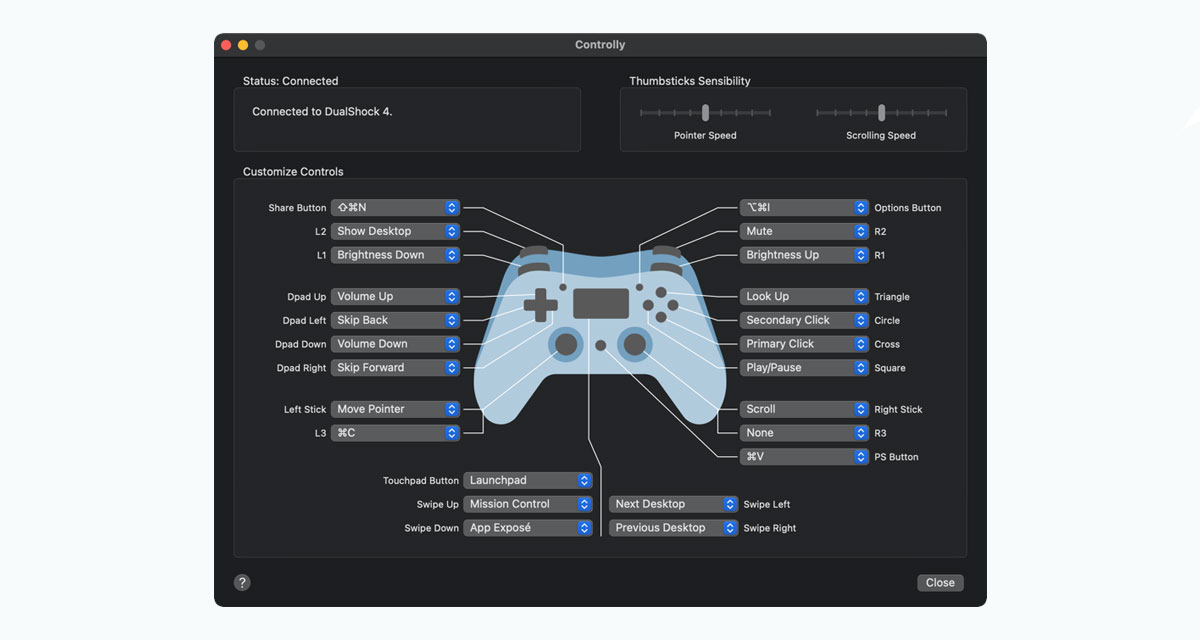
The idea is a simple one. You pair your game controller with your Mac and then tell Controlly what functions to map to the various controller buttons.
Those functions include more than you might think, too. In fact, you can replace your keyboard in some cases as well.
Mouse Actions
- Primary Click
- Secondary Click
- Look Up
- Smart Zoom
Playback Controls
- Play/Pause
- Skip Forward
- Skip Back
Sound and Brightness
- Mute
- Volume Up/Down
- Brightness Up/Down
System Conveniences
- Mission Control
- Launchpad
- Show Desktop
- Next/Previous Desktop
- Mirror Displays
Thumbstick Actions
- Move Pointer
- Scroll
There might not be all that many use cases for something like this, but one immediately jumps out at us. Imagine using a Mac mini as a media center and being able to use your game controller to interact with it instead of your mouse.
Magic.
(Download: Controlly for Mac from the Mac App Store)
You may also like to check out:
- Jailbreak iOS 14.4 Using Checkra1n, Here’s How-To [Guide]
- Download: iOS 14.4 Final IPSW Links, OTA Profile File Along With iPadOS 14.4 Out Now
- How To Downgrade iOS 14.4 The Easy Way [Tutorial]
- How To Fix Bad iOS 14 Battery Life Drain [Guide]
- Convert Factory Wired Apple CarPlay To Wireless Apple CarPlay In Your Car Easily, Here’s How
- iPhone 12 / Pro Screen Protector With Tempered Glass: Here Are The Best Ones
- Best iPhone 12, 12 Pro Case With Slim, Wallet, Ultra-Thin Design? Here Are Our Top Picks [List]
- Best iPhone 12 Mini Screen Protector: Here’s A List Worth Checking
- Best iPhone 12 Pro Max Screen Protector: Here Is A List Worth Checking
- Jailbreak iOS 14.2 Using Checkra1n, Here’s How-To [Guide]
- Apple Watch ECG App Hack: Enable Outside US In Unsupported Country On Series 5 & 4 Without Jailbreak
You can follow us on Twitter, or Instagram, and even like our Facebook page to keep yourself updated on all the latest from Microsoft, Google, Apple, and the Web.
