As Snapchat has shown over the past few months, there’s a pretty huge market for self-destructing photo sharing, and looking to integrate this model into Facebook comes an app called Secret.li. Newly released over at the iOS App Store, borrows from the idea of Snapchat in that it allows you to upload images that, in turn will delete themselves after a set amount of time.
These days, people seem to be frivolous with the kind of information they decide to push out to social networks. But while some individuals perhaps offer more information that others would care to read / see / know about, there’s also a sinister side to this practice.


Not only does uploading vast quantities of information leave you open to potential identity theft – a common practice throughout criminal circles – but it also means that your current or potential next boss or colleagues can see exactly what you get up to. This, for obvious reasons, can be quite problematic, particularly if you like to, ahem, let your hair down in your spare time. So while keeping those photos hidden away may be a drastic course of action to take, perhaps a Snapchat-like app such as Secret.li could work in your favor.

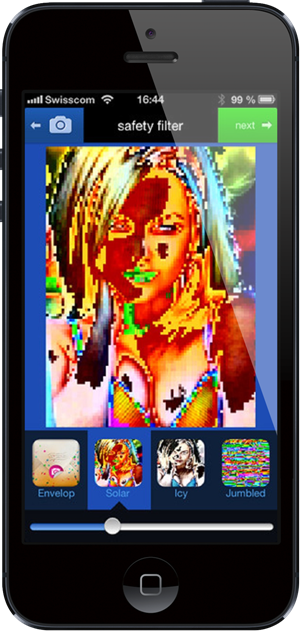
Essentially, the app works like any other Facebook image uploader, except it allows you to set a finite amount of time before the image is no more. Once you’ve set your time limit, Secret.li notifies friends via Facebook, allowing them a quick glance at the photo before it’s removed, with not even a trace of metadata left in its wake.
Of course, like Snapchat, it does have its limitations. Your friends could easily save or screenshot your image and it’s theirs to do what they want with it. However, provided you trust they’re not blackmailers, this is a fairly safe way to share images on Facebook without having to leave them there for those potentially prying eyes.
The Secret.li app is absolutely free of charge, and can be downloaded via the link below.
(Download: Secret.li for iPhone on App Store)
Be sure to check out our iPhone Apps Gallery and also our iPad Apps Gallery to explore more apps for your iPhone, iPad and iPod touch.
You can follow us on Twitter, add us to your circle on Google+ or like our Facebook page to keep yourself updated on all the latest from Microsoft, Google, Apple and the web.
