When Instagram added the ability to take multiple photos and upload them as a single post, it likely did not expect anyone to use that as a way to share 360° panoramas, but that is precisely what a new iOS app does.
Called Swipeable, and available to download for free from the App Store, the app allows users to take what is essentially a 360° image and post it to Instagram as multiple images in a carousel, creating quite the impressive result.

Designed specifically with posting to Instagram in mind, Swipeable leverages the new “multiple photo” feature of Instagram, giving users the ability to post huge images split across multiple, smaller photos. The results can be hugely impressive, and are a credit to the app’s developer, Holumino Limited.
“Swipeable is meticulously tailor-made for Instagram users. Just pick up your panorama and the app does the rest. Its neat, simple and intuitive user interface navigates you in photo sharing. Swipeable automatically divides your panorama into square pieces. You will be able to share the photo with the coolest new Instagram feature – Multiple Photos. Apply a single filter on everything and a single caption and location as well as likes and comments will apply to the whole post. Friends can swipe back and forth to explore your journey.”
That makes the whole process sound unnervingly simple, and in reality, it really is. While the app is currently only an iOS affair, the developer has thankfully confirmed that an Android version of Swipeable is also in the works although no expected arrival date has been shared at this point.
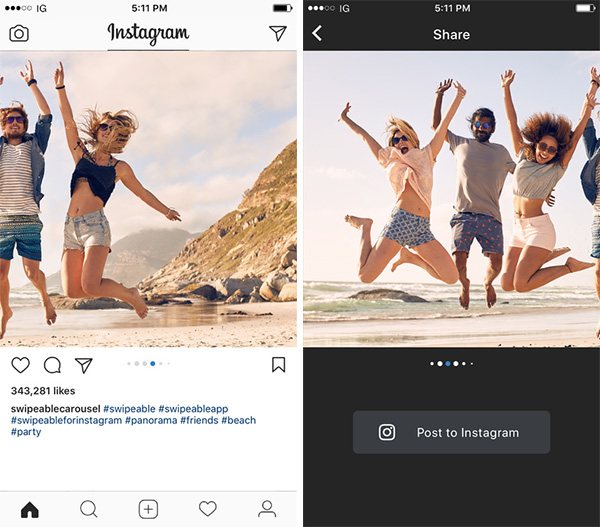
Some of the images created by Swipeable are very impressive indeed, and if you have an Instagram account and an iPhone, you really do owe it to yourself and your followers to check it out. It is free, after all, so all you’ll be investing is a few minutes of your time.
(Download: Swipeable Panorama for Instagram on the App Store)
You might also like to check out:
- Pokemon Go 1.29.1 And 0.59.2 Hack Available To Download Now
- Kodi 17.1 Final Release Now Available To Download
- How To Schedule SMS Text Messages On iPhone [No Jailbreak Required]
You can follow us on Twitter, add us to your circle on Google+ or like our Facebook page to keep yourself updated on all the latest from Microsoft, Google, Apple and the Web.

