Many people are interested in finding out how to unlock the cutting-edge Samsung Galaxy S24 so they may use it on other carriers or in other countries.
To help you pick the right carrier for your Samsung S24 unlock, we has put up this article will walk you through the unlocking procedure.

Part 1: Can I Unlock Samsung Galaxy S24 Unlock without a Password?
The Answer is Yes! But choosing the right method is really important as it can give you access to your data or lock it eternally. Think about these things when you choose an unlocking method:
- Price: Evaluate the various unlocking techniques’ prices, considering any fees levied by carriers or third-party services.
- Eligibility: Check with your carrier or unlocking provider to determine eligibility.
- Compatibility: For your Samsung Galaxy S24 Ultra 5G, make sure the procedure works with your specific model and network.
- Expertise in Technical Areas: Evaluate your proficiency in following directions and using software applications.
- Backup: Because unlocking your smartphone can delete all of its internal storage, you should make sure you have a copy of all of your crucial data before you begin.
Part 2: How to Unlock Samsung Galaxy S24 without Password?
Method 1: Unlock Samsung Galaxy S24 with Tenorshare 4uKey [Superior Choice]
Looking for an easy-to-go method to perform Samsung S24 unlock? We strongly advise using Tenorshare 4uKey to bypass the security code on your phone.
You can erase any kind of Android Samsung S24 unlock screen with this tool—it just takes a few clicks and a few minutes—and it doesn’t need any particular abilities. Tenorshare is compatible with many Android manufacturers, not only Samsung ones.
Features of Tenorshare 4uKey
- Tenorshare is able to remove lock screens that use facial recognition, fingerprints, patterns, passwords, or PINs.
- The tool is designed to be easy to use by people with varying degrees of expertise. You may use it without any prior knowledge of technology.
- Unlocking takes very little time and is quite simple.
- Tenorshare is compatible with a wide range of Android versions, like Xiaomi, Redmi, Vivo, OPPO, Realmeand supports many Android device manufacturers, including the most recent ones.
Steps to Unlock Samsung Galaxy S24 with Tenorshare 4uKey
Step 1: Install and Go To ‘Remove Screen Lock’
To begin to unlock Samsung S24, download Tenorshare 4uKey and install it on your PC. Access the ‘Remove Screen Lock’ option once you launch the application after installation.
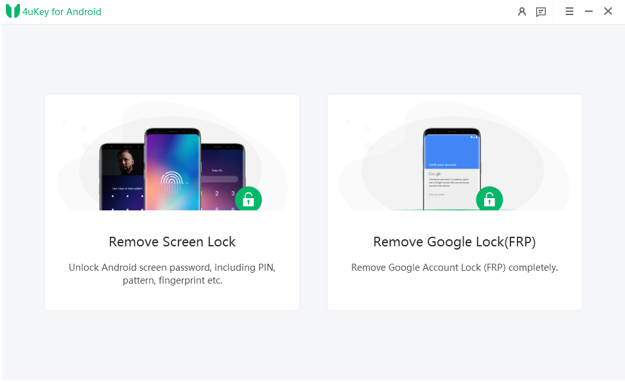
Step 2: Download Firmware and Start to Unlock
To get the required firmware, just follow the instructions. The unlocking procedure may be initiated after the download is complete.
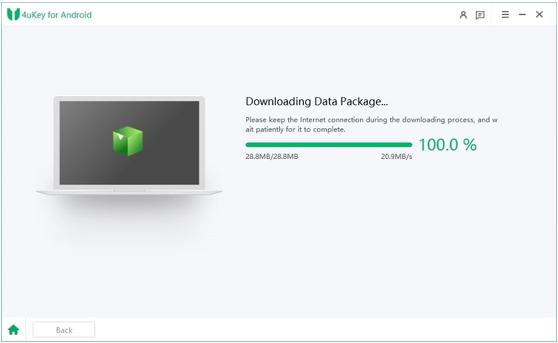
Step 3: Remove the Android Screen Lock
The screen lock will disappear after you unlock your Samsung Galaxy S24 and download the firmware.
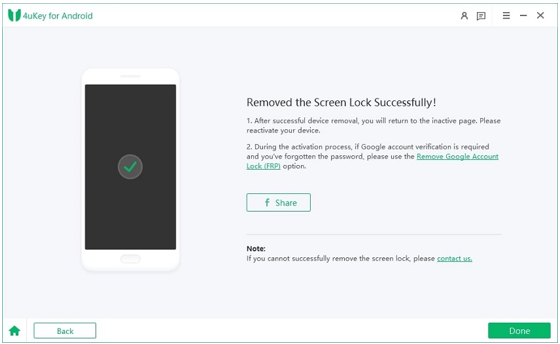
Method 2: Unlock Samsung Galaxy S24 By Unlock Code
An unlock Samsung S24 code is easy and effective. This is the quickest way to swap carriers or use a local SIM card abroad. Home surgery with a money-back guarantee.
Below is how to unlock Samsung s24 without losing data by Unlock Code
Step 1: Request Unlock Code
Use CellUnlocker.net or related to unlock your phone using its IMEI number. They will hunt for your Samsung Galaxy S24 ultra unlock code.
Step 2: Receive Code via Email
Once they have found your unlock code, it will be emailed to you.
Step 3: Enter Unlock Code
Follow the instructions to enter the Samsung Galaxy S24 ultra unlock code into your phone.
There are a few things you should keep in mind while using this unlock Samsung S24 method. First is, to give the correct IMEI to receive the unlock code. In the third place, try out dependable providers so as to avoid scams and fraud.
Advantages
- This method is also legal and you’re not doing any damage to your device or nullifying the warranty.
- Homemade processing without technical knowledge.
- This feature allows carrier switching and foreign SIM cards to be supported.
Disadvantages
- There might be a little delay as far getting the unlock code.
Method 3: Unlock Samsung Galaxy S24 By SIM Unlock
Unlike many other Samsung Galaxy S24 face unlock methods, this method involves using a SIM card from a different carrier to unlock your phone. If you are wondering how to unlock samsung s24 without factory reset, it will help you. It’s a simple and cost-effective way to unlock your device.
Follow the below steps:
Step 1: Insert New SIM Card
Place a SIM card from a different carrier into your Samsung Galaxy S24.
Step 2: Enter Unlock Code
If prompted, enter the unlock code provided by your original carrier or a third-party service.
Some carriers may not allow SIM unlock or may have specific requirements. Ensure the new carrier’s network is compatible with your device.
Advantages
- Often cheaper than other unlocking methods.
- Simple process that requires minimal technical knowledge.
Disadvantages
- Not all carriers easily provide SIM unlock codes.
- Incorrectly entering the unlock code multiple times can brick your device.
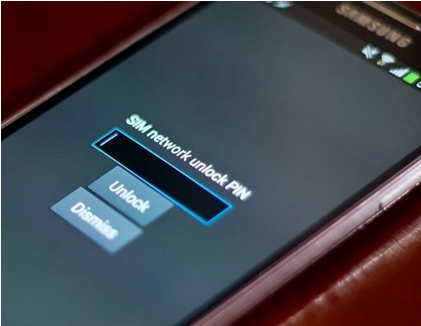
Method 4: Unlock Samsung Galaxy S24 By Carrier Unlock
Carrier unlocking is a Samsung S24 unlock tool method and is done through your current service provider. It’s a reliable method if you meet your carrier’s eligibility criteria.
Step 1: Contact Your Carrier
Request an unlock for your Samsung Galaxy S24.
Step 2: Meet Eligibility Requirements
Fulfill any conditions set by your carrier, such as contract completion or payment of all dues.
Step 3: Receive Unlock Confirmation
Your carrier will process the request and confirm and there you have it, you have successfully unlocked Samsung S24 ultra.
Ensure you meet all your carrier’s requirements for unlocking. Different carriers have different policies and timelines for unlocking.
Advantages
- Carrier unlocks are official and safe.
- Often free if you meet the carrier’s criteria.
Disadvantages
- Not all users may qualify for a carrier unlock.
- The process can be slower compared to other methods.
FAQs about Samsung S24 Unlock
Is using third-party unlock services illegal or risky?
Unlocking your Samsung Galaxy S24 using third-party services is not against the law. Many of these businesses work in tandem with carriers and use legitimate means of device unlocking.
Nevertheless, the reliability of the service provider determines the level of danger.
Trustworthy providers often provide a secure method of unlocking your phone that won’t harm it or violate the warranty. To keep dangers to a minimum, it is crucial to choose reputable services.
What is the code to unlock Samsung Galaxy?
Unfortunately, Samsung Galaxy smartphones do not all have the same universal unlock code. Every device’s unlock code is specific to its IMEI number.
By entering your phone’s IMEI number, services like CellUnlocker.net may generate a unique code. To unlock your phone, you’ll need to input this code.
How to network unlock Samsung Galaxy S24 Ultra?
You have two options for network unlocking your Samsung Galaxy S24 Ultra: go straight to your carrier or hire an unlocking service.
If you want to take the carrier way, you have to ensure you’re eligible, which usually means you have to finish your payment plan and be in good standing.
The unlock code will then be sent to you by the carrier. Typically, third-party providers will ask for your IMEI number before issuing you the unlock code.
Bottom Line
Unlocking your phone, whether via your carrier or a third-party service, is typically secure and legal, and if you follow the right procedures and safeguards, it may be easy.
To prevent any problems when knowing how to unlock Samsung S24 forgot password, and ensure you’re using a trustworthy provider to back up your data before you begin unlocking. Gain more freedom and control over your mobile experience by performing Samsung S24 unlock.
You may also like to check out:
- Jailbreak iOS 17.3.1 On iPhone And iPad [Status Update]
- Download: iOS 17.3.1 Final IPSW Links, OTA Update Out Now
- How To Fix Bad iOS 17 Battery Life Drain [Guide]
You can follow us on Twitter, or Instagram, and even like our Facebook page to keep yourself updated on all the latest from Microsoft, Google, Apple, and the Web.

