If you’re a recent jailbreaker who has been using iOS 11.3.1 or indeed one of the iOS 11.4 betas that Electra is compatible with, then you’re more than likely a very happy camper. That does not mean that there are not some situations in which things can go awry because that can still absolutely happen, and when it does, the best cause of action can often be to simply remove Electra and try again.
This is absolutely the case when your iOS device is misbehaving in a way that is impossible to fix any other way, and that’s where SemiRestore11 / Rollectra comes into play.
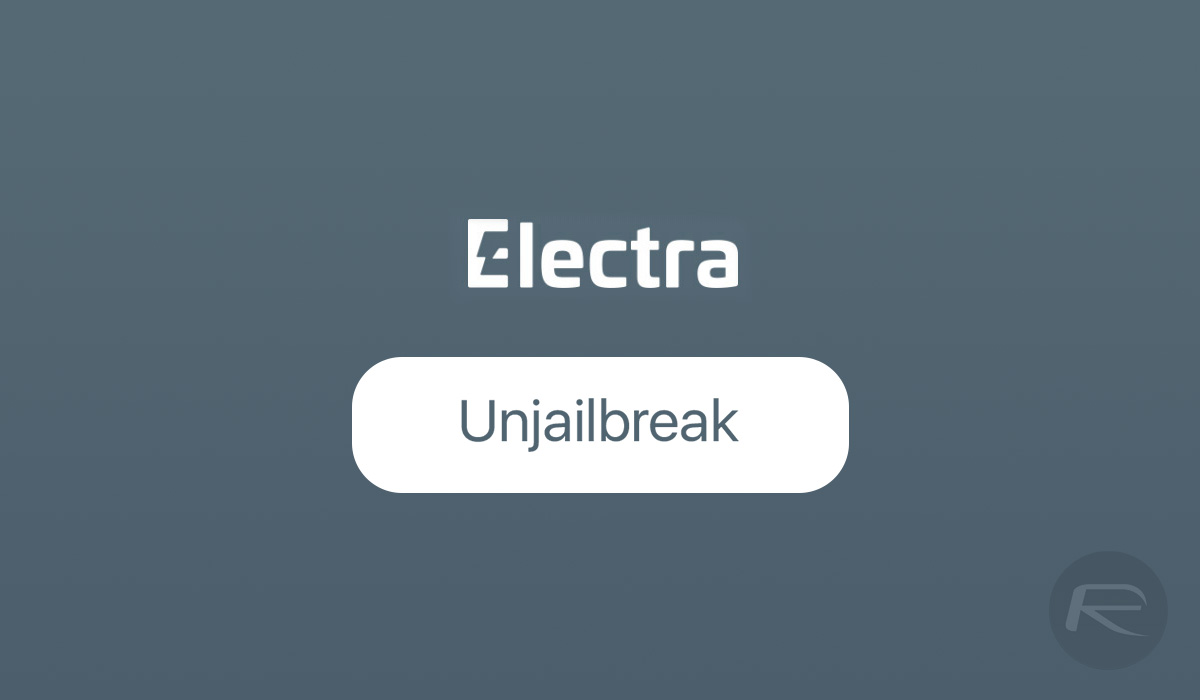
Below, we are going to share the steps required in order to fully remove the Electra jailbreak from your iOS device without the need for a computer. That’s an important note because if you are away from a computer with an iOS device that isn’t playing ball, this could be invaluable. With that said, lets get started, shall we?
Step 1: Make sure that everything is backed up – this process is going to completely wipe your device. You have been warned!
Step 2: Fire up Cydia.
Step 3: Tap on Sources and select Packix.
Step 4: Scroll down to SemiRestore11 / Rollectra and install it.
Step 5: Once the Rollectra app is downloaded, exit Cydia.
Step 6: You’ll find a newly installed Rollectra icon on your Home screen. Tap that in order to get started.
Step 7: Within the Rollectra app, tap the large Unjailbreak button.
Step 8: Tap Erase All.
The process will be a very quick one, but if your device appears to be frozen, you’re going to want to force your device to restart. This should get things back on track.
Once this completes, you should be nicely unjailbroken.
That’s it, you’re all done – super easy, super quick. You can’t ask for more than that!
You may also like to check out:
- Jailbreak iOS 11.4 Beta 3 On iPhone X, 8, 7 Using Electra, Here’s How [Guide]
- Downgrade To iOS 11.4 Beta 3, 2, 1 IPSW Download And Jailbreak Using Electra Now Possible
- Jailbreak iOS 11.4.1 On iPhone X By Downgrading To iOS 11.4 Beta 3, Here’s How
- Download iOS 11.4.1 Final IPSW Links, OTA Update For iPhone And iPad
- Download iOS 12 Beta 4 IPSW Links, OTA Update For iPhone And iPad [Devs Only]
- Download iOS 12 Beta 4 Configuration Profile File Without Developer Account
- Download iOS 12 Beta 4 IPSW Links & Install On iPhone X, 8, 7, Plus, 6s, 6, SE, 5s, iPad, iPod [Tutorial]
You can follow us on Twitter, add us to your circle on Google+ or like our Facebook page to keep yourself updated on all the latest from Microsoft, Google, Apple and the Web.
