If you’re a Facebook user, then there’s a good chance you run the official app on your mobile device. A useful way to keep in touch with folks on-the-fly, it has its various strengths and weaknesses, and if the melodramatic status updates don’t irk you, we’d be willing to bet that the various sound effects attached to every function within the app get on your nerves. If you’re using Facebook for iPhone or Android, and you do find these little pops, clicks and other delights to be of great annoyance, then there’s a little-known way to switch them off. Here, we run you through the necessary steps.
One way you can Facebook in complete silence is to, well, switch your device into silent mode. Seems like a heavy-handed approach, though, particularly if it’s just Facebook that you don’t want to hear, and luckily, there’s a little toggle that will cut out those noises without drowning out the sounds you may want to hear.

Provided that you meet the obvious prerequisites – these being the ownership of an iPhone / Android device with the official Facebook app installed on it – you just need to follow the short tutorial below.
iPhone
Step 1: Open up the Facebook app.
Step 2: Hit the ‘More’ button, which you’ll find in the bottom right-hand corner of the UI.
Step 3: Scroll to the bottom of that list and select ‘Settings.’
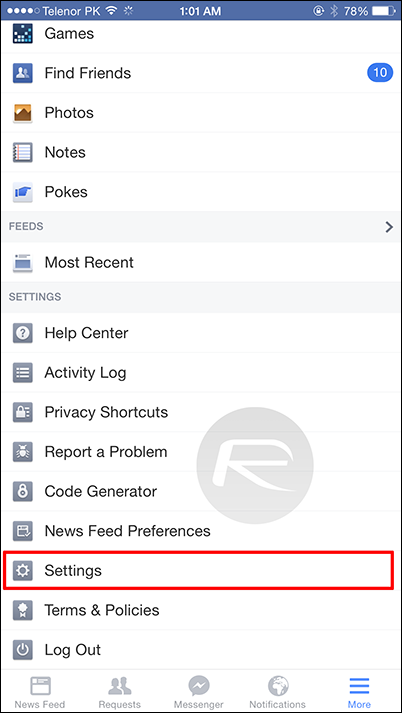
Step 4: Finally, tap on ‘Sounds,’ and then toggle the ‘In-App Sounds’ option to OFF.
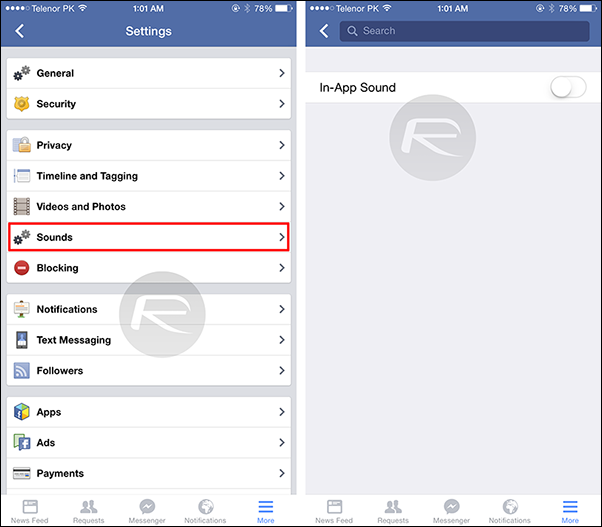
Android
If you own an Android device, you can also do away with these nagging sounds.
Step 1: Open up the Facebook app.
Step 2: Tap on the icon in the top-right that looks likes three stacked horizontal lines.
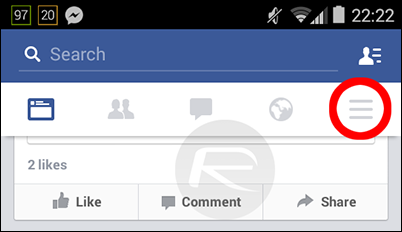
Step 3: Scroll down to ‘App Settings.’
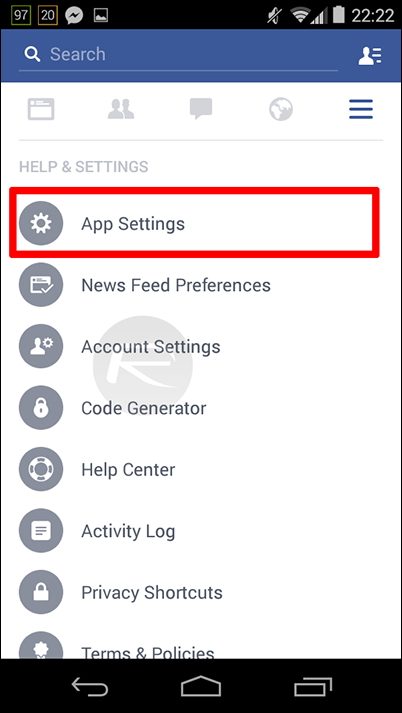
Step 4: Un-check the box next to ‘Sounds,’ which will turn off those little noises indefinitely.
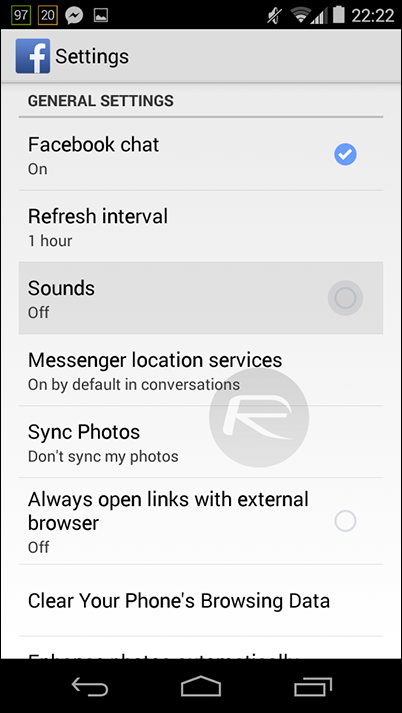
So, there you go. Probably not the biggest gripe you have with your mobile device right now, but nonetheless, a very simple solution to a minor annoyance. Having forced users to download a separate Facebook Messenger app for IM communications via the social network, let’s just hope that the option to mute sounds isn’t taken away in a future update as well!
You may also like to check out:
You can follow us on Twitter, add us to your circle on Google+ or like our Facebook page to keep yourself updated on all the latest from Microsoft, Google, Apple and the Web.

