SBSettings is, in my opinion, one of the best jailbreak tweaks on offer over at the Cydia Store. Through different revisions of iOS and on numerous devices, it has always been the very first tweak I have installed following a jailbreak, and when I am lucky enough to have it running on a jailbroken device, I’d say it saves me an average of ten minutes a day. Dragi, a new tweak over at the BigBoss repository, takes the power of SBSettings and its various toggles to the next level by allowing you to use the lock screen’s slider to trigger custom actions.
For example, you can set it to switch on your 3G connection as soon as you perform a complete slide, meaning when your device is not in use, you can turn 3G off and save battery / money, without the hassle of having to remember to turn it back on once again. As well as 3G, you can select from any of the seemingly infinite list of toggles, and if you’re the kind of person that likes to give their devices a rest at every opportunity, Dragi is an ideal tweak to be on board.
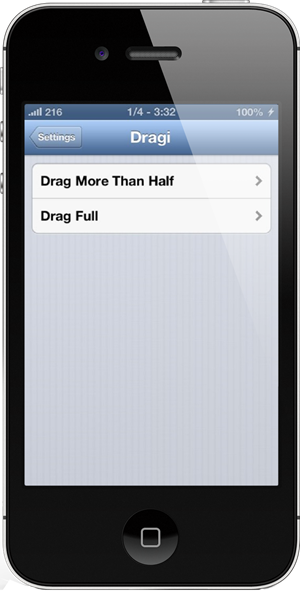
As well as the ability set actions based on a full “Slide To Unlock” gesture, you can also set a separate, completely different set of actions by dragging just past the halfway point of the slider.
Having given it a try on my iPhone, I can confirm that it works exactly as advertised, and with smartphones improving at a quicker rate, it would seem, than batteries can facilitate, Dragi is a great utility in the battle against battery depletion.
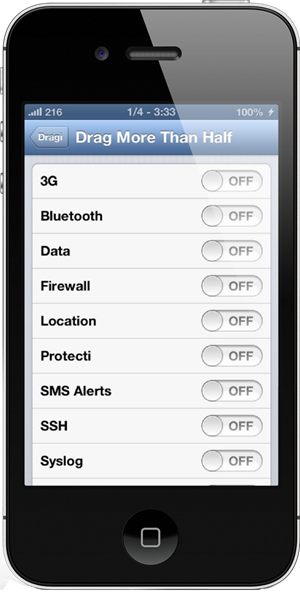
Dragi is absolutely free to download over at the BigBoss repo, and of course requires SBSettings in order to work. If you don’t have it installed already (as a jailbreaker, you really ought to have as a matter of principle), then don’t fret, because all the necessary dependencies are automatically installed alongside Dragi.
Give it a try, and let us know your thoughts via our new comments section below this post.
Be sure to check out our iPhone Apps Gallery and iPad Apps Gallery to explore more apps for your iPhone and iPad.
You can follow us on Twitter, add us to your circle on Google+ or like our Facebook page to keep yourself updated on all the latest from Microsoft, Google, Apple and the web.

