Here’s how to transfer WhatsApp Business chat backup and other data from your iPhone to your Android device by restoring it on the latter the easy and the right way.
WhatsApp Business is a great tool for businesses that want to make it easier than ever for customers to get in touch with them. But just like the consumer version of WhatsApp, it has a problem in terms of migrating from Android to iPhone and, of course, the opposite direction.

That could lead to data loss and, as a business, that’s just not an option. Wondershare’s Dr.Fone hopes to stop that from happening with its unique WhatsApp Business Transfer capabilities.
The app itself offers a couple of ways to transfer data from one iPhone to another as well as a simple way to do it between Android and iPhone. Need to transfer data from one Android device to another? Not a problem!
Chatbots are also supported here, with a simple one-click solution enabling the transfer of images, video, and all other data that you’re likely to need. All you need to do is install the app and follow the process. That process can be done with or without a computer depending on your preference, too.
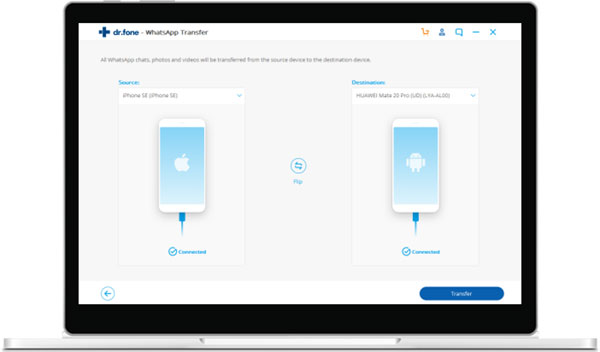
Whether you’re looking to move devices or just want to make sure that you have a full backup of your entire WhatsApp Business presence, Dr.Fone will have a solution that will work for you.
You can take it for a spin by downloading it now from here, for free. A Windows version is available now with a Mac client also in the works.
Full step by step instructions on how to go about using this software to transfer your WhatsApp Business data from iPhone to Android and vice versa can be found in the video embedded below.
This should hopefully help you easily make the decision of switching from an iPhone to Android and vice versa as this inability of officially transferring the backup from one platform to another has always been a headache for platform switchers! Well, not anymore now thanks to Wondershare’s Dr.Fone!
Disclosure: This is a sponsored post but we don’t get any commission from sales made on Wondershare’s Dr.Fone.
You may also like to check out:
- Download: iOS 13.6 GM Released Complete With CarKey Support And More
- Download: iOS 14 Public Beta 2 OTA Profile Released For Everyone To Try
- Download iOS 14 Beta 1 IPSW Links And Install On iPhone 11, Pro, XS Max, X, XR, 8, 7, Plus, 6s, iPad, iPod [Tutorial]
- Download: iOS 14 Beta 2 IPSW Links, OTA Profile & iPadOS 14 Beta 2 Released
- Get iOS 14 Beta 2 Profile File Download Without Dev Account, Here’s How
- iOS 13.5.1 Downgrade No Longer Possible After Apple Stops Signing iOS 13.5 Jailbreak Firmware
- Jailbreak iOS 13.5.1 Using Checkra1n, Here’s How [Video Tutorial]
- Jailbreak iOS 13.5 On iPhone 11, Pro Max, SE, iPad Pro, More Using Unc0ver 5.0.0 [Tutorial]
- Download: iOS 13.5.1 IPSW Links, OTA Update Released For iPhone And iPad
- Jailbreak iOS 13.5 Without Or No Computer, Here’s How
- Apple Watch ECG App Hack: Enable Outside US In Unsupported Country On Series 5 & 4 Without Jailbreak
You can follow us on Twitter, or Instagram, and even like our Facebook page to keep yourself updated on all the latest from Microsoft, Google, Apple, and the Web.

