Here’s how you can track your iPhone X delivery flight in real-time as it flies in from China to your destination country.
If you have been one of the lucky few who have managed to get in on the iPhone X action through the pre-order madness, then you are likely going to want to know exactly where it is at any given time. Apple and UPS won’t always provide you with the most granular information, which is where the excellent FlightAware tool comes into play. Find out how below.

Step 1: You are going to need your UPS tracking number in the first instance. You will get this in an email directly from Apple once the company has dispatched your shiny new iPhone X. Make a note of it as you will need it. You will also need to check the exact time of the ‘Departure Scan’ as this is the time that the flight carrying your device will leave.
NOTE: If you want to jump the gun and start tracking early, or if for one reason or another Apple hasn’t issued the relevant tracking number to you as yet, then you can find it using the guide here: How To Track Your iPhone X Pre-Order Early Without Having To Wait For Apple To Give You Shipping Number.
Step 2: Once you have the tracking number and Departure Scan from UPS, head on over to the relevant page on the FlightAware site, which can be found at flightaware.com/live/iphone. If you search for the specific time on that page which you got from Departure Scan from UPS, then you will be able to locate the flight which is carrying your iPhone X.
Step 3: You will then need to simply click on the flight number associated with that flight to find out additional details about it. That will include its expected arrival time so you know exactly when it’s set to safely land with your device on-board.
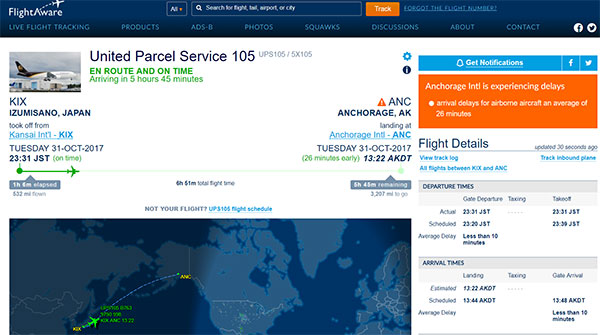
And there you have it. That’s how you can use the information that you currently have access to in order to track your iPhone X delivery in real-time. When you visit that FlightAware page you’ll likely notice that it’s a little out of date in the fact that it still references iPhone 7, but the actual real data on the site is live and accurate for iPhone X.
You may also like to check out:
- LibreELEC Kodi 17.5 Krypton 8.2.0 Download Released
- iOS 11.2 Beta 1 Changes, Release Notes And Changelog Details You Need To Know About
- Download iOS 11.2 Beta 1 OTA Via Configuration Profile File Without Developer Account
- Download iOS 11.2 Beta 1 IPSW Links And OTA Update For Your iPhone And iPad
- Downgrade iOS 11 / 11.1 On iPhone Or iPad [How-To Guide]
- Download iOS 11, 11.1, 11.0.3 Links & Install On iPhone X, 8, 7 Plus, 6s, 6, SE, iPad, iPod [Tutorial]
- Jailbreak iOS 11 / 11.1 / 11.0.3 On iPhone And iPad [Status Update]
You can follow us on Twitter, add us to your circle on Google+ or like our Facebook page to keep yourself updated on all the latest from Microsoft, Google, Apple and the Web.

