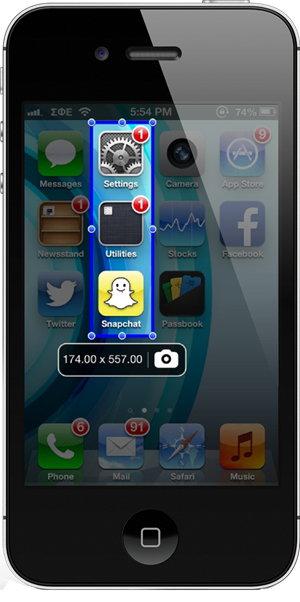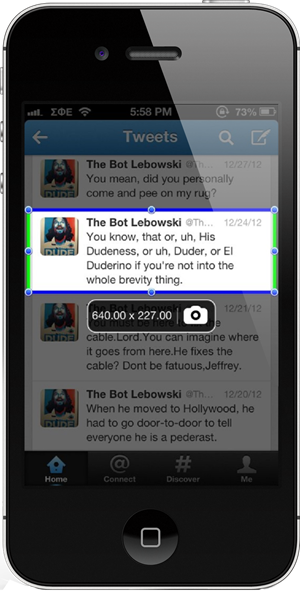We take a lot of screenshots here at Redmond Pie. We take screenshots of Macs, and we take screenshots of Windows. We take screenshots of Android phones and we take screenshots of iOS devices. No matter what the device, or what operating system it is running though, we seem to always end up with the image in some sort of photo editor just so that we can crop it.
While there are a plethora of ways to take pre-cropped screenshots on both the PC and Mac, iOS in particular is devoid of a way to select what is captured in an impending screenshot. If you just want to take a screenshot of a status bar for example, then it gets a little bit irritating. Thankfully, we’ve just found the perfect jailbreak tweak that should do the trick, and it’s called ScreenshotPlus.
Picking ScreenshotPlus up will cost a dollar, but that’s a small price to pay if you take as many screenshots as we do. According to the tweak’s developer, ScreenshotPlus allows the taking of pre-cropped screenshots via the magic of Activator. Usage is about as simple as you would hope, with an Activator action starting the whole thing off, with the area to be cropped highlighted in a blue box. No need to push the image into an editor for cropping later, and you’re good to go with no messing around. We like that, we like it a lot.
Just hitting version 1.0, ScreenshotPlus does what all good jailbreak tweaks do and that’s to fill a very specific requirement for people. We’re tired of tweaks that claim to do everything when in reality they do none of those things well. We’re all about the focused tweak here and we’d put ScreenshotPlus in that category. For less than a dollar, it’s priced just about right too.
This tweak amongst others will make it very difficult to decide whether to install the iOS 7 betas when they are released. Weighing up the pros and cons of jailbreak tweaks versus the shiny new iOS 7 will not be an easy task, and ScreenshotPlus just made it even harder.
You can download ScreenshotPlus from the BigBoss repository.
Be sure to check out our iPhone Apps Gallery and iPad Apps Gallery to explore more apps for your iPhone, iPad and iPod touch.
You can follow us on Twitter, add us to your circle on Google+ or like our Facebook page to keep yourself updated on all the latest from Microsoft, Google, Apple and the Web.