Powerful DSLR cameras are still the kit of choice for professionals and serious photography enthusiasts, but for the most part, the majority of us can make do with the quality of photos that our mobile device affords us. Each manufacturer implements its own method of capturing a photo. It could be through a hardware button or a virtual key on the screen within the native camera app, but what if iOS users could capture a photo by utilizing the built-in proximity sensor? Thanks to the ProximityCam tweak, that’s now possible.
ProximityCam is a small and extremely lightweight package for a jailbroken iPhone or iPod touch. Installation of the package extends the functionality of the native Camera app by allowing users to capture an immediate photo by invoking the power that lies within the proximity sensor that ships on all iPhones.

Usage of ProximityCam couldn’t really be any simpler. Users will be expected to invoke the Camera app as normal and go through the usual process of finding a scene to capture. Rather than pressing the on-screen capture option or hit the volume up button, the user can wave a hand or object in front of the proximity sensor on the front of the device. When motion is detected, the tweak will kick into action and instruct the camera to capture the photo.
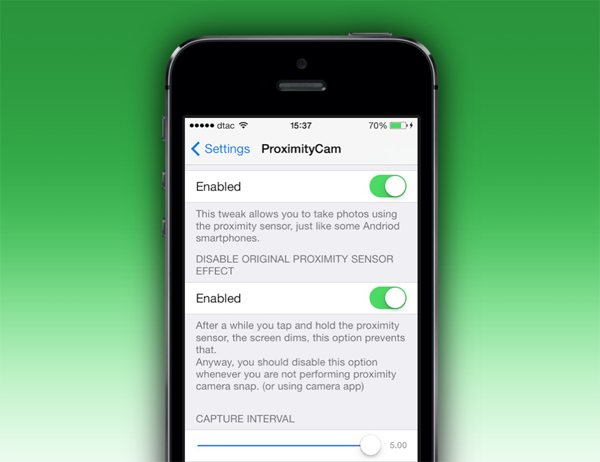
It remains to be seen whether or not a package of this nature will be popular with iOS device owners. It’s not exactly a great hardship to capture images in a native manner. The Android community has been using apps of this nature for quite some time with waterproof devices to get underwater images by overriding the normal methods with the proximity sensor. It may not take Cydia by storm, but it’s free-of-charge and pretty cool to play with, so definitely worth a download.
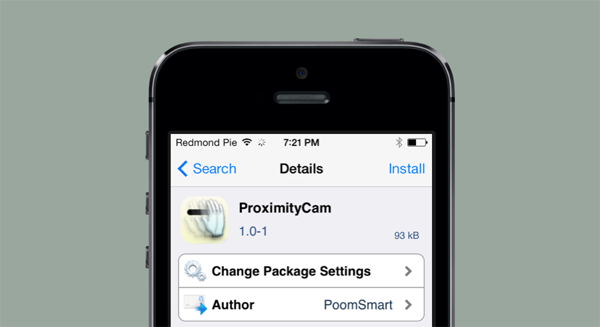
ProximityCam is available as a free-of-charge download from the BigBoss repository. The tweak requires a jailbroken iPhone running iOS 7.0 or higher and does not currently support the iPad.
If you’re looking to further extend the functionality of the native iOS 7 camera app, then be sure to try out CameraTweak 2 for iOS 7.
For tutorials on how to jailbreak, check out:
- iOS 7 – 7.0.4 Jailbreak: Download Evasi0n 7 For iPhone 5s, 5c, 5, iPad, iPod touch [Windows / Mac]
- Jailbreak iOS 7 – 7.0.4 Untethered On iPhone 5s, 5c, 5, 4s And More With Evasi0n 7 [Video Tutorial]
Be sure to check out our iPhone Apps Gallery and iPad Apps Gallery to explore more apps for your iPhone and iPad.
You can follow us on Twitter, add us to your circle on Google+ or like our Facebook page to keep yourself updated on all the latest from Microsoft, Google, Apple and the web.

