Although we have seen a few packages and enhancements for jailbroken iOS devices that allow users to copy information to the clipboard and then manipulate it in some shape or form, we haven’t actually seen something that goes above and beyond the basic functionality and offers the end-user some additional power clipboard management features. Copying information to the memory of the device is a highly underrated feature and something that I’m sure a lot of people would like to see more attention given to.
If you happen to be one of those users and also benefitting from having a jailbroken iPhone, iPod touch or iPad with iOS 5 or above installed, then it’s possible that the Clips package could be something you should be taking a look at. Although the functionality of the package far outweighs the rather simple description of its features, it is essentially an interface enhancement for the device that allows snippets of information to be saved and then uploaded directly to a configured Dropbox account which can then be synced across multiple devices as well as other platforms.
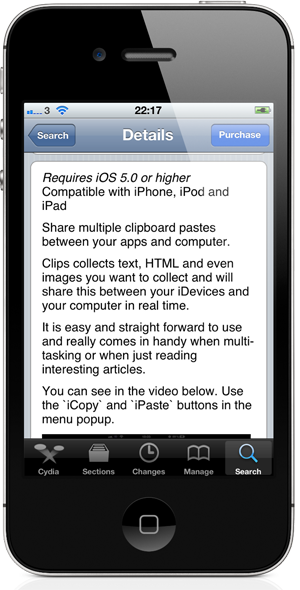
One of the great benefits of the package is that it allows the user to copy information from pretty much anywhere in iOS by making use of its own clipboard. Text, images, full websites and much more are supported by the package and can be easily copied using the additional options that are present within the action menu popup that occurs when using the selection indicators to select and copy the information. Part of the power of the Clips package is its Dropbox support, which means that clipped information is available across all devices that can access Dropbox, but this doesn’t mean that it doesn’t come without any downsides to the user.
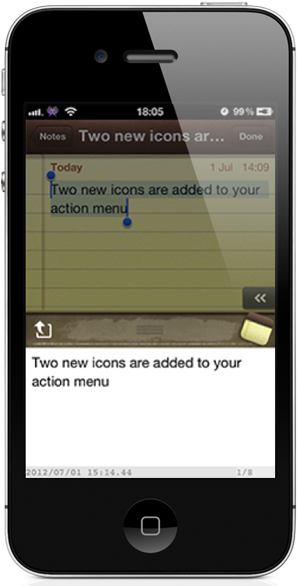
First of all, Clips also has a desktop app that is used to actually access the clips that have been saved and pushed to Dropbox using the package itself. The issue occurs due to the fact that any data uploaded to the cloud storage service via the package is saved in an XML format and therefore cannot be accessed by traditional means. It’s all well and good having a dedicated desktop app, but it is only available for Windows with no OS X variant. With that said, Clips is definitely a package that will appeal to some.

The Clips package is available as a $1.99 download from the BigBoss repository, is compatible with the iPhone, iPod touch and iPad and requires iOS 5 or above.
(via lifehacker)
Be sure to check out our iPhone Apps Gallery and iPad Apps Gallery to explore more apps for your iPhone and iPad.
You can follow us on Twitter, add us to your circle on Google+ or like our Facebook page to keep yourself updated on all the latest from Microsoft, Google, Apple and the web.

