Here’s how to set up Face ID so that it can detect your face even while you are wearing a face mask to protect yourself against the spread of coronavirus.
At this point, everyone is well aware of coronavirus. It’s something that we can’t avoid and so far we haven’t had much good news about it. But if you look hard enough, there might be a little bit, although it’s far from a huge deal for those suffering from the virus right now.
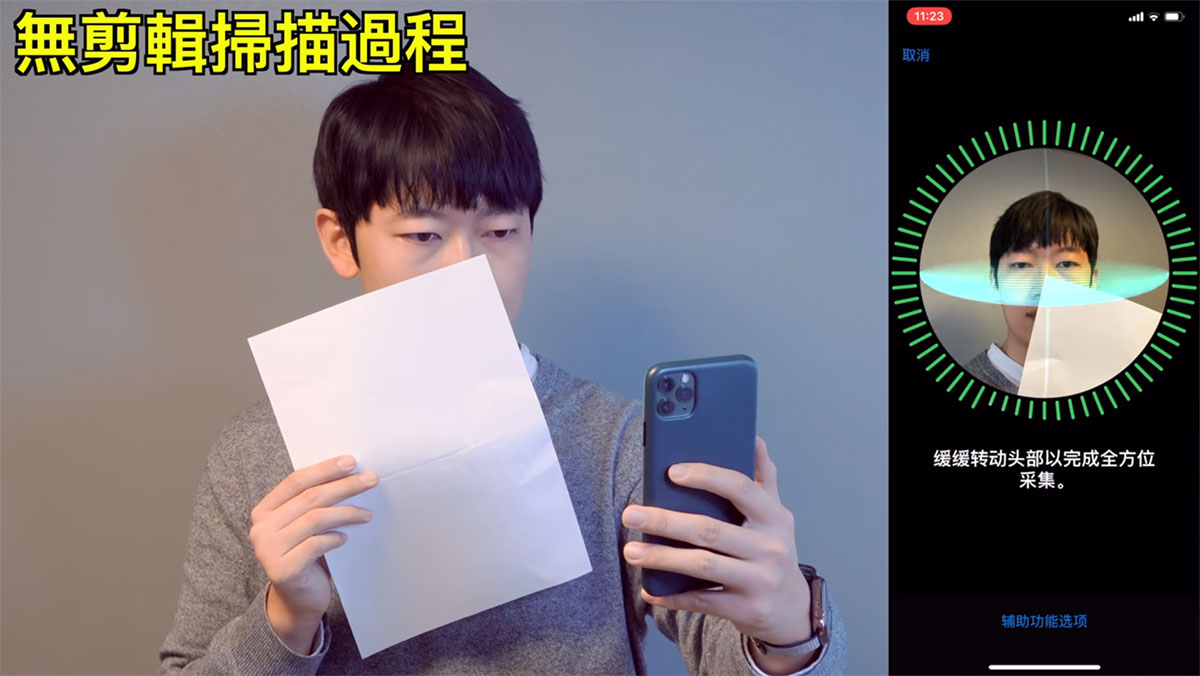
With many people wearing face masks to try and prevent picking up coronavirus, they’ve noticed that Face ID on modern iPhones won’t work. That makes tons of sense considering Face ID wants to see your entire face to make sure you’re who you’re saying you are. But there’s a way to get around this, if you really must.
First off, it’s debatable as to whether wearing a face mask will prevent you from getting coronavirus. But if it makes you feel safer, go for it.
Below is the Xuanwu Lab method for getting around Face ID when you’re wearing a mask. Remember, this isn’t ideal. But it works.
Step 1: Take a new mask, fold it in half and cover part of your face.
Step 2: Configure a new face for Face ID. Turn your head as the phone asks, but make sure to keep the mask in place.
Step 3: Remove the mask and unlock your phone. Then put it back on – properly – and try again. You should find that your iPhone unlocks.
Again, it isn’t ideal, but it should work. And once all of this is over, be sure to delete that Face ID setup and start again. It’s the only way to maintain security.
Below is a video by Chinese Youtuber BigEarTV that shows the same method.
You may also like to check out:
- Kodi 18.6 IPA APK Download For iOS 13 / iPadOS 13, Android Released
- Run Multiple 2 WhatsApp Accounts Number On 1 iPhone The Right Way, Here’s How
- Download: iOS 13.4 Beta 5 IPSW Links, OTA Update Released Along With iPadOS 13.4 Beta 5
- Jailbreak iPhone 11 Pro Max With Unc0ver 4.0.0 On iOS 13.3 Now
- Checkra1n For Windows Alternative: How To Use Ra1nUSB For iOS 13.3 Jailbreak
- Jailbreak iOS 13.3.1 Using Checkra1n, Here’s How [Guide]
- Download: iOS 13.3.1 Final IPSW Links, OTA Update And iPadOS 13.3.1 Released For Compatible Devices
- Downgrade iOS 13.3.1 To iOS 13.3 For Checkra1n Jailbreak, Here’s How
- Jailbreak iOS 13.3 Using Checkra1n, Here’s How [Guide]
- Apple Watch ECG App Hack: Enable Outside US In Unsupported Country On Series 5 & 4 Without Jailbreak
You can follow us on Twitter, or Instagram, and even like our Facebook page to keep yourself updated on all the latest from Microsoft, Google, Apple, and the Web.
