With the release of iOS 15 Apple brought a ton of new features to the iPhone, but one of them is something that you’ll hopefully never need. Recovery contacts are contacts that can be used to gain access to your account should you not be able to remember a password or be able to satisfy a two-factor authentication challenge. It’s a safety net, and you need to set it up ahead of time.
You’ll of course need to choose someone you trust to be your Recovery Contact. They’ll need to be older than 13 years of age and also have two-factor authentication enabled. Assuming that’s all squared away, let’s get started.
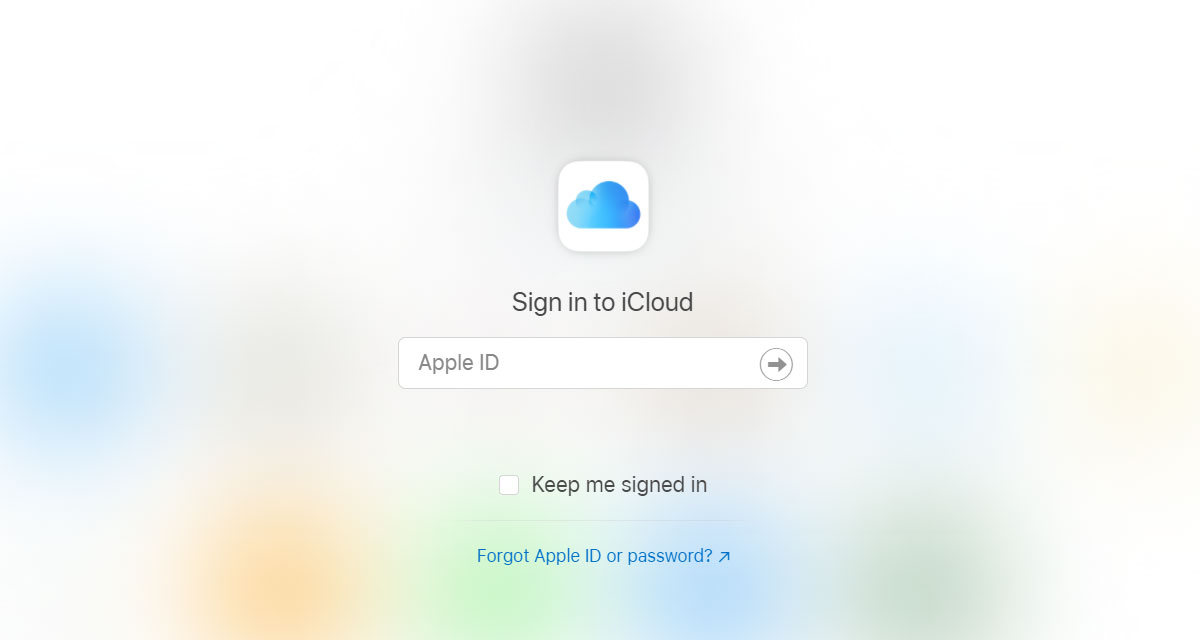
Step 1: Open Settings and tap your Apple ID to get started.
Step 2: Tap Password & Security.
Step 3: Tap Add Recovery Contact. You’ll need to read the on-screen information and tap Add Recovery Contact again.
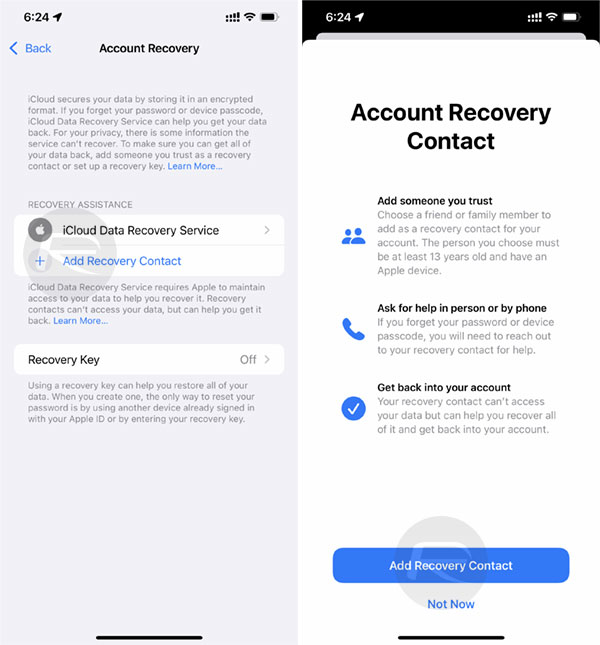
Step 4: Choose the contact you’d like to use. Those in your Family Sharing group will be listed first, but you can Choose Someone Else, too.
Step 5: Either send the default message or enter one of your own and tap Send.
That’s it! Everything’s done from your side.
How to Help Someone If You’re Their Recovery Contact
If you’re someone who needs to help another person gain access to their account, it’s a simple process. Let’s get started.
Step 1: Open Settings and tap your Apple ID to get started.
Step 2: Tap Password & Security followed by Account Recovery.
Step 3: Tap the person’s name and then Get Recovery Code.
Step 4: Give that code to the other person and they will be able to use that to sign in.
You may also like to check out:
- Download Windows 11 Pro ISO File Without Product Key From Microsoft
- Force Download Windows 11 Free Upgrade Right Now, Here’s How [Tutorial]
- How To Install Windows 11 On A Mac Using Boot Camp Today
- Download Windows 11 Installation Assistant For Your PC
- How To Upgrade To Windows 11 From Windows 10 For Free
- How To Create Bootable Windows 11 USB Flash Drive [Guide]
- Download: iOS 15.0.2 IPSW Links, OTA Profile File Along With iPadOS 15.0.2 Out Now
- Jailbreak iOS 15.0.2 On iPhone And iPad Status Update
- How To Install macOS 12 Monterey Hackintosh On PC [Guide]
- Best iPhone 13, 13 Pro Tempered Glass Screen Protectors Available Today [List]
- Best iPhone 13, Pro Max 20W USB-C Chargers [List]
- Top iPhone 13 Pro Max Screen Protectors Available To Buy [List]
- Best iPhone 13 / Pro Cases For Protection Available Right Now
- How To Fix Bad iOS 15 Battery Life Drain [Guide]
- Apple Watch ECG App Hack: Enable Outside US In Unsupported Country On Series 5 & 4 Without Jailbreak
You can follow us on Twitter, or Instagram, and even like our Facebook page to keep yourself updated on all the latest from Microsoft, Google, Apple, and the Web.

