Facebook’s Graph Search has been around for quite a while on the desktop. The feature is very useful if you want to do a quick search of something with very specific words. And just a while back, Facebook for iOS was updated with the very same feature, and it’s useful in a lot of ways, one being; searching for a post that resides in the past. We’re going to show you how you can use it to do just that.
Apart from finding past status updates, you can also use Graph Search to hunt for a specific photo album, a check-in to a restaurant and so on. Keep one thing in mind though, Graph Search is currently available for iOS users, and Android will grace the feature in due course.

Step 1: To begin, make sure you have the latest version of the Facebook app installed. You can download it from the App Store here.
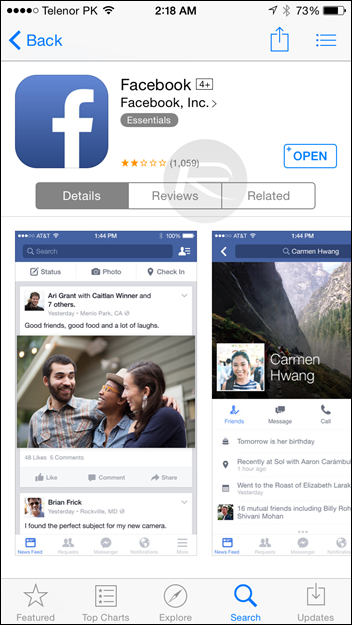
Step 2: Launch the Facebook app and tap on the search field at the top.
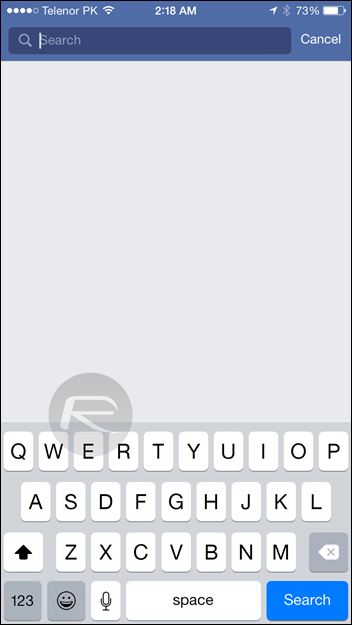
Step 3: Here’s where it gets interesting. Previously, this search option restricted users to search through friends, events, groups etc. This time around, users can use any word to search through the oldest of posts on their Facebook. So go ahead, type in your words. Once you’re done typing, tap on the string of text next to the little magnifying glass as shown in the screenshot below.
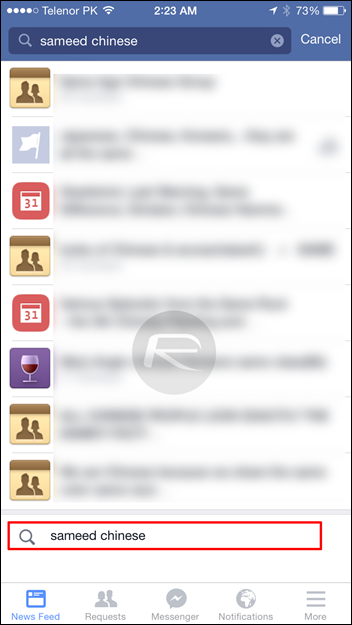
Step 4: All relevant posts from the past related to those words will be presented to you.
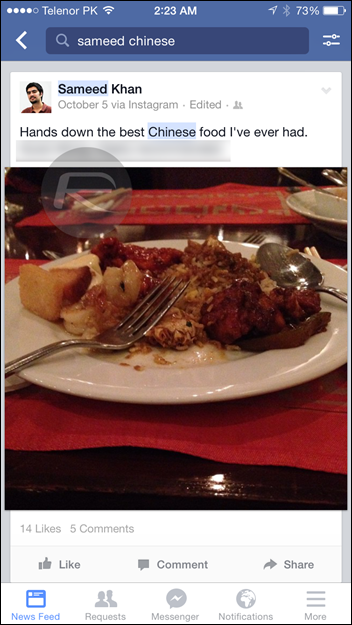
Since this feature will search through your entire Facebook history, more common words will yield a plethora of results, but when paired with other specific words, you will end up seeing much more streamlined results to your query. You can string up a bunch of words together like “Awesome Movie Uzair” or “Fun Dance Party,” which will give you more specific results.
How about photos? In the search box typing “Photos” alone will open a Pandora’s Box, so what you can do is type in another word or more along with it, like an event and a place to see more relevant results. An example can be “Photos Liberty City”.
It would do real wonders to Facebook if this feature is able to pickup on synonyms as well, for times when one is searching for say “Best time”, users would absolutely love results that bring in similar posts with words such as “awesome”, “finest”, “top” etc.
Was this tip helpful to you? Do share your thoughts with us.
You can follow us on Twitter, add us to your circle on Google+ or like our Facebook page to keep yourself updated on all the latest from Microsoft, Google, Apple and the web.

