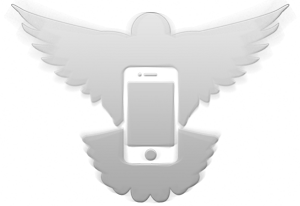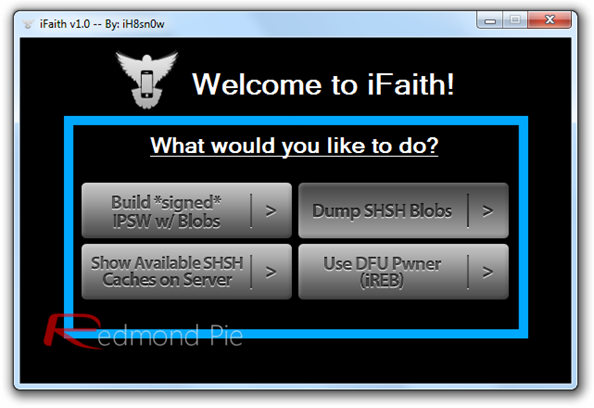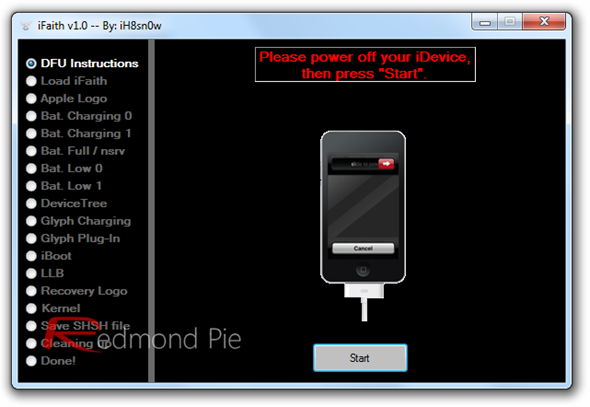iH8Sn0w, a Toronto-based iPhone developer, released iFaith, a new SHSH blob dumper for all iOS devices which can save SHSH files of any firmware running on your device even if Apple is not signing it.
We all know that backing up SHSH blobs allows users to easily downgrade devices in the future, by simply restoring the device using iTunes. The problem is that once Apple stops signing the old firmware, there is no way to get SHSH blobs for it. This is where iFaith comes in, it allows users to dump SHSH files for the old firmware running on the device even if Apple is not signing the firmware.
The project, which had been in development since January 30, was first teased one week ago on Twitter on its own account, @projectif. At last, the developer live streamed an announcement today, which was broadcast out to hundreds of people at its high point.
iFaith, as the project is called, allows users to effortlessly back up SHSH blobs of any firmware on the device even if Apple is not signing it, making it effortless to downgrade the device’s firmware in the future.
SHSH blobs were first introduced by Apple on the iPhone 3GS, and been part of every device ever since, as a way to prevent users from downgrading their devices. Attempted downgrades would simply fail on iTunes.
iFaith works by backing up blobs from old firmwares, currently running on the device for later use, onto iFaith’s own remote server. That way you can upgrade your phone and just downgrade it later through iTunes, basically the way we’d do it before Apple introduced SHSH blobs, as long as the blob has been backed up.
iFaith allows users to visualize all backed up blobs, as well as build custom .ipsw’s using those blobs. Custom IPSW’s can then be used to restore the device using iTunes.
The Windows version of iFaith can be downloaded right now from iH8Sn0w’s website, while the Mac counterpart will be available soon. The Toronto based developer also hinted at the possibility of open-sourcing the software later on, although no decisions have been made on the matter.
iFaith works with the devices which are susceptible to the limera1n jailbreak exploit such as iPhone 3GS, iPhone 4, iPod touch 3G, iPod touch 4G, the first-generation iPad and the Apple TV 2G. iPad 2 is not supported.
Follow the instructions posted below to save SHSH blob for any old firmware which is currently running on your iPhone, iPad, iPod touch using iFaith:
1. Download iFaith for Windows.
2. Start the program and click on ‘Dump SHSH Blobs’ button as shown in the screenshot below.
3. Hit the ‘Proceed’ button, followed by ‘Let’s Go!’ until the program asks you to enter DFU mode.
4. Follow the on-screen instructions to enter DFU mode:
- Hold Power and Home buttons for 10 seconds
- Now release the Power button but continue holding the Home button for 10 more seconds
- You device should now be in DFU mode
Once the DFU mode on the device is detected, iFaith will automatically start the process of dumping SHSH blob. This may take a while.
5. Once the process is completed, iFaith will ask you to save the SHSH blob on local disk.
In addition to this, iFaith will also automatically save a copy of this file on its server.
That’s it! The SHSH blob for your iOS device has been backed up successfully for later use!
For those of you who don’t know, iH8Sn0w has been pretty well-known inside the iOS jailbreak community over the past year or so. He has developed simple applications such as f0recast, which allows users to check whether their devices are jailbreakable and unlockable; and Sn0wbreeze, a well-known iPad and iPhone custom .IPSW builder that supports jailbreaking, along with custom boot images, SSH and more.
You can follow us on Twitter or join our Facebook fanpage to keep yourself updated on all the latest from Microsoft, Google and Apple.