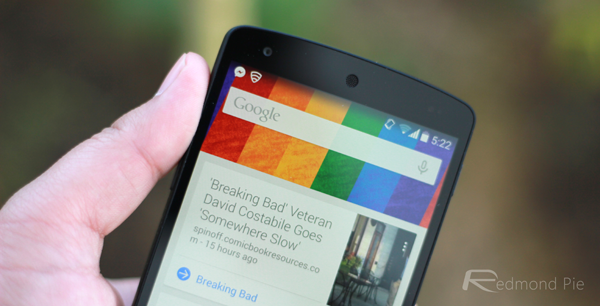Losing your smartphone is never a pleasant experience. In fact, in most cases, it’s the worst kind of experience because you end up missing not just a valuable device, but also your contacts, your email, social networks, gallery, media and pretty much your entire digital footprint. There are, of course, fail-safe solutions available for almost every platform that you can employ to remedy some of the damage that takes place as a result of such a loss, but the device is still gone with little to no hope of recovery.
I say little to no hope because you can still supply the IMEI number of the lost/stolen device to the authorities with the hope that they’ll at least be able to block it, if not track it, rendering it useless for the person who shouldn’t have found it in the first place. However, you might not always have the IMEI in hand, especially if you’re travelling and need to notify the authorities fast. That’s what GetIMEI aims to help you with. It’s a nifty new Android app that enables you to retrieve the IMEI number from a misplaced Android device using a simple SMS.
The premise behind the app is simple. Imagine losing your device without knowing the IMEI number, and GetIMEI lets you configure another backup phone number with a code that, when received on the target number, will respond back with the IMEI number. In simpler terms, you need to send a pre-defined code from the backup number to the lost number, and the latter will text your backup number back with the IMEI information for the lost device. Simple and easy.
Hopefully, this will help you and the authorities actually locate the missing device, or at the least, block it.
There’s a downside to this whole idea, too. If someone has snatched your phone, chances are high that they will take out and throw away your SIM card. Hence, even if you send a text message from the backup number to get the IMEI, it might not work. However, it’s still a measure that’s good to have, as you may find use for it for lost phones.
GetIMEI works on all devices running Android 2.1 or above, and can be grabbed at the source link below.
If you want to perform a remote wipe of your smartphone then you can give Google’s official tool a shot: Android Device Manager.
(Source: XDA-Developers)
You can follow us on Twitter, add us to your circle on Google+ or like our Facebook page to keep yourself updated on all the latest from Microsoft, Google, Apple and the web.