Here’s a quick guide on how to replace a lost Apple ID Recovery Key to prevent yourself from permanently locking out of your account.
Every so often a chilling story about security settings gone wrong spreads like wildfire across the Internet, and that’s exactly what happened today when The Next Web’s Owen Williams found himself locked out of his Apple ID. The problem was made considerably worse when it was discovered that Williams didn’t have access to his Recovery Key – the string of characters that Apple uses to unlock accounts when all else fails.

The problem is that when that key isn’t provided, Apple won’t unlock the account in question. That means that all of your purchases won’t be available to you, nor will any updates to anything you already have installed on your iPhone or iPad as well as anything installed via the Mac App Store. Then there’s your emails and other data if you happen to use iCloud for that kind of thing. We’re not sure the word ‘nightmare’ really accurately covers such a situation.
Still, while Williams did eventually find his key and regain access to his account we can all use this as a reminder to go and get hold of our own keys and make double-sure that they’re nice and safe. Here’s how you do just that.
Step 1: First, head on over to the Apple ID management page (appleid.apple.com) and log in.
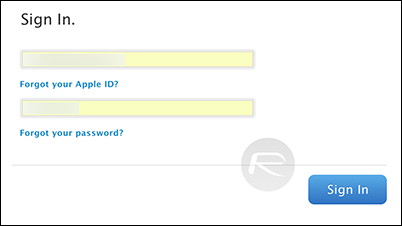
Step 2: Click the ‘Password and Security’ option and then the ‘Replace Lost Key’ link then click on ‘Next’.
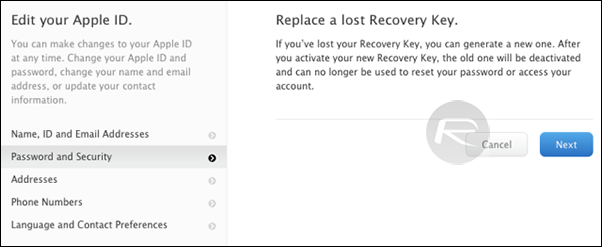
Step 3: Make sure you write down, take a photo of or put your new Recovery Key into something like the excellent 1Password app. You really, really don’t want to lose it.
The important thing here is to make sure you have that key now while you still have chance to get at it. Once you realize you need it, it’s too late to get it! We recommend that even if you think you’re safe, just go and make sure your Recovery Key is where you think it is – a little effort is worth a lot of peace of mind.
All this is only necessary if you have two-step authentication turned on of course, but you do, don’t you?
(via: TheNextWeb)
You can follow us on Twitter, add us to your circle on Google+ or like our Facebook page to keep yourself updated on all the latest from Microsoft, Google, Apple and the web.

