Torrents get a lot of flack from just about every angle on the Web. Some people love them, some people hate them. Not to be confused with anything, the system of torrenting itself is simply a method of data transfer which tends to be a lot faster than most other methods. Seeders and Peers are used to speed up the data transfer, and torrents still remain in the mainstream for sharing large files among large groups of people.
uTorrent happens to be one of the largest running, and most successful BitTorrent clients, and is used by an enormous amount of people. As torrenting often involves downloading large files, many uTorrent users, as they would with other BitTorrent clients, often leave their computers downloading their torrent whilst going about their daily routine. Up until recently, there was no reliable way of checking on your torrent download from iPhone without jailbreaking it, or even managing it on the go. That’s now not the case: enter, uTorrent Remote.

uTorrent Remote is available for both iOS and Android, though iOS runs via a Web application, in which you are able to remotely connect to your uTorrent-running computer to manage your active torrents. It’s exceptionally useful, and we’ve put together a step-by-step walkthrough in the video below:
Subscribe to our YouTube channel for more videos.
Before you start, be aware that you’ll need to download either the Mac version of uTorrent, or a windows compatible version to follow along with this tutorial. You can download it from: uTorrent.com
- Visit http://remote.utorrent.com on your iDevice.
- Select the share tab on the bottom of Safari, select ‘Add to home screen’.
- On your computer, access the preferences for uTorrent.
- Select the ‘Remote’ tab.
- Select ‘uTorrent Remote’.
- Check ‘Enable uTorrent Remote’.
- Fill in a computer name and password.
- Select ‘Sign In’.
- Back on your mobile device, launch the new uTorrent for iPhone web icon on your home screen.
- Enter the same credentials you selected from the process on your computer.
- You should now successfully be able to log into your uTorrent account, and start, stop, pause torrent files on the go!

This is an incredibly useful tool, as you now don’t have to wait until you’re home to realize you accidentally paused a torrent, or something similar. You are now able to manage, and view all of your active torrents from your mobile device without any issues with slowing or messing up your torrenting needs. This process was demonstrated with an iPhone, but uTorrent remote is just as easy, if not easier, via Android. Enjoy!
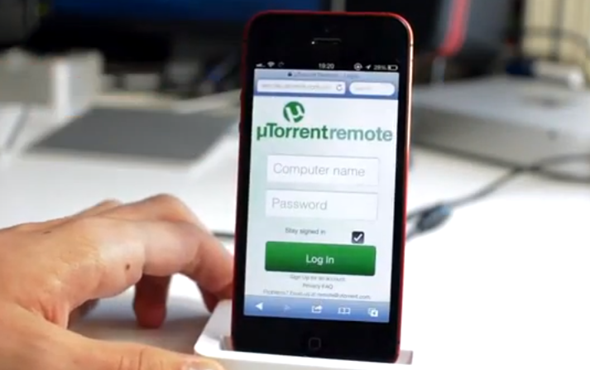
You may also like to check out:
- How To Download Torrents On iPhone, iPad Without Jailbreaking [Tutorial]
- Download Torrents on iPhone and iPod touch [Jailbreak Required]
You can follow us on Twitter, add us to your circle on Google+ or like our Facebook page to keep yourself updated on all the latest from Microsoft, Google, Apple and the Web.

