When Microsoft took the stage at this year’s E3, few could have predicted the company would announce a reboot of its venerated Flight Simulator series. It wasn’t just the announcement itself that took fans by surprise – the first trailer for the upcoming sim showed off mouth-watering visuals that had series veterans itching to try the game out.
If you too count yourself among the series’ most ardent fans or just want to see what all the fuss is about, you’d be pleased to know that Microsoft has opened its doors to alpha testers. There are some hoops to jump through here, though, but you needn’t worry; we’re here to help.

Here’s what you need to do to apply for the Flight Simulator Tech Alpha:
Step 1: Head on over to the flightsimulator.com. To make things a tad easier, you may want may want to apply using the PC on which you’re going to be playing the alpha
Step 2: Click Insider Login, and sign in with your Microsoft account credentials (or sign up for a new account).
Step 3: From the navigation menu at the top, select Tech Alpha Registration.
Step 4: In the screen that follows, carefully read through the NDA, then hit the Accept and Continue button after you’ve checked off both boxes above it.
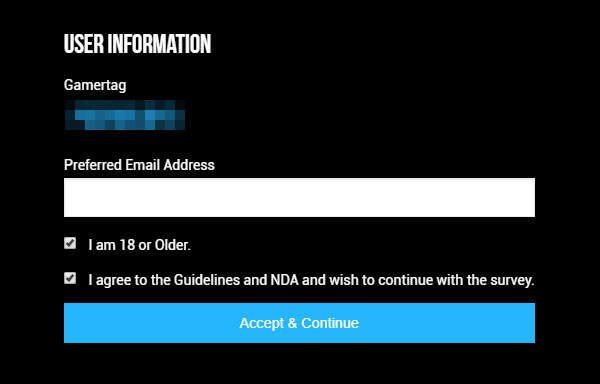
Step 5: You will now be taken to a survey. There are quite a few questions to answer here and some simple instructions to follow at the end to generate and upload a DxDiag XML file. It’s all quite straightforward, but will take a few minutes of your time.
Step 6: All you need to do now is wait! If and when your application is approved, you will be contacted with further instructions via the email address associated with your Microsoft account.
Just to be clear, the tech alpha itself is yet to kick off. The last development update, published on September 12, promised the announcement of a release window on September 19. Flight Simulator’s final release is pegged for 2020, with an exact date yet to be announced. The game will be released on PC and Xbox One, and will be available with Xbox Game Pass.
You may also like to check out:
- Best iPhone 11, 11 Pro Max Case With Slim, Wallet, Ultra-Thin Design? Here Are Our Top Picks [List]
- iPhone 11 / 11 Pro Max Screen Protector With Tempered Glass: Here Are The Best Ones
- Download iOS 13 GM IPSW Links & Install On iPhone XS Max, X, XR, 8, 7, Plus, 6s, iPad, iPod [Tutorial]
- iOS 13 / 13.1 Final Version Release Date Announced By Apple
- Download iOS 13 GM IPSW Links And OTA For iPhone
- iPhone 11 Vs iPhone 11 Pro Vs 11 Pro Max Vs XR / XS / Max [Specs Comparison]
- iOS 13.1 Beta 3 Profile File Download Link Without Dev Account, Here’s How
- Download iOS 13.1 Beta 3, iPadOS 13.1 Beta 3 IPSW Links, OTA Update For iPhone, iPad
- Jailbreak iOS 13 / 13.1 Status Update [Continuously Updated With Latest Info]
- iOS 13 GM Profile File Download Link For OTA Update, Why Is it Not Available?
You can follow us on Twitter, or Instagram, and even like our Facebook page to keep yourself updated on all the latest from Microsoft, Google, Apple, and the Web.

