Those of us that use social networks on a regular basis are well aware of the fact that even though we frequently delete status updates, tweets, photos and other such fodder, they’re probably stored in a vault somewhere to incriminate us at some point in the future. But in the case of Facebook, messages you thought you deleted by hitting that ‘x’ button in the corner have actually just been archived, and as such, are still easy to go back, recover and re-read. If you want to find out how to locate this secret archive and recover your messages which you thought soared into oblivion, we’ve got a little tutorial below.
The first thing to note here, is that most folks delete messages for a reason, with the main factor being that they’re never to be seen again. However, in the case that you accidentally delete a message (or just wish to dredge up the past), Facebook’s archive acts as something of a second chance folder, allowing you to recover messages removed from the inbox.

Useful in some cases and rather less so in others, the guide written below caters both to those wishing to banish "deleted" messages on a more permanent basis, and those who have removed a thread from their inbox in haste.
Step 1: Open up the Web edition of Facebook.
Step 2: Hit the Messages icon at the top of the interface. A drop-down will appear, and at the bottom, you’ll notice the option to ‘See All’. Click it.
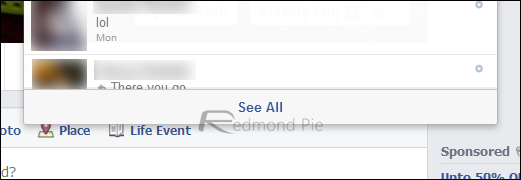
Step 3: To the right-hand side atop the messages box, you’ll see an ‘Actions’. Click that, and roll down to Archive.
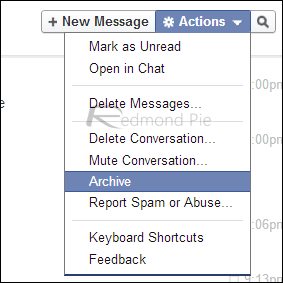
Step 4. Within this archive, you’ll see a lot of old messages that you thought were gone forever.
Keep one thing in mind, this recovering technique works if you’ve clicked the little ‘x’ button in Messages on Facebook to get rid of a thread. Furthermore, if you click on ‘Delete Conversation’ then rest assured that you’ve blasted your conversation out of the stratosphere for good, and there’s no way of recovering it.
Did you find this tip useful? Let us know in the comments section below!
You may also like to check out:
You can follow us on Twitter, add us to your circle on Google+ or like our Facebook page to keep yourself updated on all the latest from Microsoft, Google, Apple and the Web.

