Apple’s Messages app does a reasonable job when it comes to quick communication, but functionality wise, it could certainly use a couple of improvements. As we continue to wait in hope, the jailbreak scene offers a multitude of options to enhance the experience, and a new tweak by the name of Messages (yes, confusing I know), helps you quickly and efficiently reply to, or compose, messages from anywhere on your device.
It works for the iPhone, iPad and iPod touch, and incorporates QuickDo / Activator to help you set whichever gesture you like to prompt it. There are a large assortment of gestures you can assign, and you can set different ones depending on whether you’re on the home screen, lock screen, or in-app.
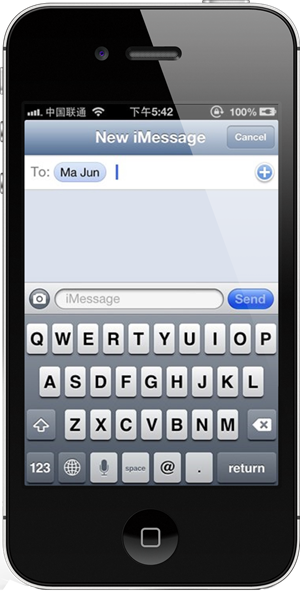
One caveat of the Messages tweak, however, is the rather price considerable price point. The developer seems to think it warrants $3.99 of your money, and although it’s certainly useful in helping to provide a more efficient messaging service, it must be noted that there are plenty of alternatives out there, which, some would say, offer more bite for your buck. A prime example of this is BiteSMS, and although the free version shows ads / spams you with the occasional messages, you are treated to an abundance of features, including those outlined in the Messages tweak.

Still, take nothing away; Messages does a pretty good job of ensuring accessibility of your messages from just about anywhere on your iOS device, and aside from its hefty price tag, it does what it purports to do pretty well.

It can be downloaded over at the BigBoss repo (a default in your list of sources in Cydia, providing you have not opted to manually remove it), and although it costs $3.99, you can take advantage of the free 3-day trial to ensure it meets your requirements. So give it a try, and please do let us know of your thoughts / opinions by dropping a comment via the all-new comments section below. Also, check out the video demo of the tweak in action, an important thing if you’re considering to purchase this tweak:
Be sure to check out our iPhone Apps Gallery and iPad Apps Gallery to explore more apps for your iPhone and iPad.
You can follow us on Twitter, add us to your circle on Google+ or like our Facebook page to keep yourself updated on all the latest from Microsoft, Google, Apple and the web.

