Apple has deemed it necessary to publish an online support document explaining how to clean and safely store and carry its new physical Apple Card. The brand new titanium Apple Card is becoming increasingly popular and has recently been subject to criticism around its metallic design.
The online document is titled “How to clean your Apple Card”, and gives step-by-step instructions on how to keep Apple’s gorgeous new credit card in pristine condition.

This is definitely not something that any other credit card provider has had to do but the unique titanium design of Apple Card means that it is subject to unique conditions and issues which are unlikely to affect other standard cards.
Let’s take a look at the information that Apple provides.
How to clean the titanium Apple Card
Step 1: Grab a soft and slightly damp cloth. This should be a lint-free microfiber cloth which is designed for this type of cleaning. Gently run it over the titanium card.
Step 2: Use a microfiber cloth with isopropyl alcohol and wipe it gently over the card.
If the card has come into contact with contaminants then Apple recommends that Apple Card owners should use the process above and shouldn’t use household cleaners, compressed air, aerosol sprays, solvents, ammonia, or any type of abrasives to clean the Apple Card.
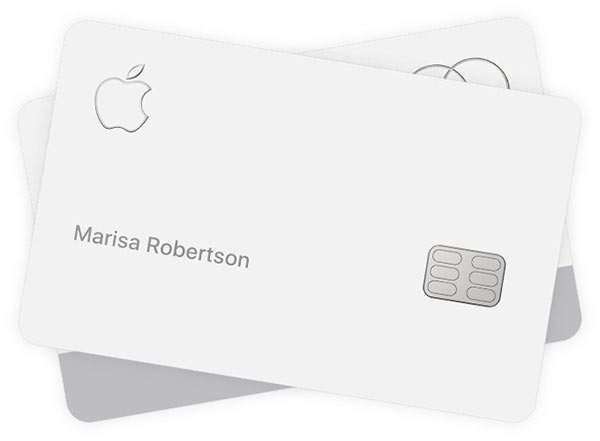
In regards to actually storing the Apple Card, Apple also uses the document to make some recommendations and good practice tips. The company recommends that Apple Card is stored in a “wallet, pocket, or bag made of soft materials.” The company also recommends that the Apple Card shouldn’t be stored in the same pocket or slip as a standard credit card as it could become scratched. The Card should also be kept clear of magnets, loose change, coins, keys, and other potentially abrasive objects.
In short, it sounds like Apple Card looks stunning and definitely breaks the standard credit card mould but is going to be a maintenance nightmare for those who want to keep the Card in pristine condition.
Check out the support document for yourself and make sure to take on board Apple’s recommendations to ensure a long-lasting, pristine Apple Card experience.
You may also like to check out:
- How To Jailbreak iOS 12.4 On iPhone X, XS Max, XR, iPad Pro And More Using Unc0ver
- iOS 12.4 Jailbreak Tweaks Compatibility List For Unc0ver / Chimera Jailbreaks
- Download iOS 13 Beta 8 IPSW Links, OTA Update Along With iPadOS 13 Beta 8
- iOS 13 Beta 8 Profile File Download Without Dev Account, Here’s How-To
- How To Jailbreak iOS 12.4 Using Unc0ver 3.5.x [Tutorial]
- Jailbreak iOS 12.4 Unc0ver 3.5.0 IPA For iPhone X, 8, 7, Plus, iPad Pro Released
- Best Galaxy Note 10 / 10+ Plus Case List: Here Are The Must-Haves For Protection
- Best Galaxy Note 10 / 10+ Plus Screen Protector? Here Are Our Picks [List]
- Install WhatsApp Web On iPad Thanks To iOS 13 And iPadOS 13
- Download iOS 13 Beta 1 IPSW Links & Install On iPhone XS Max, X, XR, 8, 7, Plus, 6s, iPad, iPod [Tutorial]
You can follow us on Twitter, or Instagram, and even like our Facebook page to keep yourself updated on all the latest from Microsoft, Google, Apple, and the Web.

