Here’s how to prepare for iOS 16 beta 1 install on your iPhone or iPadOS 16 beta 1 on your iPad the right way.
Apple is now less than a week away from making iOS 16 available for developers to download in early beta form and expectations are already high.
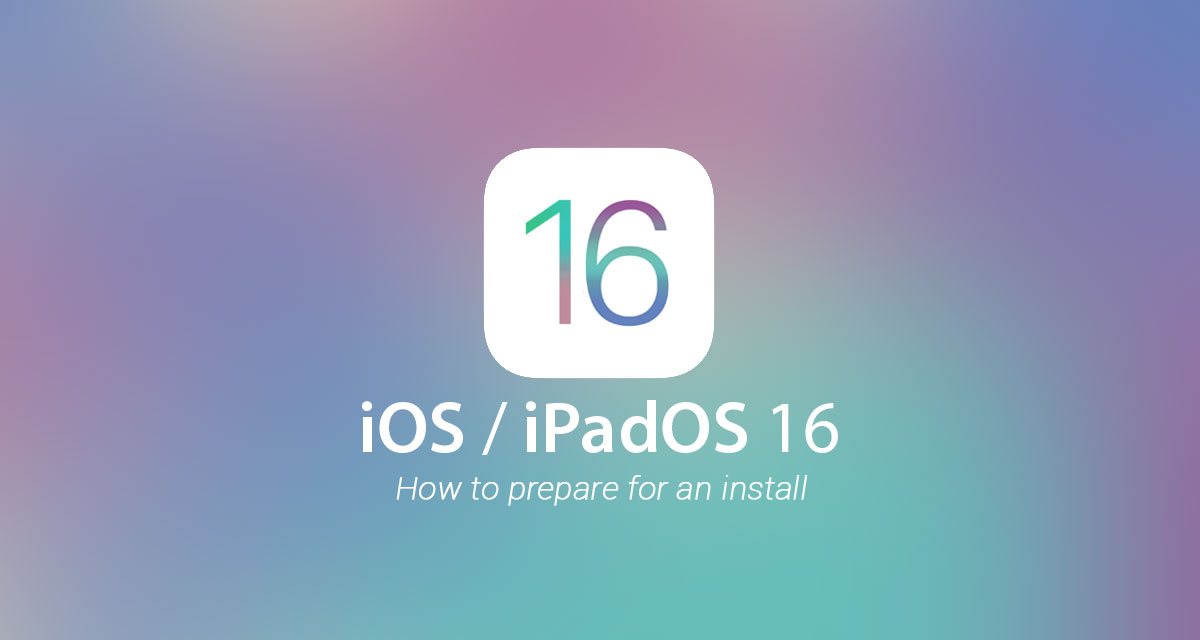
While Apple will of course release a public beta version of the update in due course, those who want to be able to test it immediately following the June 6 WWDC opening keynote will need to be a developer.
The process of getting yourself up and running and ready for the big iOS 16 beta 1 release isn’t a complicated one, but there are some steps that you need to follow ahead of time, especially considering the fact that this is an early beta and anything and everything could go wrong.
With that said, let’s dive into it.
Backup
Step 1: Make sure to back up your current iPhone. This is the very first beta release of a brand new update and, as a result, it’s prudent to expect that things will go wrong. With that in mind, a full computer-based backup is a good idea — not just an iCloud one.
Apple Developer Account
Step 2: Sign up to become a developer via the Apple Developer website at developer.apple.com. There’s a fee associated, however, so keep that in mind.
Check Release Date & Time
Step 3: Wait. Once Apple makes iOS 16 available for beta testing, you’ll need to sign into the Apple Developer website and download the associated profile and install it on your iPhone. From there, just update as you would any other release.
And that’s it!
Please do keep in mind that this is an early beta and things will go wrong — we would always warn against installing iOS betas on a device that you rely on, especially your main iPhone.
You may also like to check out:
- Download Windows 11 Pro ISO File Without Product Key From Microsoft
- Force Download Windows 11 Free Upgrade Right Now, Here’s How [Tutorial]
- How To Install Windows 11 On A Mac Using Boot Camp Today
- Download Windows 11 Installation Assistant For Your PC
- How To Upgrade To Windows 11 From Windows 10 For Free
- How To Create Bootable Windows 11 USB Flash Drive [Guide]
- Jailbreak iOS 15.5 On iPhone And iPad Status Update
- Download: iOS 15.5 Final IPSW Links, OTA Files Along With iPadOS 15.5 Released
- How To Install macOS 12 Monterey Hackintosh On PC [Guide]
- Kodi 20 Nexus APK Android Download And iOS IPA, Along With Windows And Mac Alpha 1 Version Released
- How To Fix Bad iOS 15 Battery Life Drain [Guide]
- Apple Watch ECG App Hack: Enable Outside US In Unsupported Country On Series 5 & 4 Without Jailbreak
You can follow us on Twitter, or Instagram, and even like our Facebook page to keep yourself updated on all the latest from Microsoft, Google, Apple, and the Web.

