Here’s how to prepare for iOS 15 and iPadOS 15 update the right way on your iPhone, iPad or iPod touch device.
Now that Apple’s iOS 15 release is here and there’s a lot to know and do before you set about doing the installation. These updates normally go pretty smoothly, but it doesn’t hurt to be prepared.
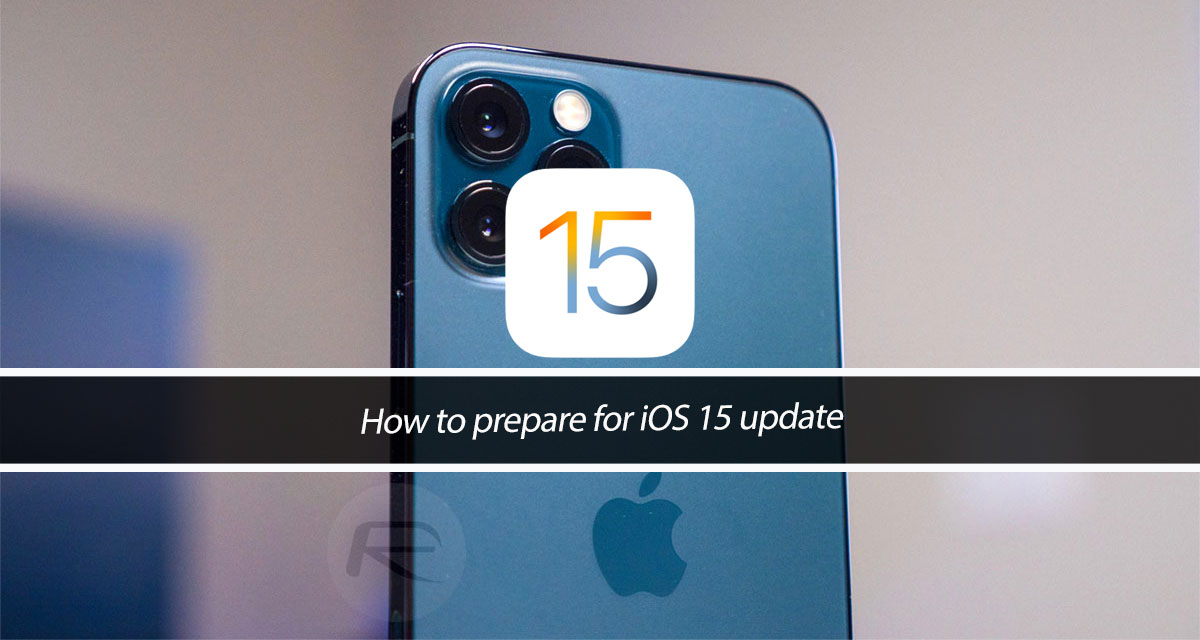
Below is a rundown of all of the things that we think you should do and consider before getting that update up and running. Ready? Let’s go.
Check Device Compatibility
None of this is going to matter if you’re using a device that doesn’t support iOS 15. Check out our list of supported devices to make sure yours is on there. If it isn’t, maybe it’s time to treat yourself to a new iPhone.

To check if your device supports iOS 15 or not, check out our guide here: iOS 15 Compatibility For iPhone, iPad, iPod touch Devices.
If You Have An Apple Watch
Owners of Apple Watches already know that updating their iOS devices can cause all kinds of problems. Make sure to back up your Apple Watch and data before going any further — having to set up a new Apple Watch manually is no fun at all!

For a full guide on how to backup and restore your Apple Watch, head over to our guide here: How To Backup And Restore Apple Watch [Guide]
Update iTunes/macOS
Planning on updating the old-fashioned way? Make sure that you’re running the most recent version of iTunes on a PC and macOS on a Mac. You never know when something is going to go wrong, but being updated could help prevent it from happening.
Update All App Store Apps
If you have automatic updates turned on this might not matter. For everyone else, fire up the App Store and get your updates on.
Charge To 100%
Make sure your iPhone is fully charged and, where possible, keep it plugged in during the update. These updates can take a lot of power!
Free Up Storage
Installing a big new update like iOS 15 means you need a ton of space free on your iPhone. Maybe now would be a good time to get rid of all those Apple Arcade games you promised yourself you would play.
Check out our 10 Tips To Free Storage Space On iPhone, iPad [Guide] to get started.
Create Backup
Do a backup, preferably via a computer like a Mac or PC. You never know when you might need it.
Don’t know how to do that? We have you covered here.
Check Jailbreak Status
Keen on jailbreaking? You need to make sure that you still can once iOS 15 is installed. At the time of writing, anyone using an iPhone X or older should be good to go once checkra1n is updated, which should be soon.

Check Release Time In Your Region
Apple’s servers can be a bit iffy at times, but this is when we think iOS 15 will be released all around the world.
Wait For Update To Release
All you can do now is sit back and wait for Apple to flick the big switch that deploys iOS 15 worldwide! Good luck!
You may also like to check out:
- Download: Windows 11 Build 22000.132 ISO Beta Released With A New Snipping Tool And More
- How To Install Windows 11 On A Mac Using Boot Camp Today
- iOS 15 Compatibility For iPhone, iPad, iPod touch Devices
- 150+ iOS 15 Hidden Features For iPhone And iPad [List]
- Download iOS 15 RC IPSW Links And OTA Profile File For iPhone, iPad
- iOS 15 Download Final IPSW Links And OTA Update Released
- How To Install macOS 12 Monterey Hackintosh On PC [Guide]
- Best iPhone 13, 13 Pro Tempered Glass Screen Protectors Available Today [List]
- Best iPhone 13, Pro Max 20W USB-C Chargers [List]
- Top iPhone 13 Pro Max Screen Protectors Available To Buy [List]
- Best iPhone 13 / Pro Cases For Protection Available Right Now
- How To Fix Bad iOS 15 Battery Life Drain [Guide]
- Fix iOS 15 OTA Stuck On Preparing Update Issue, Here’s How
- Fix iOS 15 Estimating Time Remaining Stuck Issue, Here’s How
- Fix iOS 15 Update Requested Stuck Issue On iPhone And iPad, Here’s How
- Apple Watch ECG App Hack: Enable Outside US In Unsupported Country On Series 5 & 4 Without Jailbreak
You can follow us on Twitter, or Instagram, and even like our Facebook page to keep yourself updated on all the latest from Microsoft, Google, Apple, and the Web.

