Here’s how to play Call of Duty: Mobile on a Windows PC, laptop or even a Mac computer that you may have.
The arrival of Call of Duty: Mobile to iPhone and Android was a big deal and it’s allowed people to continue to play Call of Duty: on the move. But did you know that you can also play Call of Duty: Mobile on a computer? Probably not!

The obvious advantage of doing that is that you can use a mouse and keyboard, something that is a big improvement over touchscreen input. And amazingly, developer Tencent not only allows you to do it but actively encourages it.
They even offer an emulator to make it happen. Amazing scenes.
Here’s what you need to do.
- Head on over to the Tencent GameLoop website and download the GameLoop tool from gameloop.fun. If you are on a Mac, you will need to use something like to do this.
- Follow the installation process to install the tool.
- Launch GameLoop and select the Game Center tab.
- Select Call of Duty: Mobile from the banner and click “Download”.
- Once the game has downloaded, click it to start it.
That’s it. You’re now playing the Android version of Call of Duty: Mobile on a computer.
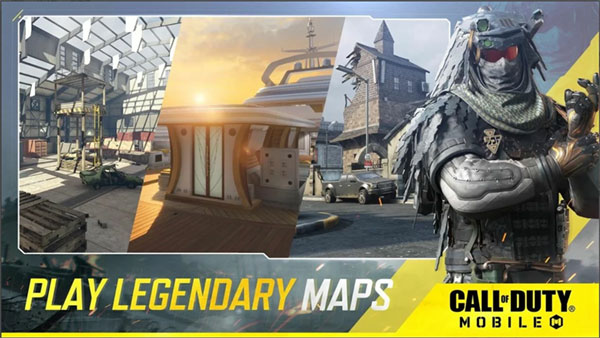
How well everything handles will depend on your computer but there are in-game options that will allow gamers to tinker with settings to try and make everything as responsive as possible. There’s more good news here too – Tencent will make sure that mouse and keyboard players are only matched with other people using the same input methods.
Enjoy!
You may also like to check out:
- Download: iOS 13.6 GM Released Complete With CarKey Support And More
- Download: iOS 14 Public Beta 2 OTA Profile Released For Everyone To Try
- Download iOS 14 Beta 1 IPSW Links And Install On iPhone 11, Pro, XS Max, X, XR, 8, 7, Plus, 6s, iPad, iPod [Tutorial]
- Download: iOS 14 Beta 2 IPSW Links, OTA Profile & iPadOS 14 Beta 2 Released
- Get iOS 14 Beta 2 Profile File Download Without Dev Account, Here’s How
- iOS 13.5.1 Downgrade No Longer Possible After Apple Stops Signing iOS 13.5 Jailbreak Firmware
- Jailbreak iOS 13.5.1 Using Checkra1n, Here’s How [Video Tutorial]
- Jailbreak iOS 13.5 On iPhone 11, Pro Max, SE, iPad Pro, More Using Unc0ver 5.0.0 [Tutorial]
- Download: iOS 13.5.1 IPSW Links, OTA Update Released For iPhone And iPad
- Jailbreak iOS 13.5 Without Or No Computer, Here’s How
- Apple Watch ECG App Hack: Enable Outside US In Unsupported Country On Series 5 & 4 Without Jailbreak
You can follow us on Twitter, or Instagram, and even like our Facebook page to keep yourself updated on all the latest from Microsoft, Google, Apple, and the Web.

