Do you want to optimize your iPhone 6 or iPhone 6 Plus for one handed use? Here are some features and tweaks that will help you make the most of your iPhone 6 / 6 Plus while operating it with one hand.
The iPhone 6 and 6 Plus have broken away from Apple’s earlier philosophy of sticking to the 3.5-inch and 4-inch display given the comfortable one handed use of phones sporting such dimensions. However, now that new iPhones are out, no one is complaining. If you feel that occasional need for a quick one handed use, here is what you can do.

Reachability

This native and iPhone 6 / 6 Plus exclusive feature serves a quick and simple purpose, that is to drop the display down to the bottom half of the screen so that the top most elements of iOS are easily accessible with your thumb. Reachability can be activated by a quick double-tap of the Home button.
HandKey (Cydia tweak)

This handy jailbreak tweak allows you to alter the native iOS keyboard on your iPhone 6 / 6 Plus. What it offers is the ability to off-center the keyboard to the left or right of the screen to let your thumb easily reach those otherwise far cornered keys on the screen, whether you’re left handed, or right. The difference between this and any third party keyboard available on App Store is that this essentially tweaks native Apple’s iOS keyboard for one-handed use. Requires jailbreak, obviously.
You can read more about HandKey here.
ThickButtons

If you have really thick thumbs and keep hitting neighboring keys on your iPhone 6 or 6 Plus’s keyboard, this third-party keyboard will go a long way in helping you out with that issue. This keyboard is intuitive and learns your typing pattern on the go, consequently predicting the keys it believes you are most likely to hit next. ThickButtons will automatically enlarge those keys, making them not only stand out from the rest, but making it less likely for you to be hitting the keys around.
You can read more about ThickButtons here.
Blink
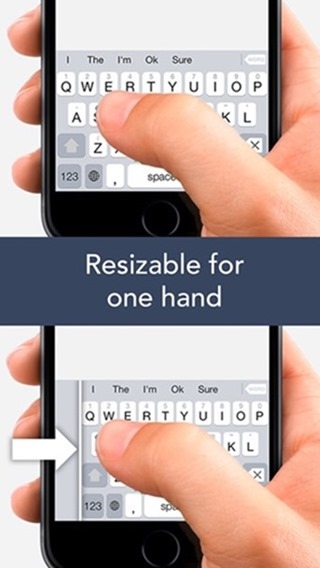
One of the first few, and more popular of the third-party keyboard apps out there, Blink has an array of features to keep you busy, ranging from themes and handy shortcuts. What it further offers is the resizing feature which allows you to scale the keyboard to the reach of your thumb. This is the perfect option for a one handed keyboard if you’re not jailbroken.
You can read more about Blink here.
Zoomed Mode

Last but not the least, you can enable Zoomed mode from Settings > Display & Brightness > Display Zoom. What this feature essentially does is, enlarge the UI elements of the display so it’s much more easier to tap on things, especially the keyboard. But that’s not it; if you’re having trouble even with Reachability enabled to reach for certain elements, then you can combine both the features together so you can always register a solid touch, such as a button or a text field that might already be too small with Zoomed mode disabled.
You can follow us on Twitter, add us to your circle on Google+ or like our Facebook page to keep yourself updated on all the latest from Microsoft, Google, Apple and the web.

