Android management apps for PC and Web are a dime a dozen, and every now and then, some new contender enters the market hoping to claim the throne as the king. Many of these contenders are not even worth a second look, but from time to time, we see a solid performer entering the arena as well, even if it doesn’t get to generate an enormous momentum. Mobogenie is one such utility. Available for Windows based PCs, it offers complete management for Android devices from the comfort of your desktop/laptop’s screen real-estate and better control thanks to mouse/keyboard combination. More past the jump.
Mobogenie packs a few basic features under the hood, as well as some unique ones that we saw in the likes of Moborobo, another Android-management tool for Windows that seems to have been the inspiration behind Mobogenie in the first place. You get the ability to manage contacts, messages, music, pictures, videos, and apps. Then, the program lets you perform basic file management for your SD card, back up and restore the phone data, and install APKs.

Speaking of installing APKs, Mobogenie does a good job at saving you data costs. It allows you to browse and install free apps directly on your computer and then move them to the phone, thus saving mobile data costs. From a personal preference stand point, I think it’s nevertheless a better approach – I still don’t prefer downloading a lot on the tiny screen of my phone – it feels wrong!
Other features like contact and SMS management also make life easy for those people who like to keep either one or both of these in shape and organized. It might not be much, but the fact that you can manipulate these areas from your PC make it a preference.

All of this is great, so what’s the downside? Well, the tool will work only with rooted phones, and requires you to have ADB configured as well as USB Debugging enabled. Then, it’s Windows-only, so if there’s another platform that you prefer for computing you’re out of luck. There’s no Web-based version or browser support, which would be a turn-off enough for quite a few users.
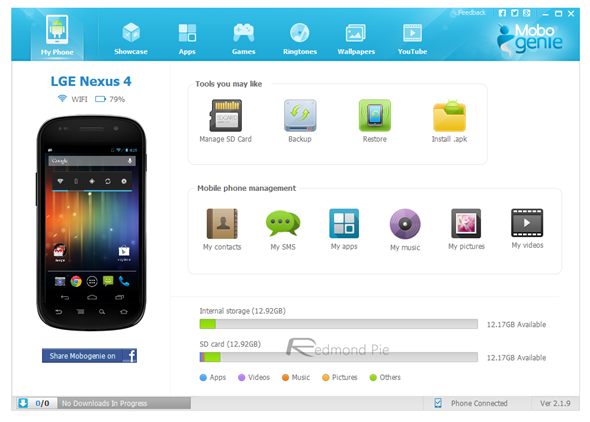
The application works well at what it does. As part of the package, it installs an daemon app on your phone as well to serve as the communication bridge between the smartphone and the PC. You may download Mobogenie from: mobogenie.com where it’s available for free.
Make sure to check out our Android Apps gallery to explore more apps for your Android device.
You can follow us on Twitter, add us to your circle on Google+ or like our Facebook page to keep yourself updated on all the latest from Microsoft, Google, Apple and the web.

