When Apple released iOS 8.1.1 a couple of weeks back, it bore grave news for jailbreakers around the world, since the new mobile software broke at least a couple of patches used by Pangu8 jailbreak. And today, after a relatively short wait, the whole world saw the release of TaiG – an untethered jailbreak for iOS 8.1.1. The bad news? It’s only available for Windows as of now, so if you’re a proud owner of a Mac, then you’re out of luck in using the tool to liberate your device. But that’s where we come in for the rescue.
Since TaiG has been compiled for Windows only, there’s not a lot we can do about that. We can, however, make Windows run on your Mac using a free virtual machine solution. The version of Windows that we’ll use to make the magic happen is ‘Windows 10 Technical Preview,’ and we’ll utilize the free trial version of Parallels Desktop for OS X to run the virtual machine. Pretty simple, right? Let’s get on with it.

Step 1: The first step in the whole process is downloading Windows 10 Technical Preview and installing it on your Mac using Parallels Desktop. The reason why we’re using the two aforementioned pieces of software is that both are freely available. Though Parallels Desktop is a paid app for OS X users, but a trial is available for users to utilize. Follow our guide linked below on how to install Windows 10 Technical Preview on your Mac:
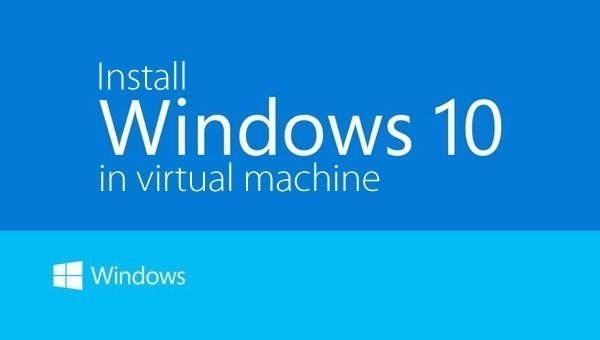
Step 2: Windows 10 Technical Preview virtual machine all set up and running on your Mac? The next step in line is to proceed with using TaiG as any normal Windows user would. Download the tool from here first before we take things even further.

Step 3: With TaiG up and running on your Mac via the Windows VM, all you need to do is jailbreak your device. Simply follow our guide on how to use TaiG jailbreak for iOS 8.1.1:
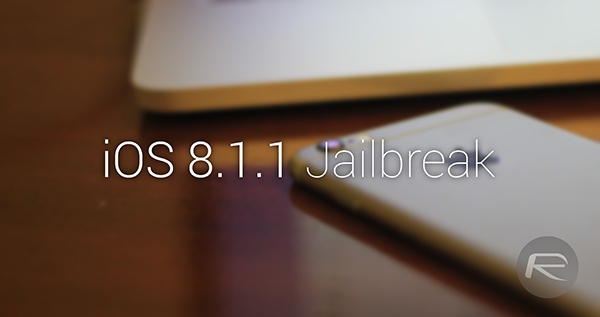
That’s all there is to it – once you’re done with this, you’ll be left with a jailbroken iPhone, iPod touch and/or iPad running iOS 8.1.1, all achieved on a Mac.
You may also like to check out:
You can follow us on Twitter, add us to your circle on Google+ or like our Facebook page to keep yourself updated on all the latest from Microsoft, Google, Apple and the web.

