Here’s a tutorial on how to jailbreak iOS 11 / 11.1.2 using Electra with Cydia on a computer on 64-bit iPhone, iPad, or iPad touch using this semi-untethered jailbreak solution, developed and released by CoolStar.
You may have heard about Electra and want to get your device liberated with it immediately. However, before you dive in, it’s prudent to actually understand what you need to proceed and have yourself prepared.

Before proceeding, it’s worth noting that this is a semi-untethered solution, which means that the Electra app will need to be opened and the device re-jailbroken each time it is rebooted or powered down. It’s also worth reiterating that even though Saurik hasn’t updated Cydia or Substrate for iOS 11, Electra final version does come built with it as the developer has himself added support for Cydia. It also comes bundled with the Comex-developed Substitute framework which allows tweaks to be installed as it’s an alternative to Saurik’s Substrate. With all of that in mind, let’s dive right in, and start by checking out the the requirement checklist below:
- Devices and firmware supported by Electra: This is a jailbreak for iOS 11.0 through to iOS 11.1.2, which means that it only supports 64-bit devices with those firmware versions installed. So, that’s all 64-bit devices including Apple’s latest hardware, iPhone X, and iPhone 8/8 Plus.
- The excellent and highly versatile Cydia Impactor tool developed and released by Jay Freeman. You can grab it for free from cydiaimpactor.com.
- The latest version of iTunes.
- A PC or Mac running Windows or macOS.
- A free or full developer ID, which can be obtained from developer.apple.com using an existing or new Apple account.
- And, of course, the latest Electra 1.0.x final IPA file, which can be obtained from our previous coverage here.
The process to jailbreak is listed below, and, in all honesty, is relatively simple.
Step 1: Make sure that the iOS device in question is connected to the PC or Mac by cable. Before you even attempt to go through the Electra installation process you should be capturing a full backup of that device using the latest version of iTunes. This just protects you and your date in the event that something might go wrong when Electra gets involved.
Step 2: Launch the latest version of Cydia Impactor that you have downloaded as part of the requirements above. Drag the latest Electra IPA file onto the Cydia Impactor window and wait for the prompt regarding your Apple ID credentials. Add in the relevant Apple ID email and password to confirm. Once those credentials are accepted, Cydia Impactor does the heavy lifting and sideloads the IPA onto the connected device.
NOTE: If Cydia Impactor is entirely new to you then it may be worthwhile checking our detailed guide on how to use it to sideload IPA files, here: Sideload iOS Apps On Windows, Mac With Cydia Impactor Without Jailbreak, Here’s How.
Step 3: Now, once the Electra IPA is installed on the device, before it will launch you need to head to Settings > General > Profile(s) & Device Management and select the profile which has been installed with the Electra app. Select Trust and then Trust again on the resulting alert. You can now head back to the Electra app and tap the icon to launch it.
Step 4: Once Electra loads, you will be presented with a fairly standard looking iOS app with a minimal UI and big Jailbreak button in the middle of the screen. Simply tap this button, making sure that the Tweaks toggle is ON.
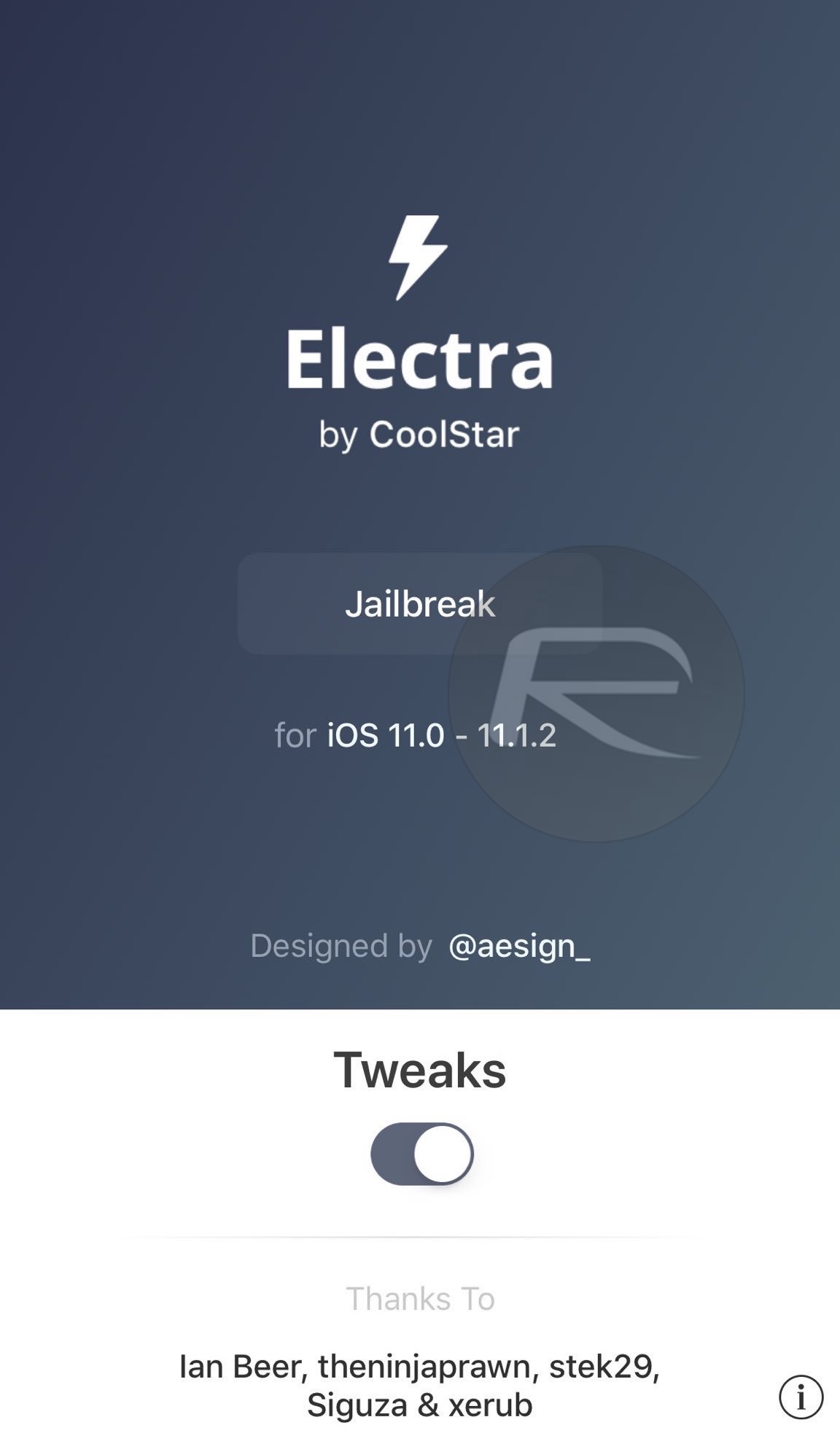
Step 5: Allow Electra to go to work and wait for it to do what it needs to do. If you see a prompt which says “APFS Screenshot Created”, this mostly means it’s progressing well. Simply tap on “Continue Jailbreak” button to proceed. In case you are wondering, this APFS Snapshot feature will allow you to go back to stock iOS 11.1.2 state using SemiRestore in case anything goes wrong with your jailbroken device.
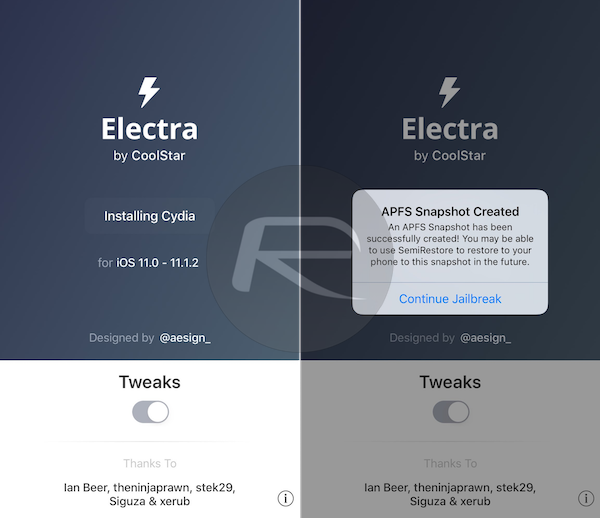
Once complete, you should have Cydia installer on your Home screen.

Simply launch it and start installing tweaks! Enjoy your jailbreak!

Check out full video instructions below:
For list of jailbreak tweaks compatible with iOS 11.0-11.1.2 Electra jailbreak, check: iOS 11.1.2 Jailbreak Tweaks Cydia Compatibility List For Electra.
Update x1: Getting “Error: topanga” while jailbreaking? Here’s how to fix it: Fix Electra Error: topanga On iOS 11 / 11.1.2 Jailbreak, Here’s How.
Update x2: If APT update broke Cydia on your device, fix it using instructions posted here: Fix Cydia Error Not Working After iOS 11 Electra Jailbreak APT Update, Here’s How.
Update x3: Electra 1.0.2 has now been released to fix APT and to.panga issues.
You may also like to check out:
- Download Android 8.1 ROM For Nexus 6P, 5X, 5 [Custom Version]
- LineageOS 15.1 Download For Nexus 6P, 5X, OnePlus 3, 3T, 5, Xiaomi And Others Released
- iOS 11.2.6 Jailbreak Update: SEP And Baseband Compatible For An iOS 11.1.2 Restore And Jailbreak
- How To Downgrade iOS 11.2.6 On iPhone, iPad, iPod touch
- Download iOS 11.2.6 IPSW Links And OTA With Fix For Messages Crashing Bug
- Jailbreak iOS 11.2.6 / 11.2.5 / 11.2.2 On iPhone And iPad [Status Update]
- Jailbreak iOS 11 / 11.1.2 On iPhone X, 8, 7, iPad Using Electra Or LiberiOS [Updated]
You can follow us on Twitter, add us to your circle on Google+ or like our Facebook page to keep yourself updated on all the latest from Microsoft, Google, Apple and the Web.

