Are you thinking about jailbreaking an iCloud-locked iPhone? It’s a tricky task, especially with the Find My feature enabled for security. This feature keeps your Apple devices secure from unauthorized access if they’re lost or stolen. But what if you’ve forgotten your Apple ID credentials?
No need to panic! Our comprehensive guide is here to assist you. Learn how to jailbreak iCloud-locked iPhones step-by-step without needing an Apple ID. We provide detailed instructions and recommend a powerful tool to safely remove the iCloud Activation Lock. Follow this guide to regain hassle-free access to your device.

Can You Jailbreak an iCloud Locked iPhone?
Jailbreaking or unlocking an iCloud-locked iPhone can become necessary in various situations, such as forgetting Apple ID credentials, purchasing a second-hand device online, activating a device belonging to a deceased individual, etc.
In these instances, encountering the “Activation Lock” or “iPhone Locked to Owner” screen can hinder device usage.
To bypass this hurdle, you can use an activation lock removal tool like EaseUS MobiUnlock. This tool can jailbreak an iCloud-locked iPhone without needing the previous owner’s credentials, effectively resolving the issue. Just follow the methods below and the proper steps.
How to Bypass iCloud Activation Lock from an iCloud Locked iPhone?
To bypass the iCloud activation lock from an iCloud-locked iPhone, there are different situations and solutions to fix the issue depending on whether you remember the Apple ID and password.
In this section, we’ll explore two solutions. The first solution is to use an iPhone unlocker tool such as EaseUS MobiUnlock. It’s suitable for those who can’t remember Apple ID credentials, and another solution is the Online iCloud unlock service. This method requires an Apple ID password. So, choose a method accordingly.
Method 1. Factory reset locked iPhone with iPhone Unlocker – EaseUS MobiUnlock
If you find yourself unable to recall your Apple ID credentials, EaseUS MobiUnlock presents the sole solution to bypass iCloud Activation Lock on an iCloud-locked iPhone.
EaseUS MobiUnlock provides powerful features to bypass iCloud Activation Lock. This powerful tool effectively removes iCloud Activation Lock on supported devices, enabling you to activate an iPhone or iPad seamlessly, even without an Apple ID password or device passcode. Additionally, EaseUS MobiUnlock can assist with other common issues, such as forgotten screen time passwords or mistakenly entered iPhone passcodes. With its help, you can resolve these troubles and restore your device to normal functionality.
Here’s how to jailbreak an iCloud-locked iPhone with iPhone Unlocker-EaseUS MobiUnlock:
Step 1: Open EaseUS MobiUnlock on your computer and connect your iPhone using a USB cable. Click on “Bypass Activation Lock.” Review the “Term of Use” and click “I Agree” to proceed if you consent to the terms.

Step 2: Click “Start” to proceed to the next step, which involves jailbreaking your iPhone. You can refer to the “Jailbreak Tutorial” for guidance on jailbreaking your Apple device. Note that for devices running iOS 15 to iOS 16.4, EaseUS automatically performs the jailbreak. If your device is already jailbroken, select “Jailbreak Completed” to continue.
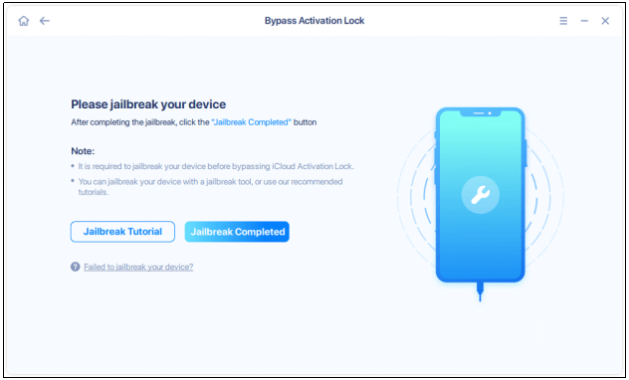
Step 3: Press “Bypass Now,” and EaseUS MobiUnlock will initiate the process of removing the Activation Lock from your iPhone.
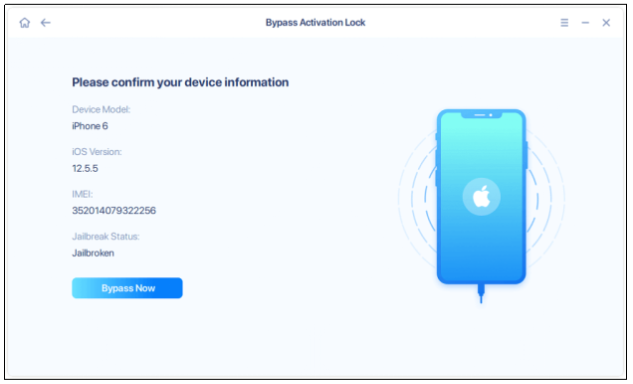
Step 4: Allow the process to complete. Once finished, click “OK” to confirm, and you can set up your iPhone or iPad without any hindrances.
Pros:
- Unlocks the iPhone screen when the password is forgotten.
- Removes Apple ID from iPhone without requiring the password.
- Successfully eliminates iCloud Activation Lock on specified iOS models and versions.
- Disables screen time without needing a password.
Cons:
- Requires the locked device to be physically present, as a USB cable is necessary to connect it to the computer.
Method 2. Factory reset locked iPhone with Online iCloud Unlock Service
An alternative approach involves utilizing an Online iCloud Unlock Service to factory reset a locked iPhone. This method is contingent upon the prior activation of the Find My iPhone feature on your device. Leveraging iCloud, Apple’s cloud storage service, facilitates unlocking the disabled iPhone by allowing data synchronization and backup, including password information.
Follow the steps to factory reset your locked iPhone with Online iCloud Unlock Service:
Step 1: Navigate to iCloud.com and sign into your iCloud account.
Step 2: Click on the Apps icon; if on the new iCloud homepage, find and choose the “Find My” icon.
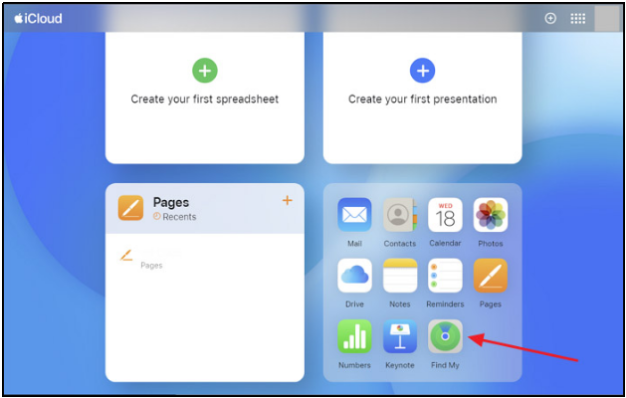
Step 3: Enter your Apple ID password when prompted.
Step 4: Choose “All Devices” from the left sidebar and select your iPhone.
Step 5: Choose “Erase iPhone.” This will delete all data.
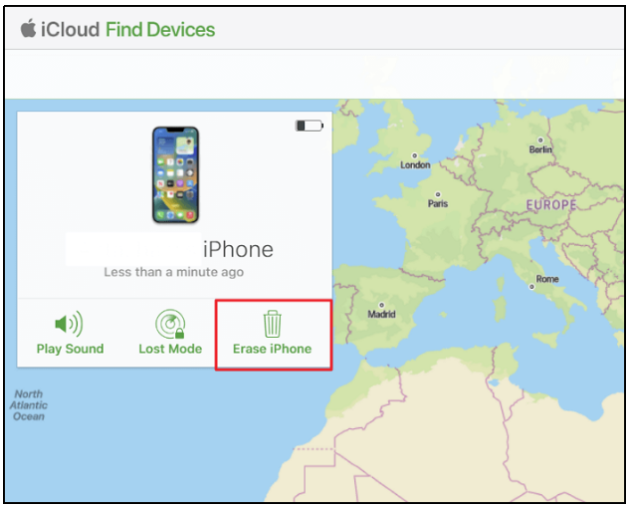
Step 6: Enter the Apple ID password again, wait for the process to complete, and set up the iPhone.
Conclusion
Retrieving access to your iPhone could be a tricky and complex job, especially when your iPhone is iCloud-locked and you can’t remember credentials. This guide has equipped you with the knowledge and tools to jailbreak the iCloud Locked iPhone. Remember, choosing the right method depends on your specific situation.
If you don’t remember your Apple ID or password, EaseUS MobiUnlock comes to the rescue. With its user-friendly interface and powerful features, it can help you regain control of your iPhone quickly and efficiently. So, don’t let a locked iPhone hinder your experience. Follow the methods outlined in this guide, and unlock your device securely with the help of EaseUS MobiUnlock!
FAQs
Is it legal to jailbreak an iPhone or jailbreak an iPad?
It varies by jurisdiction; it may be legal in some regions under certain conditions, but it can violate copyright laws or terms of service agreements in others.
Is an iPhone jailbreak the same as an iPhone unlock?
Jailbreaking removes software restrictions to customize the device and unlocking removes carrier restrictions so that it can be used with any compatible network. They serve different purposes and involve distinct methods.
You may also like to check out:
- Download: iOS 17.4.1 IPSW Links, OTA Update Released [Update: iPadOS 17.4.1 Too]
- How To Fix Bad iOS 17 Battery Life Drain [Guide]
- Jailbreak iOS 17.4.1 On iPhone And iPad [Status Update]
You can follow us on Twitter, or Instagram, and even like our Facebook page to keep yourself updated on all the latest from Microsoft, Google, Apple, and the Web.

