If you do enjoy the benefits that jailbreaking offers, such as installing new themes on an iPhone to customize it to your own personal tastes, but aren’t currently living with a jailbreakable version of iOS, then you could still be in luck as a new online tool lets you install themes onto an iPhone without requiring any jailbreak, albeit with some limitations in place.
Before heading down to business, you should know that the process involved here will not actually give a new cosmetic look to the existing icons, instead it will install entirely new set of shortcut icons that pack a link to the actual installed apps on your device. Tapping any of the new icons will hence launch the relative app.

Those interested in following this guide will be glad to know that process is entirely reversible, and that too very easily. Enough said! Here’s how you can go about customizing the look and feel of the iOS Home screen without jailbreaking your device.
Step 1: First and foremost, launch the Safari browser on your iOS device and head on over to the website that hosts the available themes that we will be using. A number of the themes are accessible without any restriction in place, whereas others require a premium account which is still free, but requires registration. You can access this tool/site at iskin.tooliphone.net.
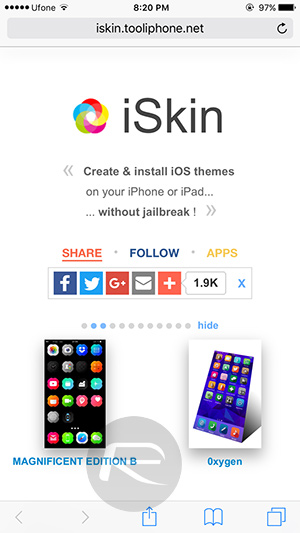
Step 2: Scroll through the available themes until you find one that piques your interests. Tap on the theme to enter the main theme page.
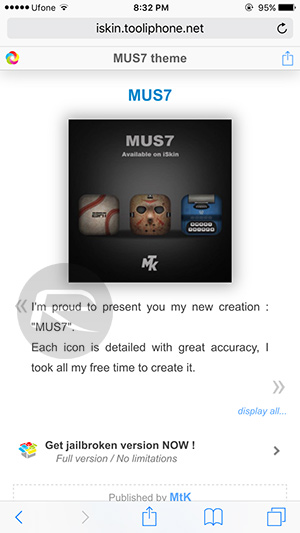
Step 3: Scroll down and you’ll notice that the theme page has sections dedicated to “Lock screens“, “Home screens“, and “Application icons“. Tapping on Lock screens for example will allow you to view and save the graphic that suits the theme, which can then be applied as a wallpaper on the device. The same theory goes for the Home screen section, but this is purely optional.
NOTE: Of course, if you prefer, you can use your own images and graphics for the Lock and Home screen. The provided options are simply there to customize the themed icons.
Step 4: Now tap on the Application icons option.
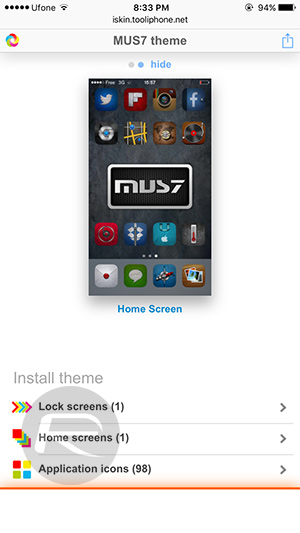
Step 5: Tap on the icons one-by-one to select them for all the apps you have installed on your device. This will also invoke a new text field entry system that actually allows you to rename the label that appears underneath the icon. You can use text or an emoji character for this, as an example.
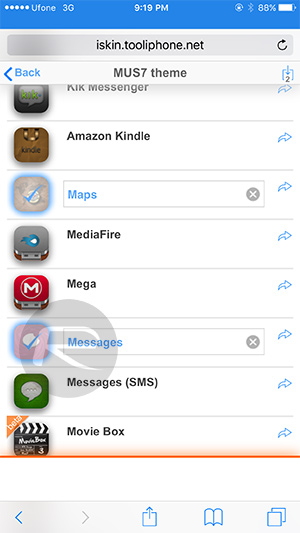
Step 6: Once you have selected all of the icons that you want to install, scroll to the bottom of the screen and tap on Install icons. Wait for the countdown to complete.
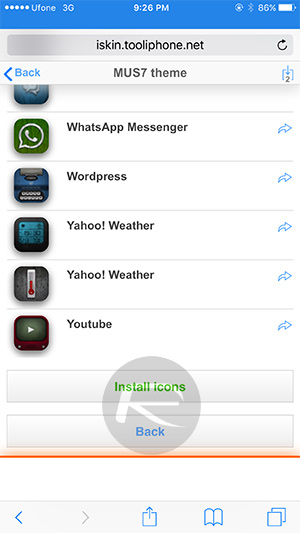
Step 7: When iOS introduces the Install Profile page, tap on Install in top-right corner and enter your passcode if one is applicable. Hit Install one more time.
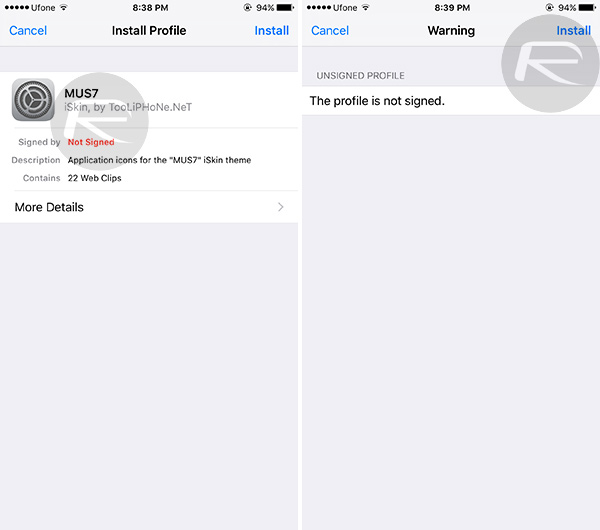
And there you have it. It may not actually come complete with the power of a fully-fledged jailbreak theme, but if you just want to customize some icons and wallpapers then it’s a really excellent and hassle-free solution.

To remove the theme altogether, simply head over to Settings > General > Profile, and delete the installed theme profile.
You may also like to check out:
- Jailbreak iOS 9.3.2 / iOS 9.3.3 Status Update [Latest]
- Download iOS 9.3.2 Final For iPhone And iPad [IPSW Links]
- How To Make Round Folder Icons On iOS Home Screen Without Jailbreaking
You can follow us on Twitter, add us to your circle on Google+ or like our Facebook page to keep yourself updated on all the latest from Microsoft, Google, Apple and the Web.

