Apple’s iOS is commonly referred to as a "walled garden," a label used to described the subtle limitations attached to a closed source piece of software. But every now and then, we’re reminded that Apple’s mobile operating system isn’t a completely fusty old stick-in-the-mud, and that actually, there are means of customizing the experience without having to resort to a jailbreak. AnyFont, an app that lets you install custom TrueType and OpenType fonts, is a prime example, and for $1.99 over at the App Store, is well worth checking out.
As you will probably have gathered, AnyFont isn’t an app that lets you change the your device’s system font. In such instances, a jailbreak is the only way to achieve this. No – AnyFont allows you to expand upon iOS’s pre-existing line-up of fonts, so that supported apps – Pages, for example – can take full advantage.
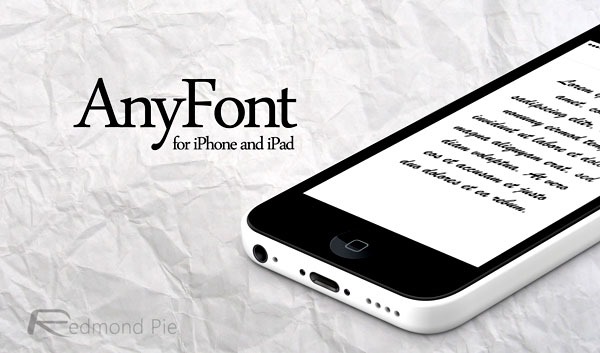
Even though we’re using our mobile devices more and more for the purpose of typing letters, documents and other such content, we’re not perhaps as fussy as we should be with regards to the features available at our disposal. Online, there are forums and blogs dedicated to the pastime of locating and installing beautiful new fonts on desktop, but when it comes to devices like the iPhone and iPad, we are, it seems, still reveling in the mere fact that we don’t have to carry a notebook everywhere.
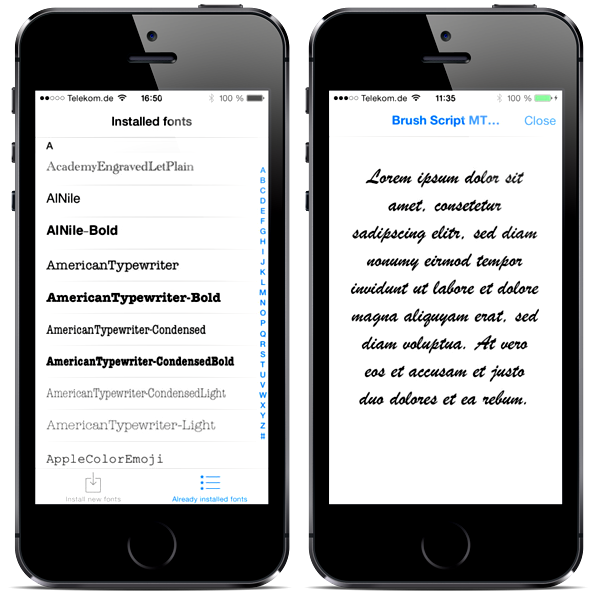
AnyFont ensures that if you do wish to stylize your document, you’re able to download custom fonts and utilize them, instead of being stuck with the rather limited set of default options. Given the aforementioned closed-off nature of iOS, it’s quite possible that most users assume the installation of fonts in this manner to be out of reach. But in reality, it’s very simple to get up and running with AnyFont, and as well as Apple’s own Pages, a wide range of notey apps are supported.

If you wish to give AnyFont a try, the App Store link is provided below. As noted above, it costs $1.99, or £1.49 to folks in the United Kingdom.
(Download: AnyFont for iOS on App Store)
You may also like to check out:
Be sure to check out our iPhone Apps Gallery and iPad Apps Gallery to explore more apps for your iPhone, iPad and iPod touch.
You can follow us on Twitter, add us to your circle on Google+ or like our Facebook page to keep yourself updated on all the latest from Microsoft, Google, Apple and the Web.

