Here’s how to install the wonderful MMA Kodi Streams addon on your Kodi 17 / 17.6 Krypton installations.
This process should work regardless of the hardware or platform that Kodi is running on.

As the name suggests, the wonderful MMA streaming add-on is one of those Kodi additions that should be able to take care of all of your cravings for the violence that comes associated with mixed martial arts. If that’s what you’re into, then carry on reading as we dive in and take a look at the installation process.
Enable Unknown Sources
Step 1: First and foremost, with the Kodi installation fired up and running, select the ‘Settings‘ icon from the main Home screen. You will then need to head into System settings and then Add-ons.
Step 2: Look for the option in Add-ons titled Unknown sources. This will have a toggle switch on the side of it. Make sure that switch is toggled to the On position.
Install MMA Kodi Add-on
Step 1: To get this add-on installed, select the ‘Settings’ icon again and then select the File manager option. Once inside of File manager select the Add source option.
Step 2: Click into the text field which currently has the <None> placeholder text. Enter the following source URL exactly as you see it: https://fusion.tvaddons.co/kodi-repos/.
Select OK and then give the source a name. Simply call this kodi-repos and then click OK to continue.
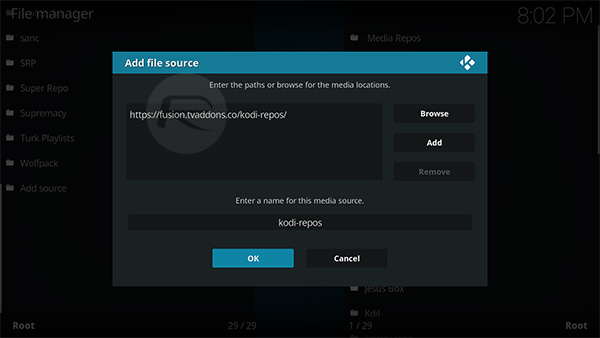
Step 3: Head back to the Kodi home screen and select Add-ons. Select the Add-on browser option which is shown as what appears to be an opening box icon. Select Install from zip file.
Step 4: Select the previously added kodi-repos source and then select English. Once inside of this directory, select the repository.xbmchub-X.X.zip file, where the X.X. will be shown as the currently available version number.
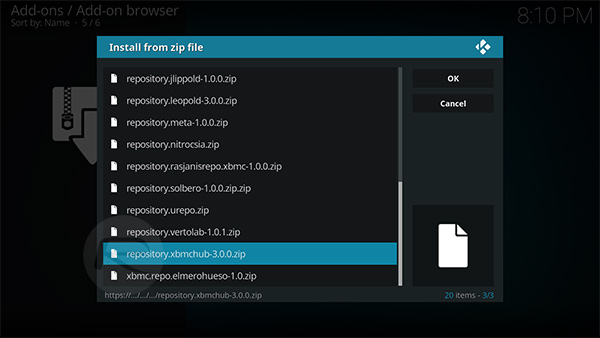
Step 5: Kodi will give you a notification to let you know that this is installed. Head back one step and select the Install from repository option. Look for the TVADDONS.co Add-on repository and select it. Inside of there, select Video add-ons and then select the MMA add-on. You will be given a dedicated page for the MMA add-on. Select the Install option to get it up and running.
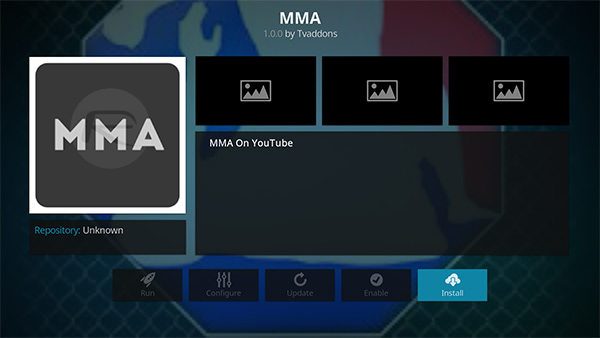
You should now be able to head to the Add-ons section and launch the MMA add-on.
You may also like to check out:
- iOS 11.1.2 / iOS 11.2 Jailbreak Update: Ian Beer To Release tfp0 Exploit, Potentially Leading To Jailbreak
- iOS 12 Wish List Shows Off Most Requested User Features In One Massive Gallery
- Tela GBA IPA Download Released For iOS 11, Emulator Works Without Jailbreak
- iOS 11.2.1 Beta 1 Download Expected Release Date For iPhone And iPad
- Download iOS 11.2 Final IPSW Links And OTA For Your iPhone Or iPad
- Download iOS 11, 11.2, 11.1.2 Links & Install On iPhone X, 8, 7 Plus, 6s, 6, SE, iPad, iPod [Tutorial]
- Downgrade iOS 11 / 11.2 On iPhone Or iPad [How-To Guide]
- Jailbreak iOS 11 / 11.2 / 11.1.2 On iPhone And iPad [Status Update]
You can follow us on Twitter, add us to your circle on Google+ or like our Facebook page to keep yourself updated on all the latest from Microsoft, Google, Apple and the Web.

