The Secret “Now Playing” package is one of the latest jailbreak tweaks to make itself at home on the BigBoss servers and could prove to be a must have package for those secretive music lovers amongst us. Everyone loves a bit of mystery in their lives, especially those who secretly harbor a terrible taste in music and want to hide the fact that they are bouncing their leg to a bit of Justin Bieber when on the train home from work or college. Secretly Now Playing means that your lock screen visuals no longer need to give away the monstrosities that you are listening to.
The tweak is essentially a control center that makes itself at home through the native Settings.app and offers users the ability to pick and choose what is displayed on the lock screen of the jailbroken device when music is playing. All iOS users should know by now that when a track is playing through the Music app, it is possible to access music controls and specific information about the currently playing song from the lock screen interface. This tweak extends that part of the system to give additional power to the user.

First and foremost it is possible to simply toggle the package on and off through preferences panel, something that is a must in any jailbreak tweak in my opinion. The next two options will more than likely prove to be the most used with those who install this tweak. It allows to first hide the title of the currently playing song as well as any associated artwork that is being displayed. There goes two visual indicators of our musical horrors that haunt us.

Hiding the artist and album name are also important options, meaning that the lock screen can essentially be left pretty naked while we sit with our headphones in listening to whatever song tickles our fancy. It’s simple, it’s useful and of course it’s free so definitely worth installing and giving it a whirl.
Secret Now Playing is available as a free-of-charge download from the Big Boss repository with no specific iOS version requirements being given by the developer.
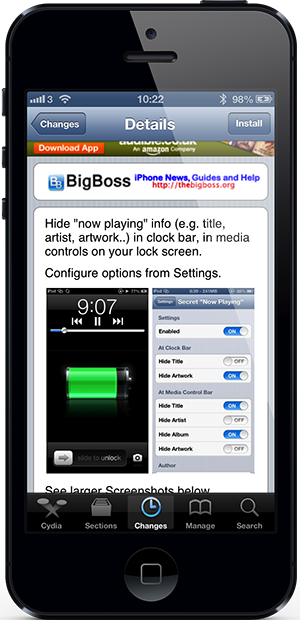
Be sure to check out our iPhone Apps Gallery and iPad Apps Gallery to explore more apps for your iPhone and iPad.
You can follow us on Twitter, add us to your circle on Google+ or like our Facebook page to keep yourself updated on all the latest from Microsoft, Google, Apple and the web.

