With iOS 10 not expected to be made available until around September time frame when Apple releases the next-generation iPhone, everyone has their eyes on what the new software will bring to the table. Developers are already using the beta version of iOS 10 on their test devices, and those brave enough to be part of the public beta testing option will be able to download and install it at some point next month. If you’re not a developer, or willing to sign up with the public beta program just yet, then waiting until September is your only option, but that doesn’t mean you can’t have some of the best iOS 10 features on your iOS 9 running iPhone or iPad today.

Below is a rundown of some of the headline iOS 10 features that everyone is looking forward to using on daily basis come September this year, along with an iOS 9 alternative that could have you using some of iOS 10’s new hotness right now a good three months ahead of iOS 10’s final release schedule.
Some of these feature will work without requiring any jailbreak, while some features may require a jailbroken device to work. This requirement is clearly mentioned in each of the features mentioned below.
So, without any further delay, here’s how to get the best features that Apple is bringing with iOS 10 on your current iOS 9-running iPhone, iPad or iPod touch device today.
Bedtime

With iOS 10 having a good college try at tracking sleep and dragging alarm clocks into the latest century with its new Bedtime feature in the stock Clock app, those who can’t get into iOS 10 just yet might want to check out Sleep Cycle app on the App Store. It tracks quality of sleep and wakes you up when you tell it to, with allowances for waking you at the right point in your night’s sleep.
(Download: Sleep Cycle for iOS on the App Store)
Raise To Wake
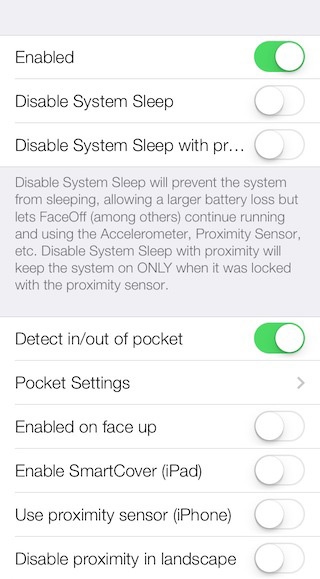
Having your iPhone’s screen come on when you pick it up is exceedingly useful as anyone with an HTC phone would attest. With iOS 10, iPhones are finally getting the same feature but if you want to have Raise to Wake on iOS 9, you’ll need to be jailbroken and use a tweak named FaceOff, which can be downloaded for free from Cydia’s BigBoss repo.
Home App For HomeKit

Apple is bringing a dedicated HomeKit app called “Home” to iOS just like the one that is already available from a third-party developer on the App Store. The perfectly-named Home is just what you want if you can’t install iOS 10 yet.
(Download: Home for iOS on the App Store)
Lock Screen Widgets
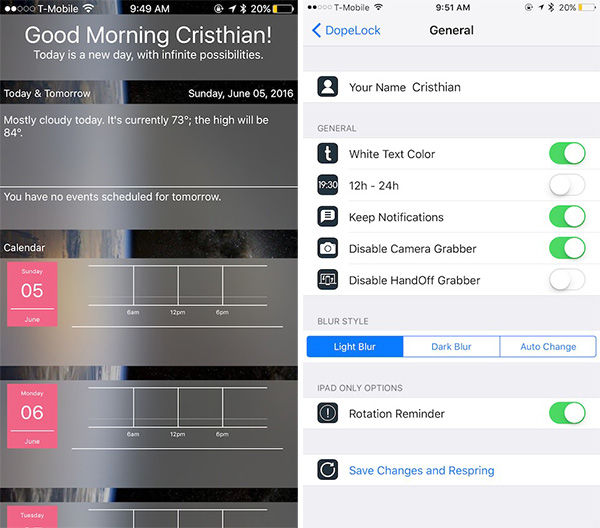
Having widgets on the Lock screen is one big change in iOS 10, and it’s one that jailbreakers have long held up as a big reason to jailbreak in the first place. With DopeLock, users can recreate some of the iOS 10 magic, but yeah, you’ll need to be jailbroken. The tweak is available on the BigBoss repo for $0.99.
Memories And Object/Face Recognition In Photos App
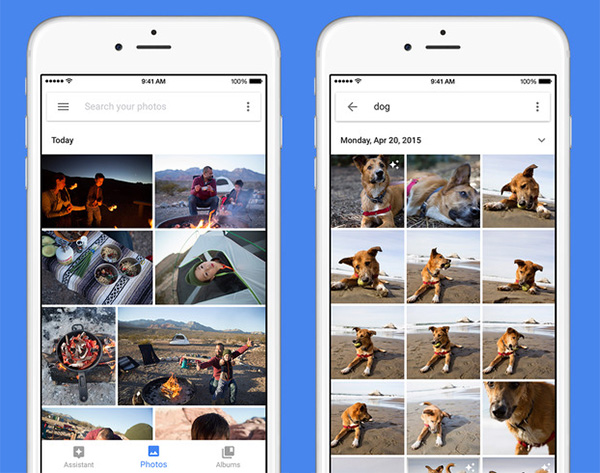
The iOS 10 Photos app brings some Google Photos-like image recognition capabilities. It can also pick out photos that you took that may be of particular importance to you, You don’t need to wait until September for that, though, because Google Photos can do it all now. It’s on the App Store; go get it.
(Download: Google Photos for iOS on the App Store)
3D Touch In Control Center
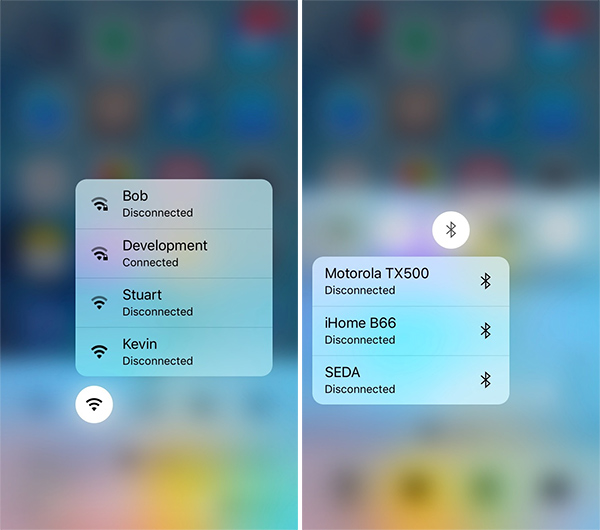
Being able to use a 3D Touch gesture to interact with toggles in Control Center is super-awesome, and if you are jailbroken, then all you need to is install the QuickCenter tweak to get a little bit of iOS 10, right now. The tweak goes for a dollar on the BigBoss repo.
Parked Car
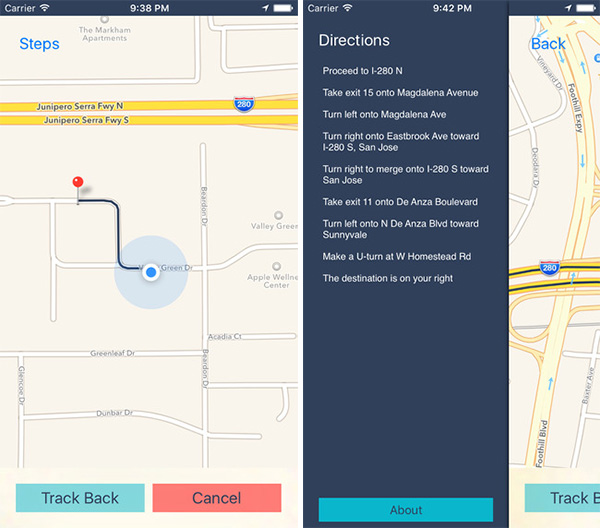
With iOS 10, Maps can tell you where you parked your car and how to get back to it, just like Track Back app on the App Store can. You can get it now for $1.99, so no need to wait!
(Download: Track Back for iPhone on the App Store)
3D Touch To Clear All Notifications
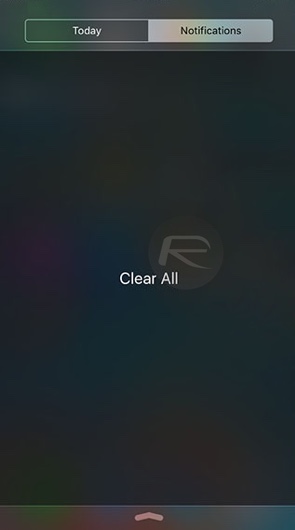
Notification Center has had many problems over the years, and having to clear notifications on a day-to-day basis is one of them. With iOS 10, you can use a 3D Touch gesture in order to clear all available notifications at once, but if a wait until September doesn’t sound great to you, jailbreakers can install 3D Touch to Clear Notifications tweak, and yes, that’s really what it’s called. The free tweak is available on the BigBoss repo.
Individual Read Receipts in Messages
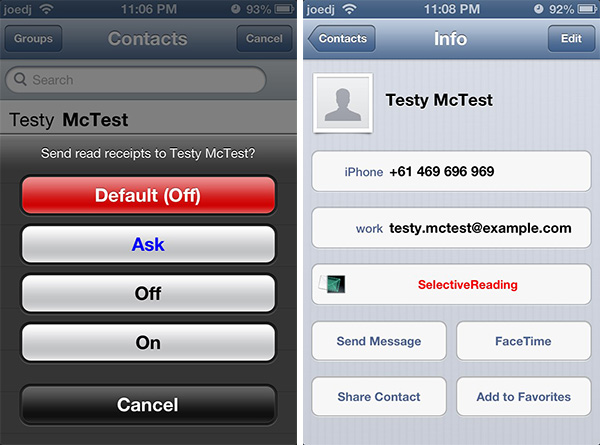
The screenshots for the tweak are outdated, though it is compatible with iOS 5 through iOS 9
Turning read receipts on or off for Messages is an all or nothing situation with iOS 9, while iOS 10 will allow users to choose whether to send receipts to other people on a person-by-person basis. Jailbreakers can get that right now with SelectiveReading, available for $0.99 on the BigBoss repo.
Colored Toggles In Control Center
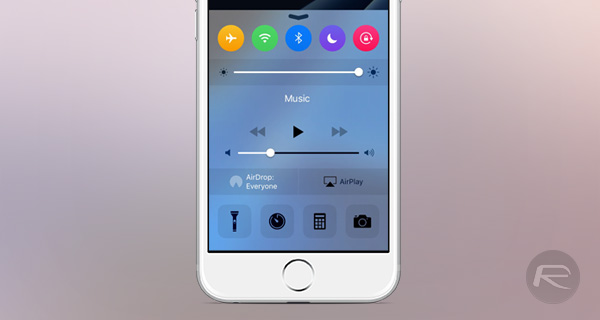
It may not be a huge thing, but having colored buttons in Control Center adds a touch of much needed whimsy in iOS 10. Cream, a jailbreak tweak, can bring the exact same feature to iOS 9. Awesome. The tweak is free on the BigBoss repo.
Home Screen Widgets with 3D Touch Quick Action

With iOS 10, some apps can present a widget on the Home screen when a 3D Touch gesture is carried out on their app icon. It adds extra depth to the Home screen, and jailbreakers can closely mimic the same feature thanks to a $0.99 BigBoss tweak called Shortcuts.
Fully Interactive Notifications
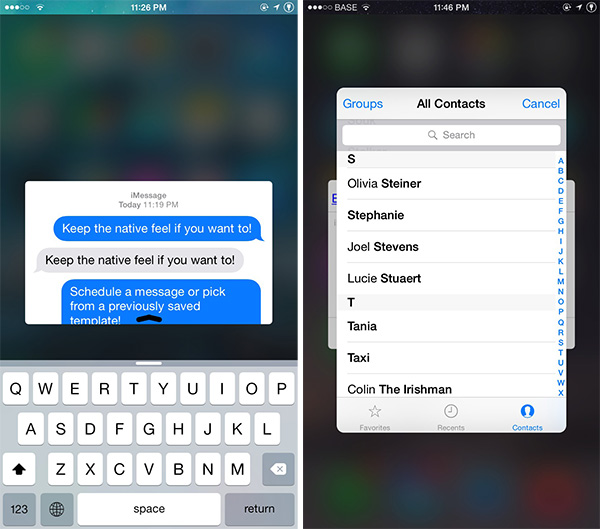
Notifications in iOS needed work, and iOS 10 recognizes that by adding interactive notifications. Jailbreakers on iOS 9 can take advantage of a tweak that has provided this type of functionality for years. It’s called Columba and is available to download now for $2.99 on the BigBoss repo.
Handwriting And Stickers In Messages

Two features that make Messages much more interesting in iOS 10, and just as luck would have it, they have been available to jailbreak users on iOS 9 for a while, namely, Grafiti ($0.99 on BigBoss) and StickerMe ($1.49 on BigBoss).
Rounded UI

Apple has made things much less angular in iOS 10, with notifications, in particular, sporting rounded corners. Jailbreakers can install Roundification tweak on iOS 9 to get some of the rounded love without having to wait for iOS 10 to do it for them. The tweak is a free download from the BigBoss repo.
Hide/Delete Stock Apple Apps
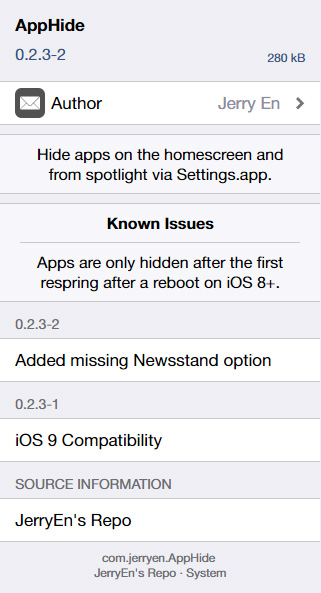
The big one we have all been waiting for! Now that iOS 10 can delete stock Apple apps, there may be less call for jailbreak tweaks that do the same thing. Until then, though, AppHide has your back. The tweak can be downloaded for free from Jerry En’s repo at cydia.jerryen.com.
Magnifier

A little known accessibility feature within iOS 10, Magnifier, uses an iPhone’s camera as a magnifying glass, and it just so happens that Magnificent Free app does a very similar thing, and it’s available on the App Store right now. Isn’t that lucky?
(Download: Magnificent Free for iOS on the App Store)
So there we have it. It turns out that having a little bit of the iOS 10 flavor right now on iOS 9 is very doable, though you might need to be jailbroken for some of the truly fun stuff. But fear not, because iOS 10 should just be a few short months away!
You may also like to check out:
- 12 Jailbreak Tweaks Apple Killed In iOS 10
- Download iOS 10 Beta 1 & Install On iPhone 6s, 6, Plus, SE, 5s, 5c, 5, iPad, iPod [Tutorial]
- Install iOS 10 Beta OTA Configuration Profile Without UDID / Developer Account [How-To Tutorial]
You can follow us on Twitter, add us to your circle on Google+ or like our Facebook page to keep yourself updated on all the latest from Microsoft, Google, Apple and the Web.

