iOS 10 beta may already be with us, and it may come packed full of new features that shows Apple’s dedication to progressing the platform, especially in Messages department, but we know what you’re thinking; what good are all of those new features if you can’t use any of the newly introduced 72 emoji characters in messages just yet?
While iOS 10 is set to receive these new emoji characters that are part of Unicode 9.0 release eventually, these are not bundled with the current beta as yet. But if you want to get up and running with those new emoji characters, regardless of whether you’re running iOS 9 or iOS 10 beta, then we have just the trick for you, and best of all, it does not require any jailbreak.

Step 1: First and foremost, on your iOS device, head over to emojipedia.org/emojipedia page that shows off the 72 new emoji characters.
Step 2: When on that page, there is a string of text that reads “Emjois from Emojipedia 3.0 are displayed below“. The emoji characters are then shown below that text. Select the full string of text all the way down to the bottom of the emoji characters, and when you reach the bottom, use the native iOS tooltip and hit the Copy button.
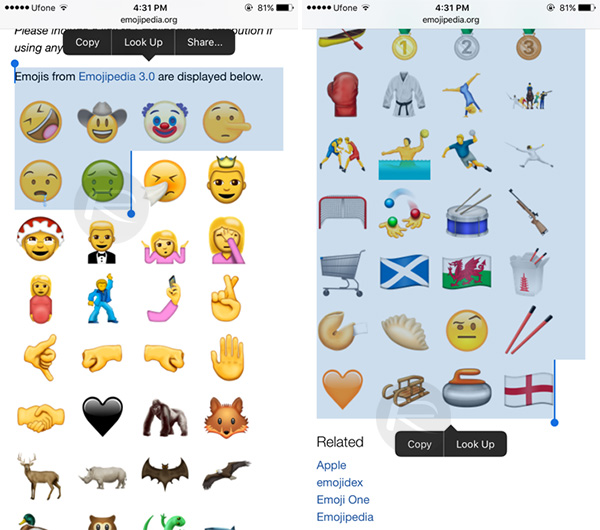
Step 3: Exit Safari and launch Apple’s stock Notes app.
Step 4: Create a new note in the Notes app, and then Paste the contents of your clipboard into the new note.
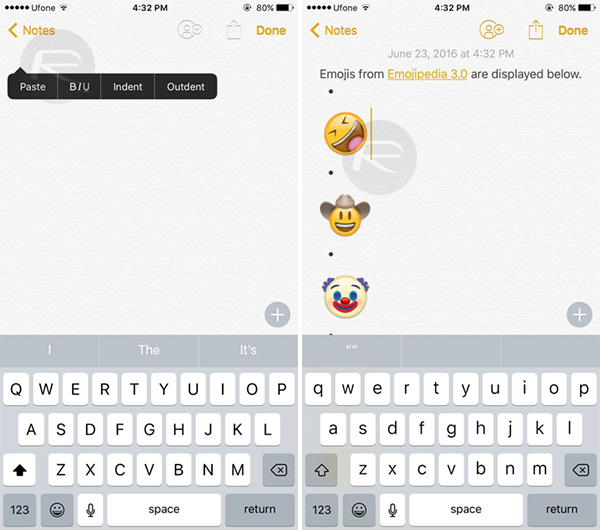
Step 5: The list of new emoji characters will now be presented in the note. Tap and hold on whichever new emoji you want to use, then select Copy. This can then be pasted into the stock Messages app as part of any iMessage you are about to send.
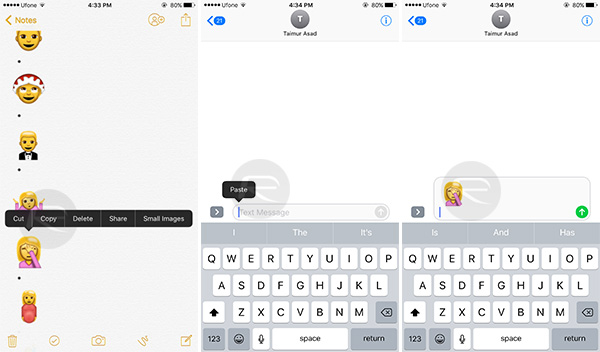
The thing to remember here is that this should only likely be a temporary solution. It may not be ideal having to exit out of the messaging app of choice to copy and paste from the Notes app, but Apple is likely to integrate these new characters into iOS 10 in a future beta meaning that they will be available natively in the keyboard itself.
Having said that, it’s also nice to see a neat little trick that doesn’t require the device to be jailbroken before it will work. If you can’t live without your emoji, then this is the trick for you.
(Via: iDeviceHelp [YouTube])
You may also like to check out:
- Download iOS 10 Beta 1 & Install On iPhone 6s, 6, Plus, SE, 5s, 5c, 5, iPad, iPod [Tutorial]
- Install iOS 10 Beta OTA Configuration Profile Without UDID / Developer Account [How-To Tutorial]
- How To Downgrade iOS 10 Beta To iOS 9.x [Tutorial]
You can follow us on Twitter, add us to your circle on Google+ or like our Facebook page to keep yourself updated on all the latest from Microsoft, Google, Apple and the Web.

