Want to bring back and enable Apple’s iconic Slide to Unlock on your iPhone running iOS 10? Here we will show you how to do just that.
If you are anything like me, then you are still struggling to come to terms with Apple’s decision to do away with the Slide to Unlock gesture on iOS devices, instead preferring to make people press the device’s Home button in order to initiate the unlocking process on iPhone, iPad and iPod touch devices.

I just can’t quite get used to that change myself, to be honest, even though it has now been months since it came into effect when iOS 10 launched. I’m sure I’m not the only one either, which is why the new jailbreak tweak SlideToUnlock10 is so awesome. Free to download via Cydia from the fidele007.github.io repository, SlideToUnlock10 does exactly what you might expect it to.
We’ll let the tweak’s official description explain its purpose: “This tweak brings up the passcode view when you slide to the right (normally to show Today view), or unlocks your device if you have no passcode set.”
And with that, that’s all there is to it. Being able to once again swipe over to the right in order to begin unlocking an iPhone is the kind of thing that we have become accustomed to over the last ten years, and it’s something many smartphone owners have grown up with. Apple’s decision to nix it came about because it wanted to make room for widgets to be accessible from the iOS Lock screen, which is fine, but I will never understand why a ten year-old gesture needed to be removed in the process.
As is often the case though, the jailbreak community has come to the rescue and we can once again Slide to Unlock, just like the way nature intended us to. You will, of course, need to be jailbroken to use this tweak, but we have you covered in that area with our step-by-step jailbreak guide here.
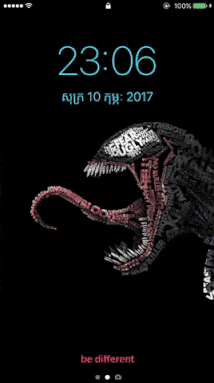
With iOS 11 already in development and a beta expected during WWDC, we can only hope that Apple comes to its senses and reverses its decision!
You might also like to check out:
- Disable iOS 10 Press Home To Unlock / Open On Lock Screen, Here’s How
- You Can Add Wireless Charging To iPhone 7 & iPhone 7 Plus Today, Here’s How
- iOS 10 / 10.2 / 10.1.1 Compatible Jailbreak Tweaks On Cydia [List]
- Jailbreak iOS 10.2.1 / 10.3 For iPhone And iPad [Latest Status Update]
- Jailbreak iOS 10 / 10.2 / 10.1.1 On iPhone 7, Plus, 6s, iPad Pro Using Yalu [Updated]
You can follow us on Twitter, add us to your circle on Google+ or like our Facebook page to keep yourself updated on all the latest from Microsoft, Google, Apple and the Web.

