This open-source tool for macOS lets you make amazing use of the Touch Bar functionality on supported Macs to get instant visibility of the Dock. Pock is entirely free-of-charge to use and you can even dive into the code should you see the need to do so.
Pock is by no means one of those applications or experiences that is going to blow your mind in terms of what it exposes and what it allows you to do, but it is definitely something that a lot of MacBook owners will find useful. Specifically, those who value being able to maximize their screen real-estate and spend as much time as possible using the full-screen mode, which makes apps and media look stunning on a Touch Bar-capable MacBook.
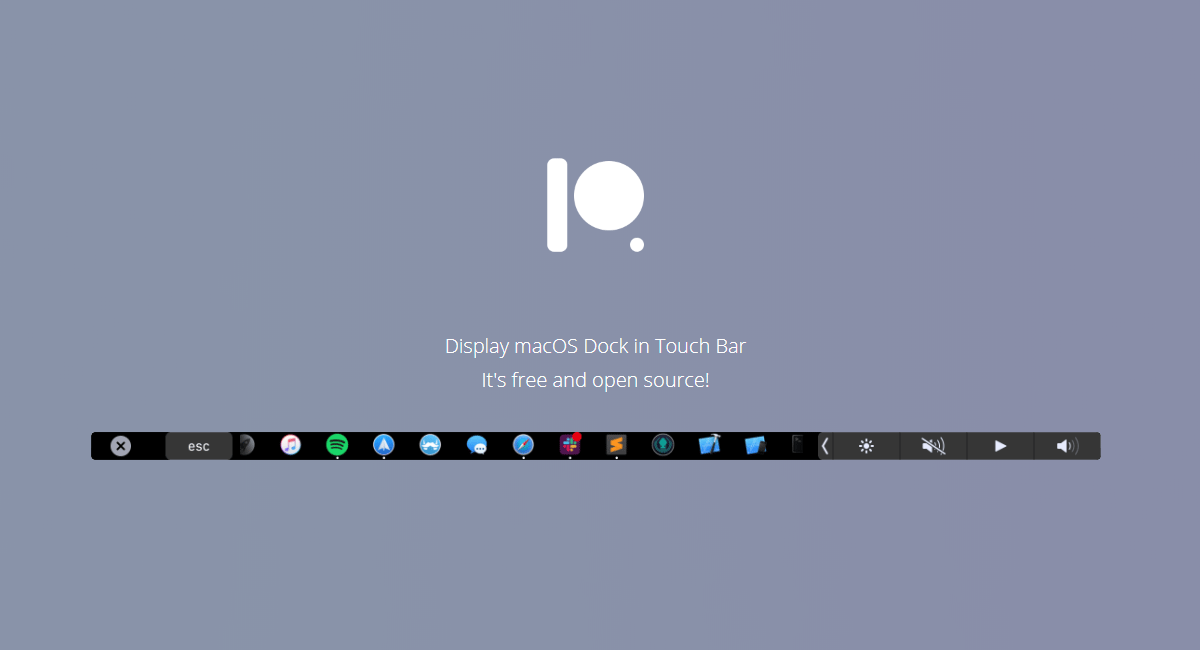
And that is essentially the main benefit of Pock. Rather than having to keep navigating back to the Dock on the MacBook, Pock thrusts that experience directly into the Touch Bar interface. This means that users have instant access to docked applications with a single touch. It also means that they don’t need to exit out of full-screen mode or constantly be navigating to the bottom of the display to make the Dock appear in order to launch a new application or to access specific parts of the system.
The developers have also taken certain important variables and use cases into consideration. For one, the Pock app includes a Touch Bar-based Escape button so that the owner doesn’t need to keep closing down Pock to hit Escape. It also offers full application badge support so that the user can immediately see which applications have activity happening or something that needs their attention. There is also an included Preferences pane to let a user decide if they want to ensure that Pock is launched as soon as macOS logs in, meaning that the user has the option to really adopt this as part of their workflow.
If this sounds like something you really need in your life and something that would immediately transform how you use your MacBook with Touch Bar, then you can grab the free Pock download from pock.pigigaldi.com.
You may also like to check out:
- Download iOS 12.2 Final IPSW Links And OTA Update For iPhone And iPad
- Download: iOS 12.3 Beta 1 IPSW Links, OTA Update Released
- iOS 12 / 12.1.2 iPhone XS Max Jailbreak Update Provided By Unc0ver Lead Developer
- iOS 12.2 Jailbreak Status: Here’s What You Need To Know
- Jailbreak iOS 12 / 12.1.2 / 12.1.2 Beta 3 With Unc0ver And Install Cydia, Here’s How [Tutorial]
- How To Downgrade iOS 12.2 To iOS 12.1.4 On iPhone Or iPad
You can follow us on Twitter, or Instagram, and even like our Facebook page to keep yourself updated on all the latest from Microsoft, Google, Apple, and the Web.
