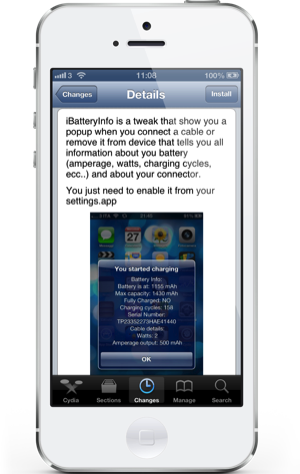One of the most important aspects of any mobile device is undoubtedly the amount of power manufacturers manage to bundle into any device on the market. Any smartphone or tablet can come equipped with an array of innovative next-generation features, but if the battery depletes far too quickly, then that device becomes entirely useless from a user’s perspective. We’ve previously seen a number of App Store and Cydia based packages that offer an insight into how a battery is performing on the installed device, but one of the latest to land on the BigBoss repository is the iBatteryInfo tweak that presents some useful information to the user based on certain charging conditions.
When installed, the package is reliant entirely on the user plugging in and removing the Lightning or USB cable from the device. iBatteryInfo essentially comes with two different states on the device: the "you started charging" state, which is shown on the device when a charging cable is plugged into the phone, whereas the "you dropped charging" state doesn’t become active until the cable has been removed from the device in question. Both states show the same topics of information, but obviously with different values depending on how long it has been charging.
A simple on / off toggle can be found through the native Settings app on the device for those times when the alert becomes a little annoying in the presence of a charging cable. The useful information displayed within the tweak includes things like the current mAh level of the battery, as well as the maximum potential capacity of the phone. This info allows us to get a fairly decent gauge of how much our internal power sources have depleted over time.
The number of total charging cycles, whether or not the battery is currently fully charged, the serial number of the bundled battery and the current amperage output are all additional bits of information that are uncovered through the use of iBatteryInfo. The package may not give information about what apps or tweaks that are taking the toll the most on the battery, but the information that it does provide is definitely informative.
iBatteryInfo is available as a free-of-charge download from the BigBoss repository with no specific iOS version requirements being given.
You may also like to check out:
Be sure to check out our iPhone Apps Gallery and iPad Apps Gallery to explore more apps for your iPhone and iPad.
You can follow us on Twitter, add us to your circle on Google+ or like our Facebook page to keep yourself updated on all the latest from Microsoft, Google, Apple and the web.