There are very few things more annoying about using a smartphone than being right in the middle of a task – and somebody calls. The fact that they’ve called isn’t perhaps the most irritating thing, but because your entire display is interrupted by the call, you’re basically obligated to stop what you were doing and answer. If you’re looking for a more subtle, unobtrusive notification of an incoming call, a new app by the name of CallHeads may well have you covered.
Within the iOS jailbreak scene, there has long since been a nifty little tweak by the name of CallBar, which drops a little notification bubble every time you’re called, as opposed to deflecting your attention completely on the person trying to contact you. In a way, this is how CallHeads works too, so if you’re not of the opinion that an incoming call should take precedent over everything else, then this new entry to the Google Play Store is one you’ll certainly want to be checking out.
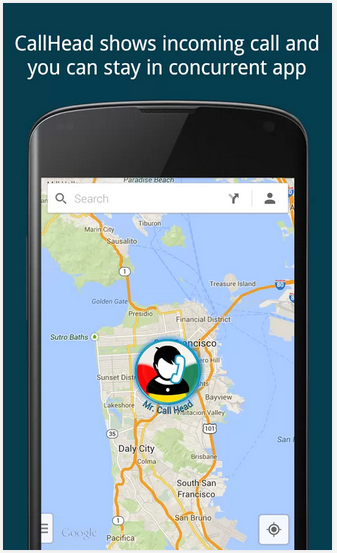
As you can imagine, the idea is inspired by Facebook Chat Heads, a recent implementation from the social company which allows messages to be read and replied to without the need to be jumping in and out of apps. By that token, CallHeads will pop up a bubble when you’ve an incoming call, and from there, you can deal with it as you please. You can accept, postpone, or even decline the call completely, and all this while remaining within your currently-used app.
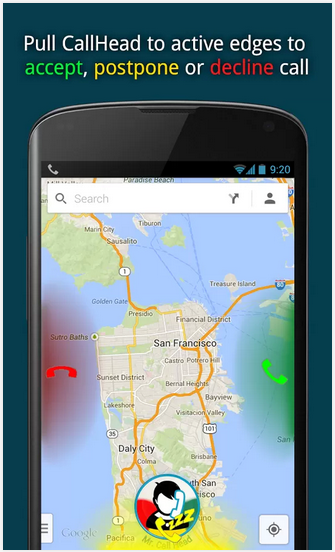
At this point in time, CallHeads is a rather unpolished gem, with plenty of bugs and kinks still to be worked out. With that said, we gave this a test on one of our slightly older Android devices, and it does as it purports to do rather well. As with Chat Heads, we’re looking forward to seeing how this one is updated and improved upon in the future, but considering it’s free of charge, CallHeads is definitely not one to be overlooked.
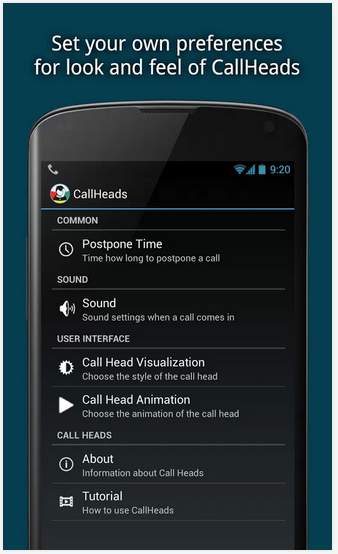
(Download: CallHeads for Android on the Play Store)
Make sure to check out our Android Apps gallery to explore more apps for your Android device.
You can follow us on Twitter, add us to your circle on Google+ or like our Facebook page to keep yourself updated on all the latest from Microsoft, Google, Apple and the Web.

