There are many new features to be interested in with iOS 12, and while Siri Shortcuts have perhaps earned the most plaudits, Apple’s pushing of users towards unique, secure passwords should also be lauded. People reusing passwords is not something that should happen in 2018, but alas, it does.
Apple’s iOS 12 helps users not only create their own strong passwords, but it also helps recognize those that have been reused.
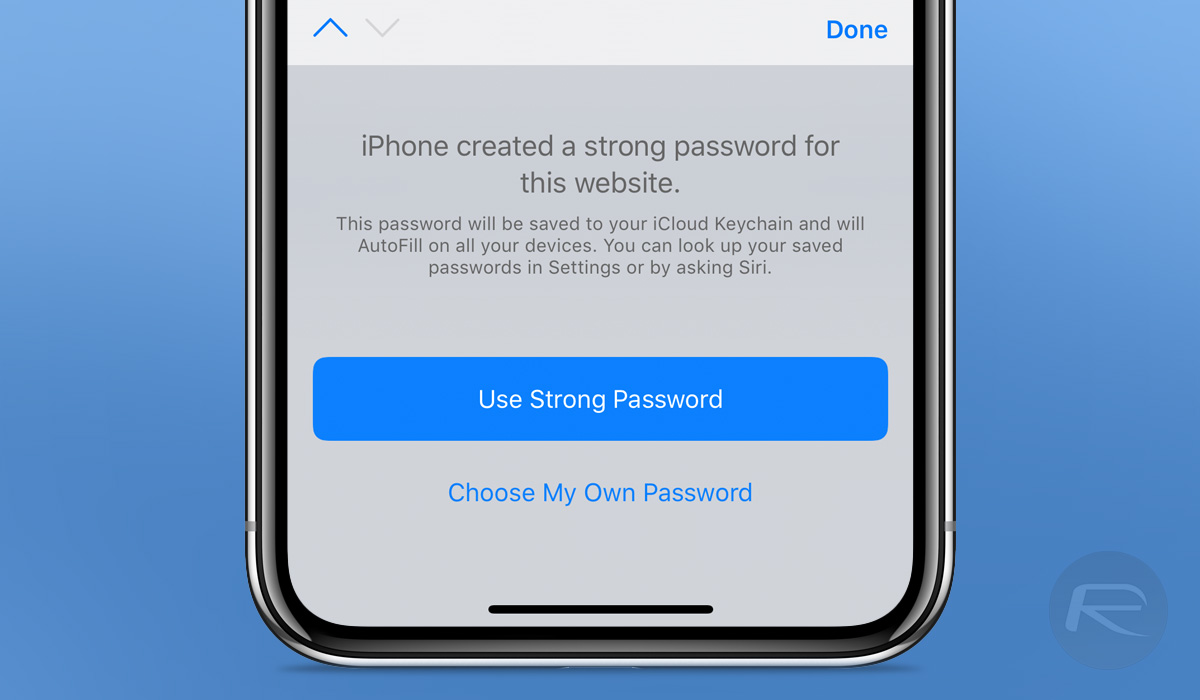
As we all know, reusing passwords is a recipe for disaster because if one service is compromised, that means you need to reset all of your other service accounts because they can all now be accessed using the compromised details. For this reason, it’s vital to use unique passwords, but they also need to be strong. Apple’s allowing users to create them on-device, and here’s how you go about it.
Creating Strong Passwords
Step 1: Open Safari and then open a website that requires a new password to be set up. This will also work in third-party apps.
Step 2: Enter a desired username or email address as well as any other details and then tap on the password field.
Step 3: You’ll notice that iOS will automatically generate a strong password and populate it.
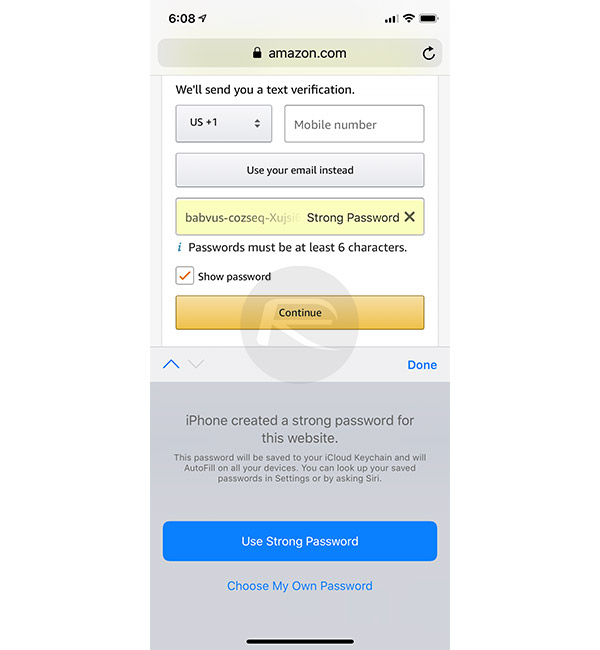
Step 4: Tap Use Strong Password to accept the new suggestion and save it to iCloud Keychain.
How To Let iOS 12 Identify Reused Passwords
Step 1: Open the Settings app on your iPhone or iPad and tap Passwords & Accounts.
Step 2: Authenticate via whichever method is necessary.
Step 3: Scroll down your list of passwords and select any that have a triangular warning sign beside them.
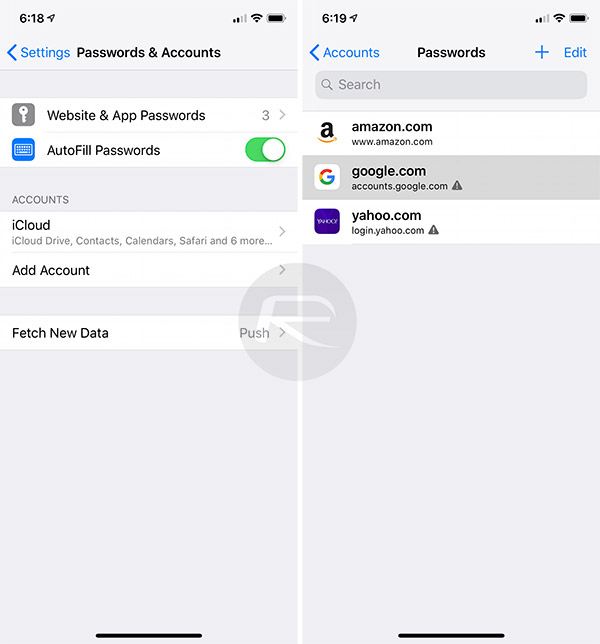
Step 4: Tap Change Password on Website to open the website and change the offending password.
It’s worth noting that while all of this is built right into iOS 12, similar and indeed more advanced functionality can be gained by using third-party password managers, too.
You may also like to check out:
- iPhone XS Max Ultra Thin Case For Minimalistic Experience? Here’s A List Of Best Ones
- Kodi 18 iOS 12 IPA Download On iPhone Or iPad Without Jailbreak Now Available
- Fix iOS 12 Battery Life Issues And Percentage Drain, Here’s How [Guide]
- Jailbreak iOS 12 / 12.0.1 / 12.1 On iPhone And iPad [Status Update]
- Downgrade iOS 12 To 11.4.1 Final Version On iPhone Or iPad, Here’s How
- Download iOS 12 Final IPSW Links And OTA Update
- Download iOS 12.1 Beta 1 IPSW Links, OTA Update For iPhone, iPad
- Download iOS 12 IPSW Links & Install On iPhone X, 8, 7, Plus, 6s, 6, SE, 5s, iPad, iPod [Tutorial]
You can follow us on Twitter, add us to your circle on Google+ or like our Facebook page to keep yourself updated on all the latest from Microsoft, Google, Apple and the Web.

