Here’s how to fix iPhone black screen and stuck in recovery mode issue problem on your device the right and the easy way.
The BSOD used to be the Blue Screen Of Death on Windows PCs. Nowadays it’s the Black Screen of Death on iPhones. It’s a problem that pops up surprisingly regularly and leaves people with iPhones that won’t respond when someone taps the screen, presses the power button, or do pretty much anything else.

It can be pretty scary because it immediately looks like the iPhone is broken. But that isn’t normally the case and it can often be fixed with some software magic.
Fixing the iPhone black screen of death, or even one iPhone stuck in recover mode, can be done using a system repair tool by the name of Dr.Fone – System Repair (iOS).
It’s actually software that can fix all kinds of ailments that often befall iPhones, and you can make use of it without having to risk losing data, too.
To use the software you’re first going to need to download and install it. Do that, and let’s get started.
Step 1) Click on System Repair and then connect your iPhone to the computer.
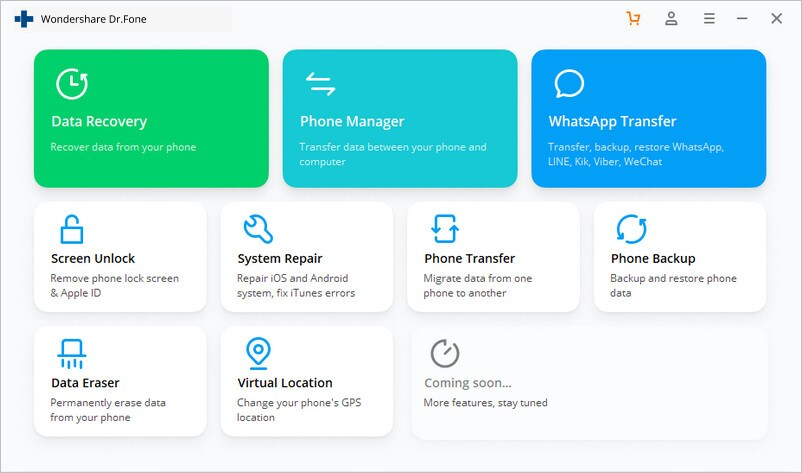
Step 2) You’ll be presented with two options. You want to select Standard Mode because that’s the one that saves all of your data. You might have to use Advanced Mode if things don’t go well, though.
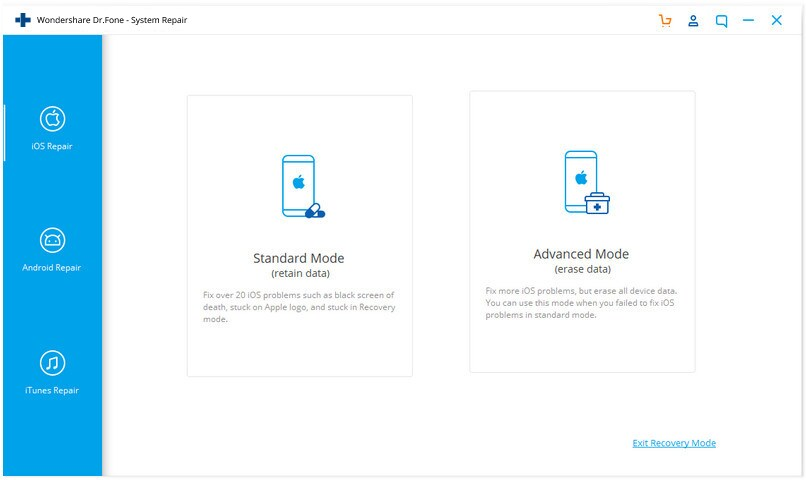
Step 3) Next, choose the iPhone model that you’re using and then click Start to get the ball rolling. The app will then go off and download the files that it needs and ask you to click Fix Now to begin. Do that, and you should be good to go.
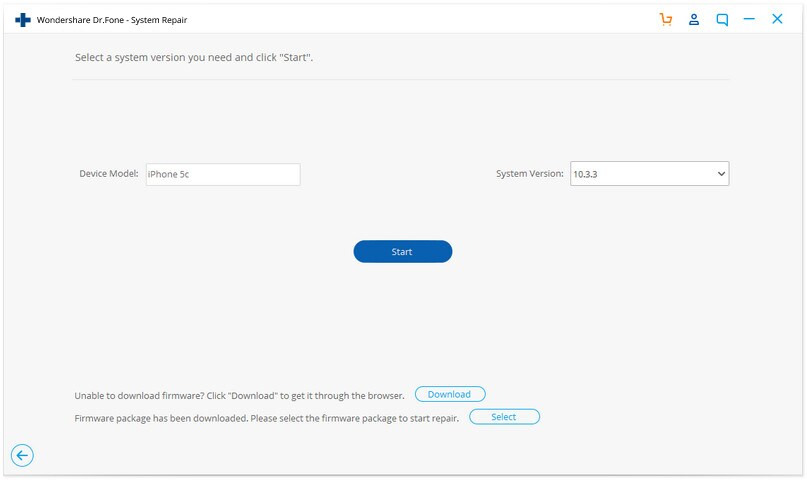
By the time the app’s worked its magic you should be back up and running. Pretty sweet, right?
Disclosure: This is a sponsored post but we don’t get any commission from sales made on Dr.Fone – System Repair (iOS).
You may also like to check out:
- Download: iOS 14.6 Final IPSW Links, OTA Profile File Along With iPadOS 14.6 Released
- Jailbreak iOS 14.6 Using Checkra1n, Here’s How-To [Tutorial]
- How To Downgrade iOS 14.6 And iPadOS 14.6 [Guide]
- How To Fix Bad iOS 14 Battery Life Drain [Guide]
- Convert Factory Wired Apple CarPlay To Wireless Apple CarPlay In Your Car Easily, Here’s How
- iPhone 12 / Pro Screen Protector With Tempered Glass: Here Are The Best Ones
- Best iPhone 12, 12 Pro Case With Slim, Wallet, Ultra-Thin Design? Here Are Our Top Picks [List]
- Best iPhone 12 Mini Screen Protector: Here’s A List Worth Checkin
- Best iPhone 12 Pro Max Screen Protector: Here Is A List Worth Checking
- Apple Watch ECG App Hack: Enable Outside US In Unsupported Country On Series 5 & 4 Without Jailbreak
You can follow us on Twitter, or Instagram, and even like our Facebook page to keep yourself updated on all the latest from Microsoft, Google, Apple, and the Web.

