iOS 8.2 is taking its toll on the iPhone’s battery life for some users, and with that, iOS 8 woes continue despite a number of updates since its release last year. If you’re experiencing some less-than-normal battery drain on your iPhone, head over the jump for a quick trick that may help fix the issue for now.
As expected, Apple released iOS 8.2 following the Spring forward media event a few days back, where the release brought in the obvious support for the Apple Watch. Coupled with that update were some bug fixes and stability enhancements, but Apple also snuck in some improvements and subtle new features to the Health app, which is causing most of the strain on the battery. The solution: shut it off completely.

While the Health app and its fitness tracking feature is surely an invaluable addition to iOS 8 as a whole, you have to question yourself if you really use the app at all. Hence, as you already might have guessed, this temporary fix is more inclined towards users who aren’t bothered with Apple’s fitness features one bit.
Note: These steps are applicable to iPhone models that have a built-in motion coprocessor, which includes the iPhone 5s, iPhone 6 and the iPhone 6 Plus.
Step 1: Launch the Settings app on your iPhone.
Step 2: Scroll down to Privacy and tap it.
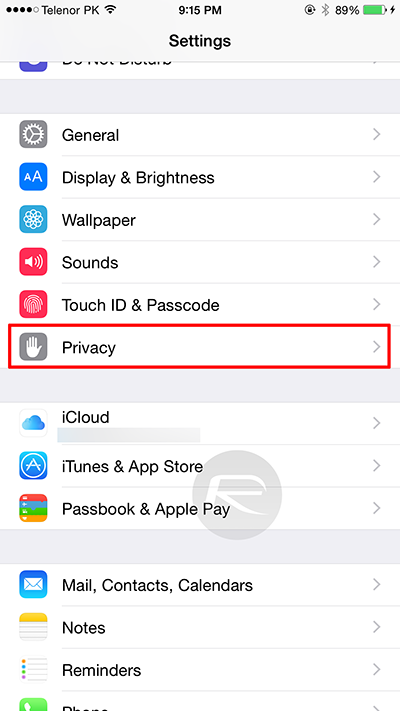
Step 3: Look for the Motion & Fitness option and select it.
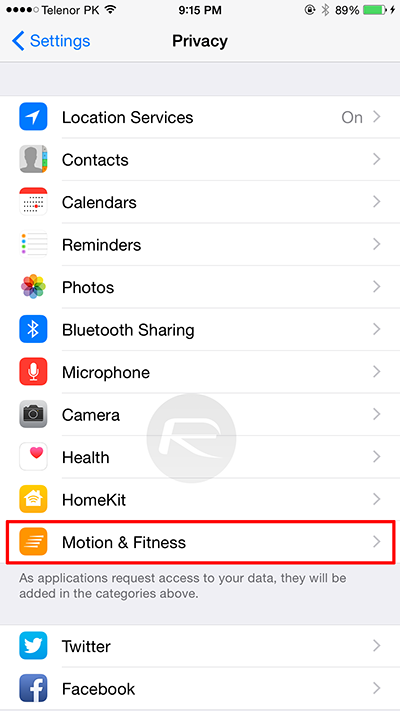
Step 4: You should now see an option titled ‘Fitness Tracking,’ simply turn it ‘Off’ to disable your iPhone from tracking various fitness parameters.
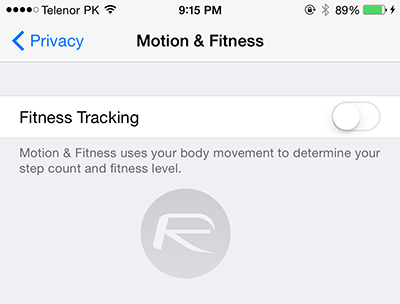
We will say that the method above is not entirely the most effective one at hand for preserving or extending the battery life on your iPhone if you’ve already updated to iOS 8.2, but it will help cut off some needless drain courtesy of an app that’s not being used at all in the first place by some users.
Disabling fitness tracking is something that has seen more of a mixed result so far, and ultimately it boils down to how you use your iPhone as well, so let us know if you’re experiencing any battery issues on the new iOS update and if this trick has helped.
(Source: Reddit)
You may also like to check out:
You can follow us on Twitter, add us to your circle on Google+ or like our Facebook page to keep yourself updated on all the latest from Microsoft, Google, Apple and the web.

