Here’s how to fix iCloud Notes disappearing issue on your iPhone, iPad or Vision Pro according to Apple the right way.
If you have the aforementioned issue whereby all of your iCloud notes have disappeared inside the Apple Notes app, the good news is that Apple has finally acknowledged the problem and have also provided a fix for it.
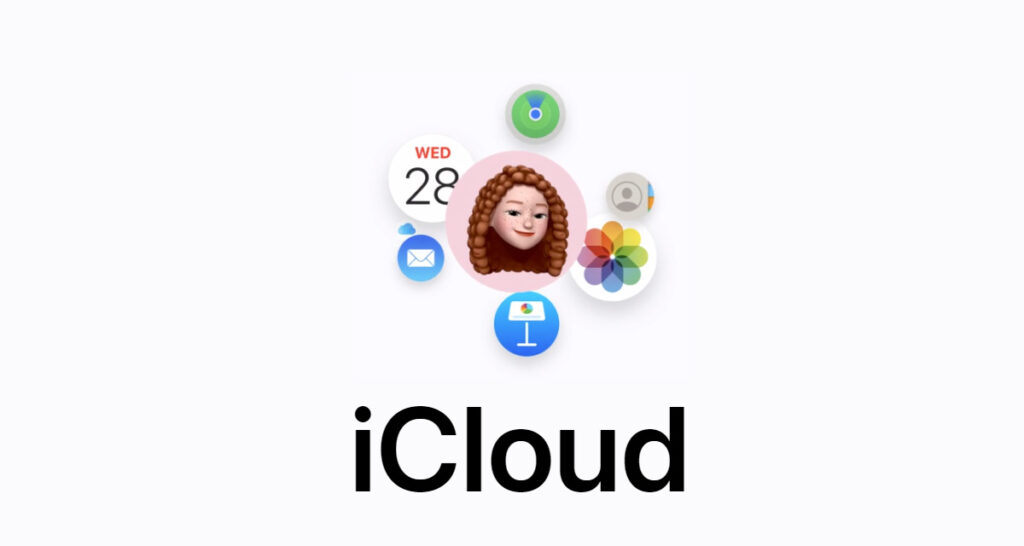
For those of you who don’t know, this issue occurred for some users after they recently accepted Apple’s updated iCloud terms and conditions.
Fortunately, Apple’s fix can help those users bring back all of their missing notes inside Apple Notes app. The fix basically involves re-syncing of iCloud Notes, steps for which can be followed below.
If your iCloud notes aren’t appearing on your iPhone, iPad, or Apple Vision Pro, follow these steps.
1. Open the Settings app and tap your name.
2. Tap iCloud, then tap Notes.
3. Make sure Sync this [device] is on, then check the Notes app.
4. If you still don’t see your notes, restart your iPhone, iPad, or Apple Vision Pro. After restarting, check your settings again.After these steps, your iCloud notes should appear and start syncing again on devices signed in to the same Apple Account. When syncing completes, content previously synced to iCloud should appear.
Have you tried the above fix given by Apple for this issue? Did it help solve the problem? Sound off in the comments below.
(Source: Apple)
You may also like to check out:
- iOS 18.1 Jailbreak Status Update On iPhone
- iOS 18 Hidden Features For iPhone And iPad [100+ List]
- Download: iOS 18.1 Final IPSW Links And OTA Update Released For iPhone
- Download: iOS 18.2 Beta 3 OTA Profile Update, IPSW Links Released To Devs
- How To Fix Bad iOS 18 Battery Life Drain On iPhone
- Fix iOS 18 WiFi: Keeps Dropping, Not Working, Disconnecting Or Slow? Here’s What To Do
You can follow us on X, or Instagram, subscribe to our YouTube channel and even like our Facebook page to keep yourself updated on all the latest from Microsoft, Google, Apple, and the Web.

