Even if you haven’t fallen foul of it yourself, you will have likely heard that yet another Unicode bug is doing the rounds and causing crashing carnage on Apple’s iOS and macOS-based devices.
Like other bugs of the same nature, receiving a text with the offending string in causes Apple’s Messages app to crash and burn. Thankfully, there is a workaround which restores some sanity.

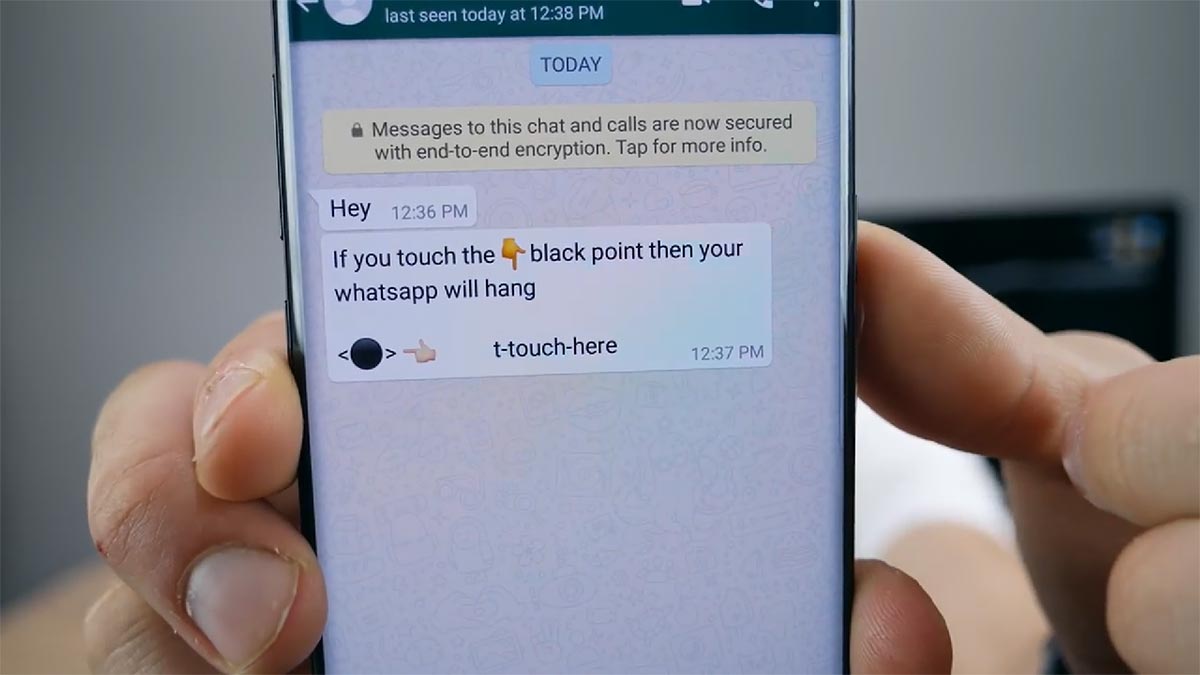
If you have experienced this bug, and it happens to be driving you crazy, then let’s dive right in and take a look at how you can use the features at your disposal to resolve the problem and restore access to the device and the Messages app. There will be one of two routes to follow depending on whether or not you have a device capable of 3D Touch:
How to fix on iPhone 6s and newer:
Step 1: First of all, you are going to need to force close the Messages app to get back to the Home screen. Invoke Siri via the usual mechanism and give the instruction to send a text to the person who sent you the malicious message. This will ensure that the affected string of text isn’t the last message in that conversation.
Step 2: Use the 3D Touch action on the Messages icon and select to compose a new message. Once that action happens, tap on Cancel in the top-right corner.
Step 3: Select Edit on the conversation list. Select the circle to the left of the offending conversation and then choose the Delete option to remove the offending conversation from the messages list.
How to fix on pre-iPhone 6s devices:
Step 1: As above, force close the Messages app to get back to the Home screen. Invoke Siri and ask the assistant to send as many messages as possible to ensure that the string of Unicode is no longer present on the display at all when the conversation is opened.
Step 2: Open the Messages app once again and select the Back arrow to get back to the Conversation list. Tap on Edit and then tap the circle to the left of the affected conversation.
Step 3: Tap on Delete to remove the selected conversation.
Apple will likely release a patch for this as part of iOS 11.4 final release but until then, the above workaround fixes should do the trick.
(Top image: Black dot text message bug on iOS 11.3 /11.4)
You may also like to check out:
- iOS 11.3.1 Jailbreak: Security Researcher Successfully Jailbreaks iOS 11.3 With Cydia Running On iPhone
- Android P DP2 Beta 2 OTA Download For Pixel, Oppo, Vivo, Mi Mix 2S, OnePlus Released Via Beta Program
- PUBG Mobile 0.5.0 APK, iOS Download Of English Version Release Is Imminent
- Download: iOS 11.4 Beta 4 IPSW & OTA, tvOS 11.4, watchOS 4.3.1, macOS 10.13.5 Released
- Jailbreak iOS 11.3 / 11.3.1 / 11.2.6 On iPhone And iPad [Status Update]
- Download iOS 11.3.1 IPSW Links, OTA Update With Fix For Third-Party Screen Repair Issue
You can follow us on Twitter, add us to your circle on Google+ or like our Facebook page to keep yourself updated on all the latest from Microsoft, Google, Apple and the Web.
