Who’s had access to a WiFi network but forgotten the password, meaning adding a new device to the network is impossible? It’s a situation that crops up more often than you may perhaps imagine, but it’s one that need no longer be a problem if you’re using a jailbroken iOS device.
A new jailbreak app, free to download from the Cydia store right now and called WiFi Passwords List, allows users to look at all of the WiFi access points they have connected to and then see the passwords that they used in order to gain access. All access points are listed, meaning even those that you connected to months or even years ago will be available for your perusal. No longer will you have a new computer that you can’t get onto the WiFi network because you wrote the password down on a napkin and then threw it away!
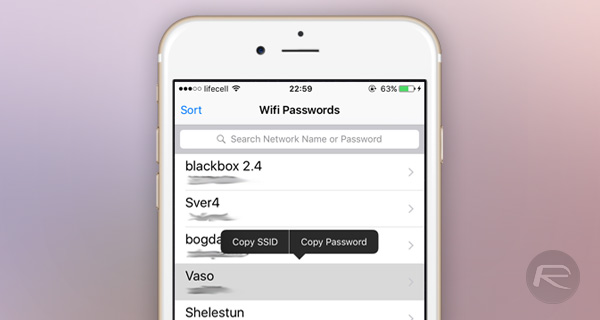
Finding a network is as easy as using the included search option, and when you have found the network that you need the credentials for, tapping and holding on it will allow you to copy the password to the iOS clipboard for using however you need. You can even get more information about the access point itself, should you need to. There is also an option to email the entire list of networks and their passwords or copy the same to the clipboard.
Sometimes someone offers to type in their WiFi password for you, with this app, you can see what that password is.
WiFi Passwords List is a prime example of an app that would never be allowed by Apple on the App Store and will never be part of iOS itself, but could potentially prove hugely useful to those that have it installed. You’re unlikely to be using WiFi Passwords List every day, but that one time you do use it, you’ll be glad you had it to hand. The fact it’s free is even more good news.
The app is compatible with iOS 9 through to iOS 7 and can be downloaded for free from the BigBoss repository.
You may also like to check out:
- iOS 9.2.1 / 9.2 / 9.1 Jailbreak Status Update
- Find WiFi Network Password On Windows Or Mac OS X, Here’s How
You can follow us on Twitter, add us to your circle on Google+ or like our Facebook page to keep yourself updated on all the latest from Microsoft, Google, Apple and the Web.
