Foursquare is an infinitely useful network for finding information out about various restaurants, cafés, and general places of interest. Users share experiences, provide hints and tips, and allow others to find those hidden treasures whilst avoiding the pitfalls of a potentially bad experience. When you are out and about and looking to check-in, look up or log on, sourcing a decent Wi-Fi hotspot is always a good idea, but while finding these connections is not particularly difficult, sourcing the correct password can become a little tedious. A Life Pro Tip over at Reddit has suggested something we should all have thought about doing long ago, but too few of us actually follow through with: using Foursquare to share Wi-Fi passwords.
I must admit, I have seen others post Wi-Fi keys and passes on Foursquare in the past, but since there’s no real "movement" for doing so, most of the time, we must ask the barista, clerk or assistant for those all-important digits. With Reddit now abuzz with folks discussing either how it is indeed a great idea, or conversely, how they’ve already been doing it for a while and the rest of the world is casually late, it would seem a good time for people to actively go out and start locking down these passwords for future reference.
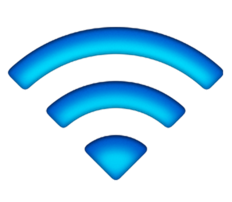
In a world where computers and mobile devices are seen as a daily necessity, it does feel as though it really ought to be a lot easier to connect to public Wi-Fi than it already is, but thanks to the joys of mediums like Foursquare, connecting to the Web without completely sapping your cellular data allowance should be a great deal easier.
Of course, it goes without saying that you should never share anybody’s (or your own) private network information on services like Foursquare, since the risk then posed to that individual for criminal or other illegal activity adds a sinister undertone to the whole "sharing is caring" vibe.
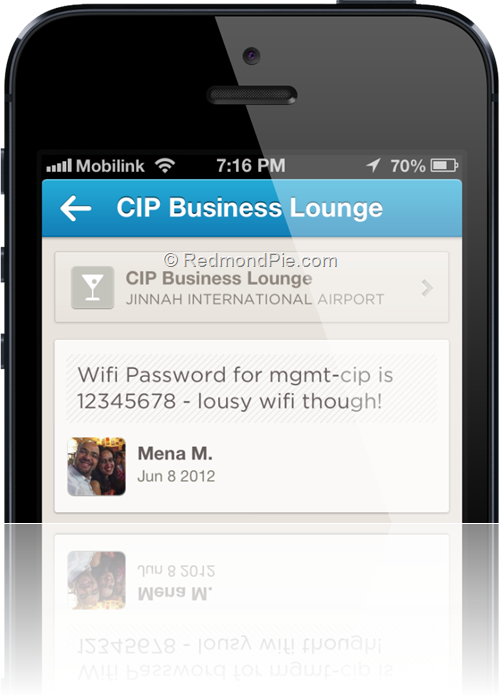
Still, definitely one of the better tips we’ve seen in the past couple of weeks, and whether your Foursquare experience is all about sharing tips or collecting badges and becoming mayor, the whole service will benefit if you decide to take a minute to share that Wi-Fi password.
(via: Lifehacker)
You can follow us on Twitter, add us to your circle on Google+ or like our Facebook page to keep yourself updated on all the latest from Microsoft, Google, Apple and the web.

