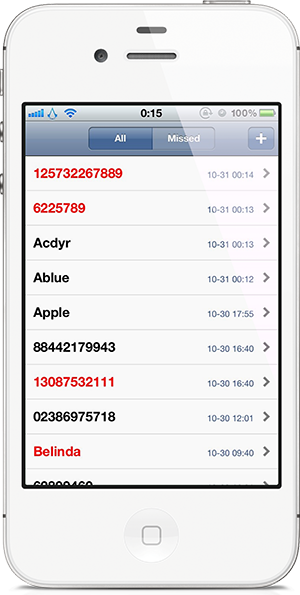Some people may choose to forget or overlook it, but one of the main functionality of the iPhone is the ability to make and receive calls. Sure, the iPhone may have advanced media and web browsing features but it is still essentially a smartphone which is going to be used primarily for incoming and outgoing voice calls. The FakeHistory tweak that has landed on Cydia store doesn’t directly influence phone calls, but does allow users to modify the call history that shows up within the Phone app.
In a stock installation of iOS; users have the ability to access the phone’s call logs to see what phone calls have been made or who has been trying to call the user. All incoming and outgoing calls are monitored and logged by default in the Phone app under the Recents tab. Apart from being able to manually delete individual entries or clear the list altogether, Apple hasn’t really provided any great power over how the call log can be edited or manipulated on the device.
FakeHistory is an attempt to change that for jailbroken users. The package allows entries in the call log to be fabricated from the handset itself. Users can add their own call logs with a simple tap of a button and are presented with a number of options to choose from that make up the type of call to be added to the log. Standard phone calls and FaceTime calls can be chosen from the add call setup, as well as defining whether it as an incoming or outgoing call.
Call details such as FaceTime address, time and date of call, incoming or outgoing phone number and duration can all be specified to make sure it seems like a genuine entry. When complete, the entry shows up in the Recents list exactly as you would expect to see from a stock installation, as well as allowing the user to drill down into a detailed view of the fabricated call containing the relevant caller’s details.
It isn’t up to us to judge or guess why a user would want to fake a call log, but we are pretty sure that it will prove popular with many users.
FakeHistory is available on the BigBoss repository for $5 with no specific iOS version requirements being given.
Be sure to check out our iPhone Apps Gallery and iPad Apps Gallery to explore more apps for your iPhone, iPad and iPod touch.
You can follow us on Twitter, add us to your circle on Google+ or like our Facebook page to keep yourself updated on all the latest from Microsoft, Google, Apple and the web.