Dark modes are all the rage on both Android and iOS, but users of the former have a new toy to play with – dark mode in WhatsApp. And we’re going to tell you how to use it.
WhatsApp has been promising a new dark mode for a long time and while it still isn’t available to everyone, anyone willing to sideload a beta version of the app can indeed take it for a spin right now. Normally that isn’t something we’d suggest for everyone, but this file comes from a trusted source. Still, it’s something for your own judgment.

Assuming you’re up for sideloading and really want to try dark mode out, here’s what you need to do to get everything up and running.
Step 1: Download the WhatsApp beta APK [APK Mirror] on your phone.
Step 2: Open your phone’s Files app and then tap the newly downloaded APK file. You’ll also need to tap Continue on the warning.
Step 3: Tap Install and let it do its thing.
Step 4: Once the installation has completed, open WhatsApp and tap the triple-dot icon in the top-right. Then tap Settings.
Step 5: Tap Chats and you’ll see an option for Theme. Tap it.
Step 6: Now you can pick whether you want light or dark mode. Select Dark and then confirm the setting.
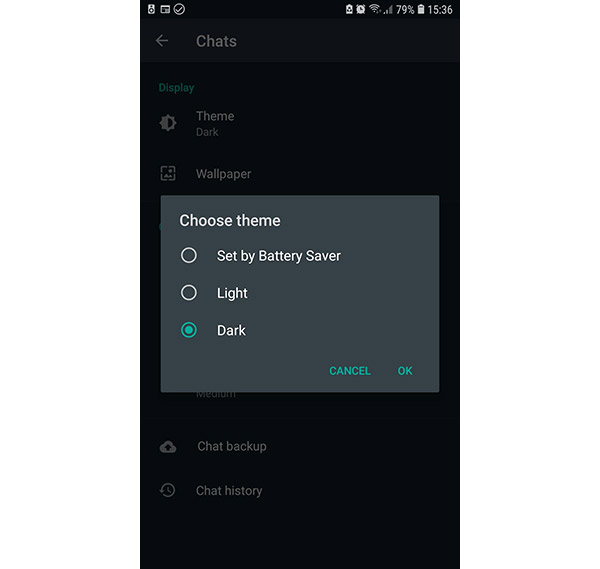
(Screenshot via Thapelo [Twitter])
Step 7: Enjoy your new dark mode!
That’s all you need to do to get your new dark mode-ified WhatsApp. Easy, right?
You may also like to check out:
- Checkra1n For Windows Alternative: How To Use Ra1nUSB For iOS 13.3 Jailbreak
- Download: iOS 13.3 Final IPSW Links, OTA Update And iPadOS 13.3 For Compatible Devices
- Download: iOS 13.3.1 Beta 3 IPSW Links, OTA Update Out Now
- Downgrade iOS 13.3 To iOS 13.2.3 For Checkra1n Jailbreak, Here’s How
- Jailbreak iOS 13.3 Using Checkra1n, Here’s How [Guide]
- Jailbreak iOS 13.3 / 13.3.1 On iPhone 11, 11 Pro Max, XS, More With New tfp0 Exploit Will Be Possible Soon
- iOS 13 / 13.2.2 Jailbreak Tweaks Compatibility List For Checkra1n
- Apple Watch ECG App Hack: Enable Outside US In Unsupported Country On Series 5 & 4 Without Jailbreak
You can follow us on Twitter, or Instagram, and even like our Facebook page to keep yourself updated on all the latest from Microsoft, Google, Apple, and the Web.

